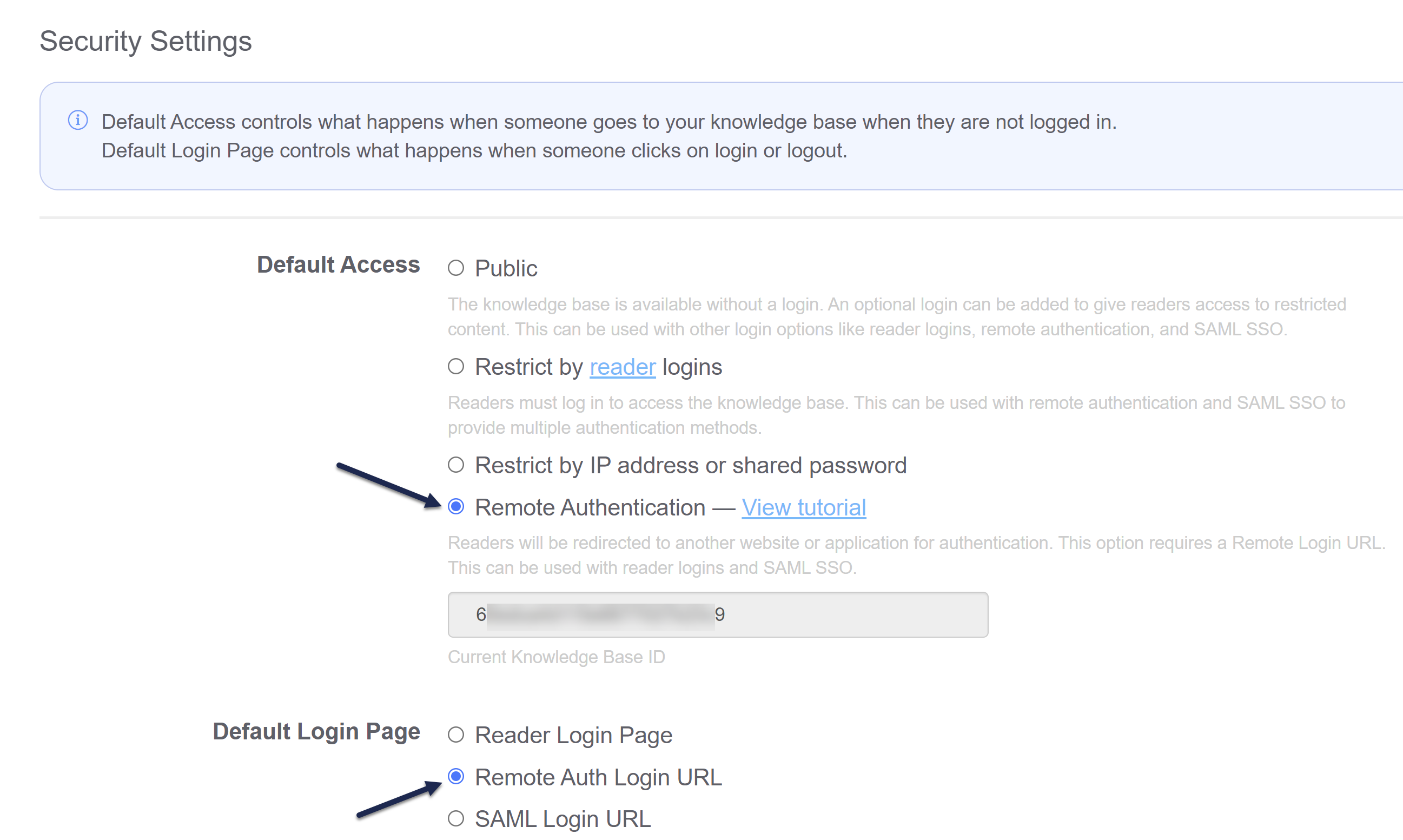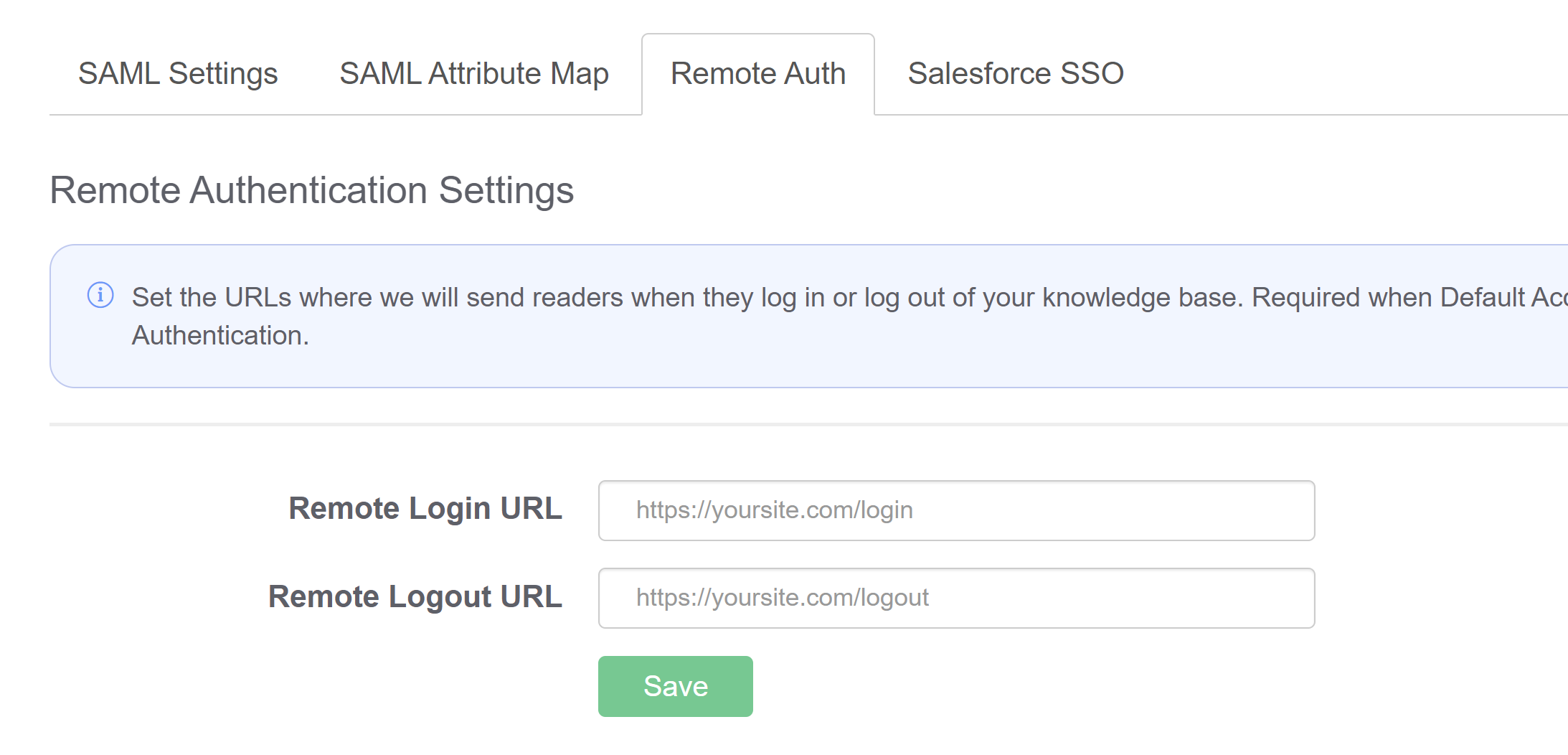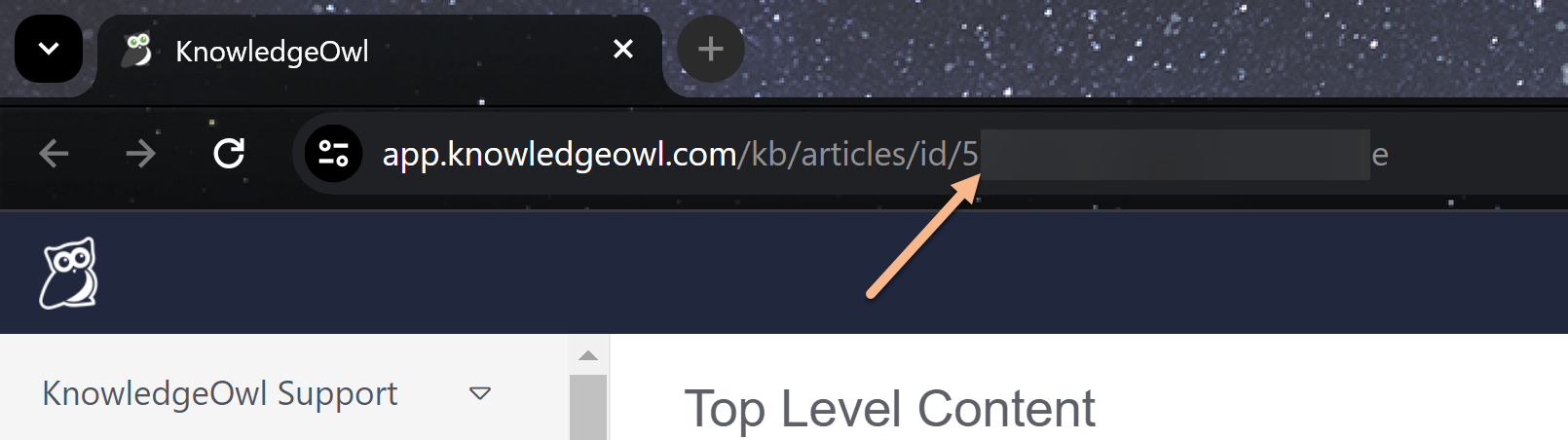Here's how remote authentication works:
- A reader tries to access your knowledge base.
- If they are not already authenticated, the reader is redirected to your specified remote authentication landing page URL.
- Your landing page authenticates the reader in your system.
- After authentication by your system, an API call is made to KnowledgeOwl's remote authentication token request endpoint. If you are utilizing readers and reader groups, that information is passed during this token request.
- Once the login token is received by your system, the reader is redirected to the KnowledgeOwl remote authentication endpoint with this single use token which completes the handshake and the reader gains access.
Before you enable remote authentication, you'll need three things:
- Appropriate permissions
- The URLs for login/logout of your remote authentication system
- An API key
Appropriate permission
You'll need to be logged in as an author who has one of these two permissions:
- The default Editor role
- A custom author role with the Update security settings permission
Remote authentication URLs
You will need to know:
- The login URL for your remote authentication: the URL a reader should visit to enter their credentials
- The logout URL for your remote authentication: the URL a reader should be directed to once they've logged out
API Key
You will also need an API key with GET permissions. Something like this will work:
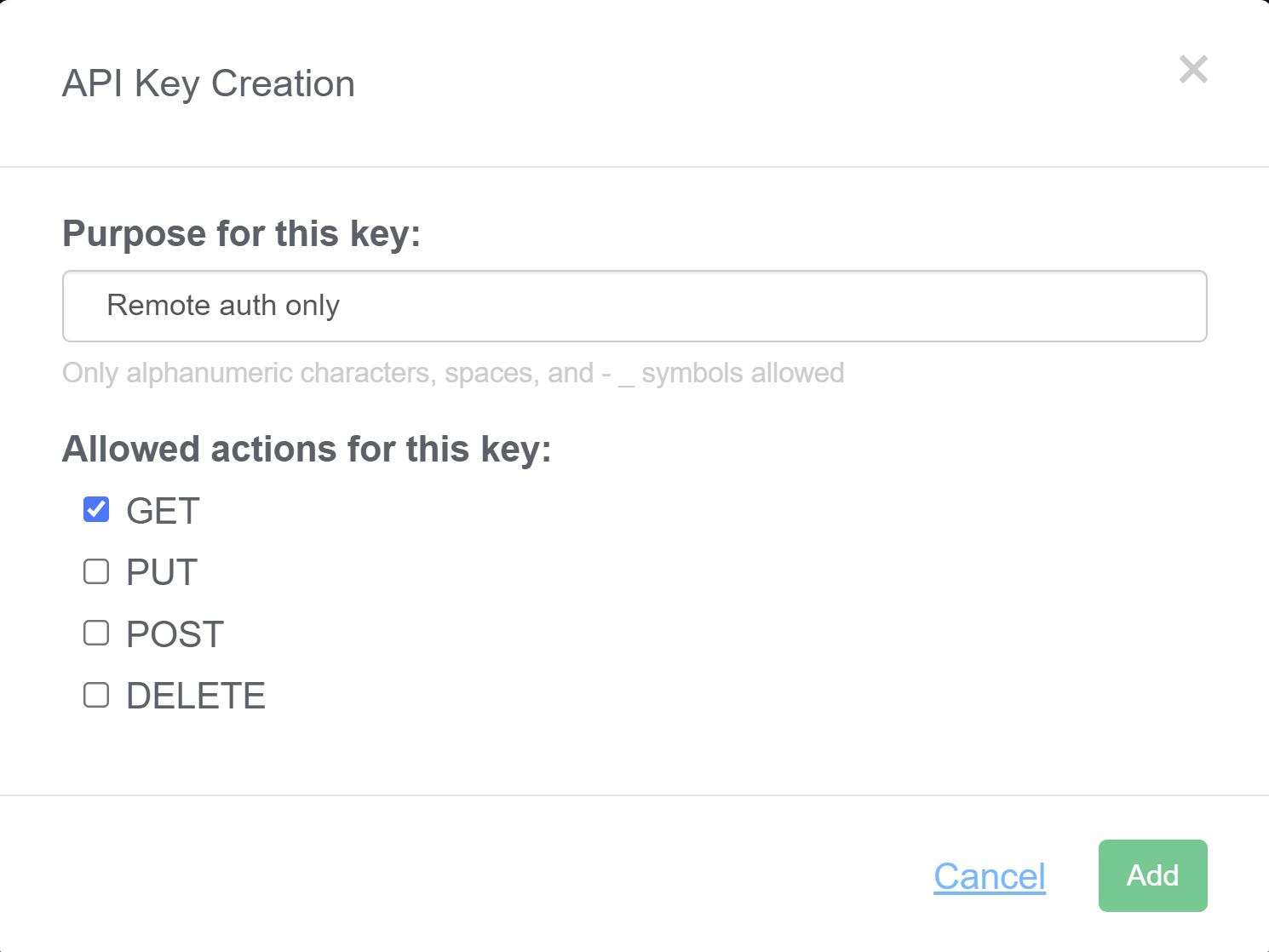
See API keys for full steps on creating a new API key.
We recommend creating a new API key restricted to GET calls for this type of authentication, and using this key only for this authentication.
Before you can set up the full authentication process, you'll need to enable remote authentication. To do so:
- Go to Settings > Security.
- In the Update security settings Default Access section, select Remote Authentication. Your knowledge base ID will automatically appear in the field that appears below it once you make your selection.
- If it won't disrupt current login processes, we also recommend setting the Default Login Page to Remote Auth Login URL.
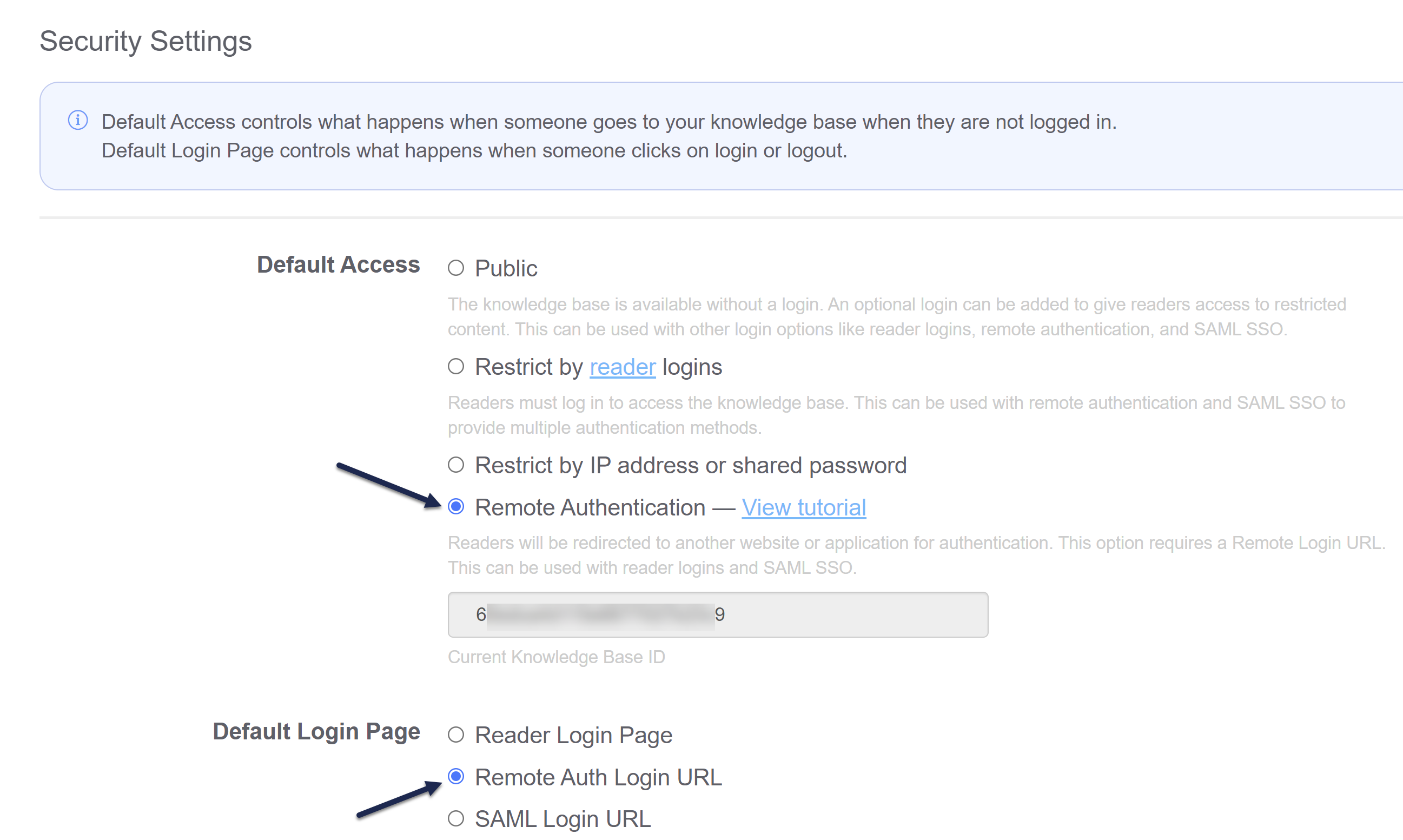
- Save your changes.
- Now go to Settings > SSO.
- Open the Remote Auth tab.
- Add the URL that readers should be directed to to login to your remote authentication system into the Remote Login URL field.
- Add the URL that readers should be directed to once they've logged out of your knowledge base into the Remote Logout URL field.
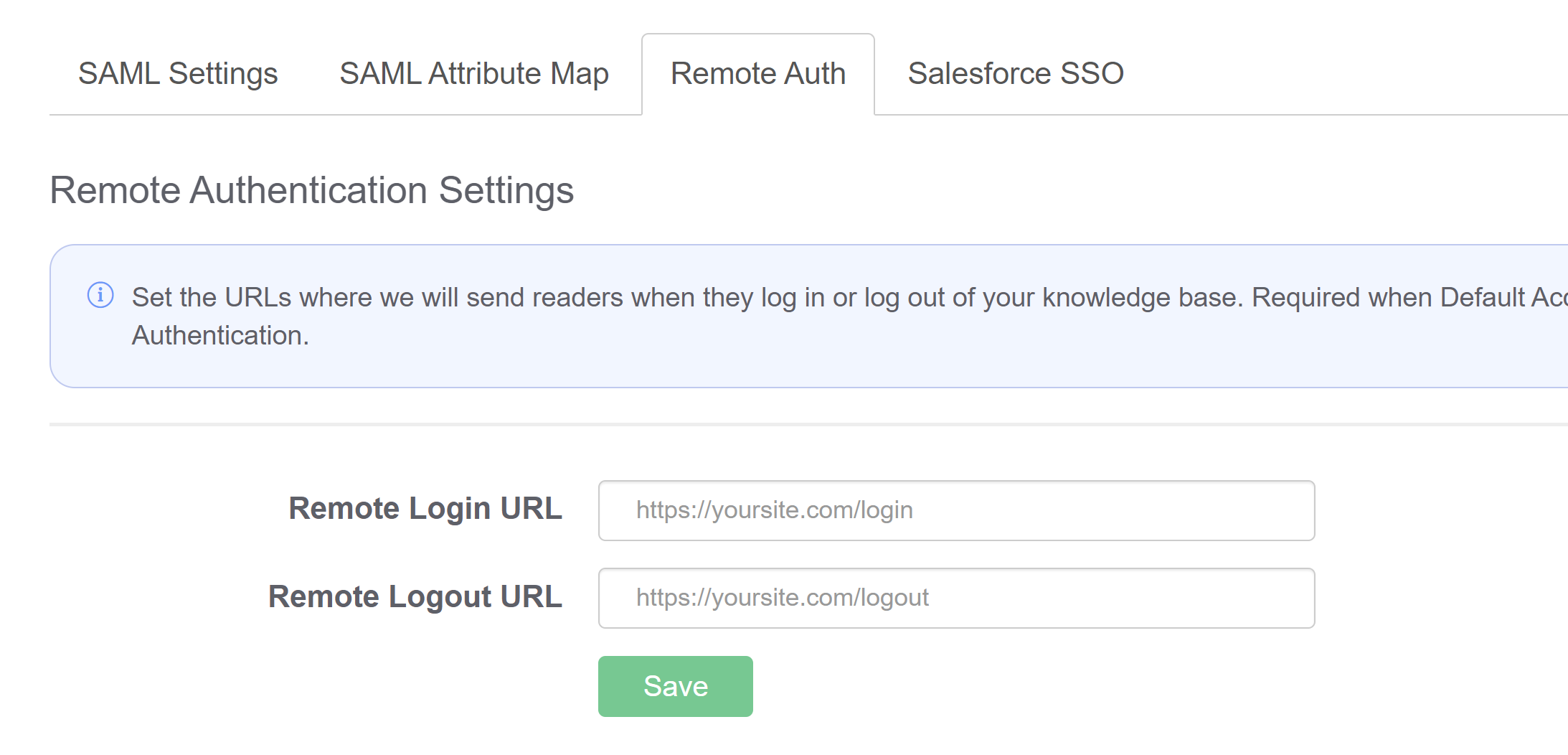
- Save your changes.
With remote authentication enabled, you now need to configure the calls and script to request access tokens and authenticate your readers.
Step 1: Request Token
First, you'll need to hit the KnowledgeOwl API remotelogin endpoint to request a token. Use the API key you generated previously to make this call. At minimum, you must pass in the knowledge base's project ID and the reader's username.
Many API calls require that you pass in a knowledge base ID (usually called a project_id in the API documentation).
To find your knowledge base ID:
- Go to Knowledge Base > Articles.
- Your knowledge base/project ID is in the URL on this page, the string of letters and numbers that appears after
/articles/id/: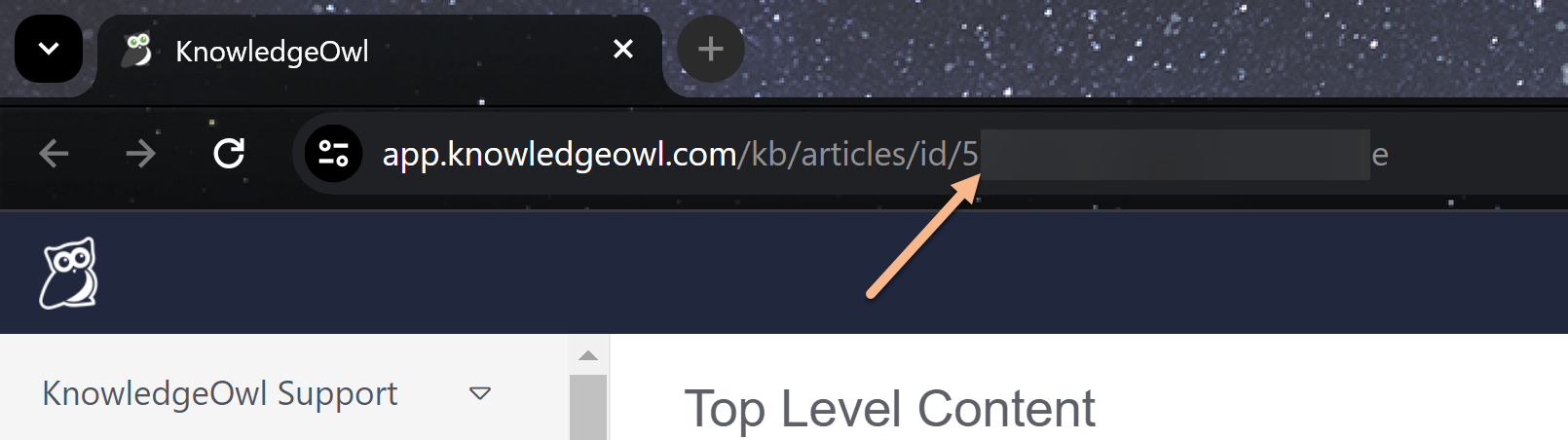
Here are the details on the API endpoint:
https://app.knowledgeowl.com/api/head/remotelogin.json
| Parameters | Example | Required? |
|---|---|---|
| project_id | project_id=123a123456789b1234aab1cde | True |
| reader[username] | reader[username]=support@knowledgeowl.com | True |
| reader[ssoid] | reader[ssoid]=12345 | False, defaults to username if not specified |
| reader[groups] | reader[groups]=Internal,Admin | False |
| reader[first_name] | reader[first_name]=KnowledgeOwl | False |
| reader[last_name] | reader[last_name]=Support | False |
| reader[custom1] | reader[custom1]=Red | False |
| reader[custom2] | reader[custom2]=Orange | False |
| reader[custom3] | reader[custom3]=Yellow | False |
| reader[custom4] | reader[custom4]=Green | False |
| reader[custom5] | reader[custom5]=Blue | False |
Step 2: Authenticate
You'll need to use the token generated in Step 1 to authenticate your reader. This endpoint is specific to your knowledge base's URL:
https://support.knowledgeowl.com/help/remote-auth*
*Replace "support.knowledgeowl.com" with your KO site URL. For example, if my KO site URL is "myawesomekb.knowledgeowl.com", I would use https://myawesomekb.knowledgeowl.com/help/remote-auth
If you're unsure of your KO site URL, you can view it in Settings > Basic.
| Parameters | Example | Required? |
|---|---|---|
| n (token received in step 1) | n=1234567890 | True |
| r (redirect) | r=/help/contact-us | False, will redirect to the homepage if not specified |
Example cURL Access Token Request
Here is an example cURL Access Token Request:
//basic authentication without reader information curl -G -X GET -u {API KEY}:X https://app.knowledgeowl.com/api/head/remotelogin.json -d 'project={Knowledge Base ID}' //authentication with reader information passed curl -G -X GET -u {API KEY}:X https://app.knowledgeowl.com/api/head/remotelogin.json -d 'project={Knowledge Base ID}&reader[ssoid]={Unique Reader ID}&reader[username]={Reader Email or Name}'//example response{"valid":true,"data":[{"status":"success","token":"12345678"}]}
Reader fields can be found in our API endpoint reference.
Example PHP Script to Run After Authentication
Here is an example PHP script to run after authentication:
function remoteAuth()
{
//shared vars
/* if a non logged in user attempts to go directly to an article,
our system will redirect them back to your landing page with the
URL variable "r" that equals the original request URI. After
authentication in your system, use this variable to send them
to the originally requested page. */
//grab the value of r
$redirect = $this->_request->getParam('r'); //original request uri
$callurl = "https://app.knowledgeowl.com/api/head/remotelogin.json"; //KnowledgeOwl auth endpoint
$data = array(
'project' => '{KB ID}', //knowledge base ID
);
//optional data for creating / asserting reader object
$data['reader'] = array(
'ssoid' => {READER UNIQUE ID} //optional, if not passed in username will be used as ssoid
'username' => {READER EMAIL OR NAME}, //required
//'groups' => {KNOWLEDGEOWL GROUP NAMES}, //optional - comma separated list ie - "Group1,Group2"
//'first_name' => {READER FIRST NAME}, //optional
//'last_name' => {READER LAST NAME}, //optional
//'custom1' => {STRING}, //optional
//'custom2' => {STRING}, //optional
//'custom3' => {STRING}, //optional
//'custom4' => {STRING}, //optional
//'custom5' => {STRING}, //optional
);
//set curl options
$ch = curl_init();
curl_setopt($ch, CURLOPT_URL, $callurl);
curl_setopt($ch, CURLOPT_USERPWD,'{API Key}':X);
curl_setopt($ch, CURLOPT_RETURNTRANSFER, 1);
curl_setopt($ch, CURLOPT_FOLLOWLOCATION,1);
curl_setopt($ch, CURLOPT_VERBOSE, 0);
curl_setopt($ch, CURLOPT_POST, 1);
curl_setopt($ch, CURLOPT_POSTFIELDS, http_build_query($data));
curl_setopt($ch, CURLOPT_NOPROGRESS, 1);
curl_setopt($ch, CURLOPT_TIMEOUT, 30);
$buffer = curl_exec($ch);
//verify return
if(curl_errno($ch))
{
//handle curl errors
print_r("Error: " . curl_error($ch));
}
else
{
//decode and verify
$data = json_decode($buffer);
curl_close($ch);
//validate response
if($data->valid && $data->data[0]->status == 'success')
{
//grab the token and redirect
$token = $data->data[0]->token;
$authData = array(
'n' => $token,
'r' => $redirect
);
header("Location: {Your KO Site URL}/help/remote-auth?" . http_build_query($authData));
exit();
}
else
{
//handle api errors
}
}
}Example vb.net logic to get the token and open the default web browser passing the auth token
This example uses the NewtonSoft package in dot net to deserialize the JSON response. It was installed in Visual Studio using NuGet.
Imports System.Net
Imports Newtonsoft.Json
Private Sub GoToHelp()
Dim request As HttpWebRequest
Dim response As HttpWebResponse
Dim strAUTH As String = "123abcd123:X" ‘ replace 123abcd123 with your API key
Dim strKBProjectKey As String = "99999" ‘ replace 99999 with actual value
Dim strDomainUsername As String = ""
‘Reader Groups to assign (optional)
Dim strGroups As String = "Group 1,Group 2"
strDomainUsername = Environment.UserDomainName & "\" & Environment.UserName
If strDomainUsername <> "" Then
request = DirectCast(HttpWebRequest.Create("https://app.knowledgeowl.com/api/head/remotelogin.json?project=" & strKBProjectKey & "&reader[ssoid]=" &
strDomainUsername & "&reader[username]=" & strDomainUsername & "&reader[groups]=" & strGroups & "&reader[first_name]=" & strDomainUsername), HttpWebRequest)
request.Method = "GET"
request.ContentType = "application/json; charset=utf-8"
request.Headers.Add("Authorization", "Basic " & Convert.ToBase64String(System.Text.Encoding.UTF8.GetBytes(strAUTH)))
response = DirectCast(request.GetResponse, HttpWebResponse)
Dim myreader As New IO.StreamReader(response.GetResponseStream)
Dim strResponse As String = myreader.ReadToEnd
Dim strToken As String = ""
Dim resp As AuthTokenResponseObj = JsonConvert.DeserializeObject(Of AuthTokenResponseObj)(strResponse)
For Each atrObj As AuthData In resp.data
strToken = atrObj.token
Next
myreader.Close()
Dim strURl As String = "http://{yourknowledgeowldomain.com}/help/remote-auth?n=" & strToken
System.Diagnostics.Process.Start(strURl)
End If
End Sub
Public Class AuthTokenResponseObj
Public Property valid As String
Public Property data As List(Of AuthData)
End Class
Public Class AuthData
Public Property status As String
Public Property token As String
End ClassIf you have trouble with NewtonSoft json deserializer you can always parse the token out of the response manually i.e.; strToken = strResponse.Substring(strResponse.IndexOf("token") + 8, 8)
Javascript Example Script
//only need this if you do not already have jquery loaded
<script src="//ajax.googleapis.com/ajax/libs/jquery/2.1.3/jquery.min.js"></script>
<script>
/**
* This example assumes that you have already authenticated
* the end user in your system
*/
/* if a non logged in user attempts to go directly to an article,
our system will redirect them back to your landing page with the
URL variable "r" that equals the original request URI. After
authentication in your system, use this variable to send them
to the originally requested page. */
//grab the value of r
var redirect = "/help"; //default homepage
var pageURL = window.location.search.substring(1);
var urlVariables = pageURL.split('?');
for (var i = 0; i < urlVariables.length; i++)
{
var parameterName = urlVariables[i].split('=');
if (parameterName[0] == 'r')
{
redirect = parameterName[1];
}
}
//static vars
var token;
var kbEndpoint = "https://{YOUR KNOWLEDGEOWL KB URL}/help/remote-auth"; //where we will be sending them back -- eg https://yoursite.knowledgeowl.com/help/remote-auth
var callURL = "https://app.knowledgeowl.com/api/head/remotelogin.jsonp"; //knowledgeowl auth endpoint
var data = {
_authbykey: '{API KEY}', //KnowledgeOwl API key
project : '{KB ID}' //knowledge base ID
}
//request the token and redirect to desired page
$.ajax({
type: 'GET',
url: callURL,
dataType: 'jsonp',
data: data
}).success(function(data) {
//check for valid response
if(data && data.valid === true) {
//grab the token
token = data.data[0].token;
kbEndpoint += "?n=" + token;
kbEndpoint += "&r=" + redirect;
//optional reader object creation / assertion
kbEndpoint += "&reader[ssoid]=" + {READER UNIQUE ID}; //optional, if no ssoid is passed username will be used
kbEndpoint += "&reader[username]=" + {READER NAME OR EMAIL}; //required
kbEndpoint += "&reader[icon]=" + {READER PICTURE}; //optional
kbEndpoint += "&reader[first_name]=" + {READER FIRST NAME}; //optional
kbEndpoint += "&reader[last_name]=" + {READER LAST NAME}; //optional
kbEndpoint += "&reader[groups]=" + {KNOWLEDGEOWL GROUP NAMES}; //optional, comma seperated list
kbEndpoint += "&reader[custom1]=" + {STRING}; //optional
kbEndpoint += "&reader[custom2]=" + {STRING}; //optional
kbEndpoint += "&reader[custom3]=" + {STRING}; //optional
kbEndpoint += "&reader[custom4]=" + {STRING}; //optional
kbEndpoint += "&reader[custom5]=" + {STRING}; //optional
//redirect user back with the aquired token and initial page request URI
window.location.replace(kbEndpoint);
} else {
//handle empty return error
}
}).error(function(data){
//handle ajax errors
});
</script>