Install the app from the Zendesk Marketplace. To create a custom version of the app or look behind the scenes, download it from our Github repository.
The KnowledgeOwl Zendesk App helps agents by...
- Suggesting relevant articles based on the subject of the message
- Allowing agents to search for and insert links to relevant articles
- Allowing agents to create new articles from an existing ticket
The KnowledgeOwl Zendesk App will search the subject of tickets and suggest related articles from your KnowledgeOwl knowledge base for your agents to share with customers. This will hopefully help your support agents keep familiar with your knowledge base content and encourage them to share documentation.
Agents can insert links into their response with the click on a button.
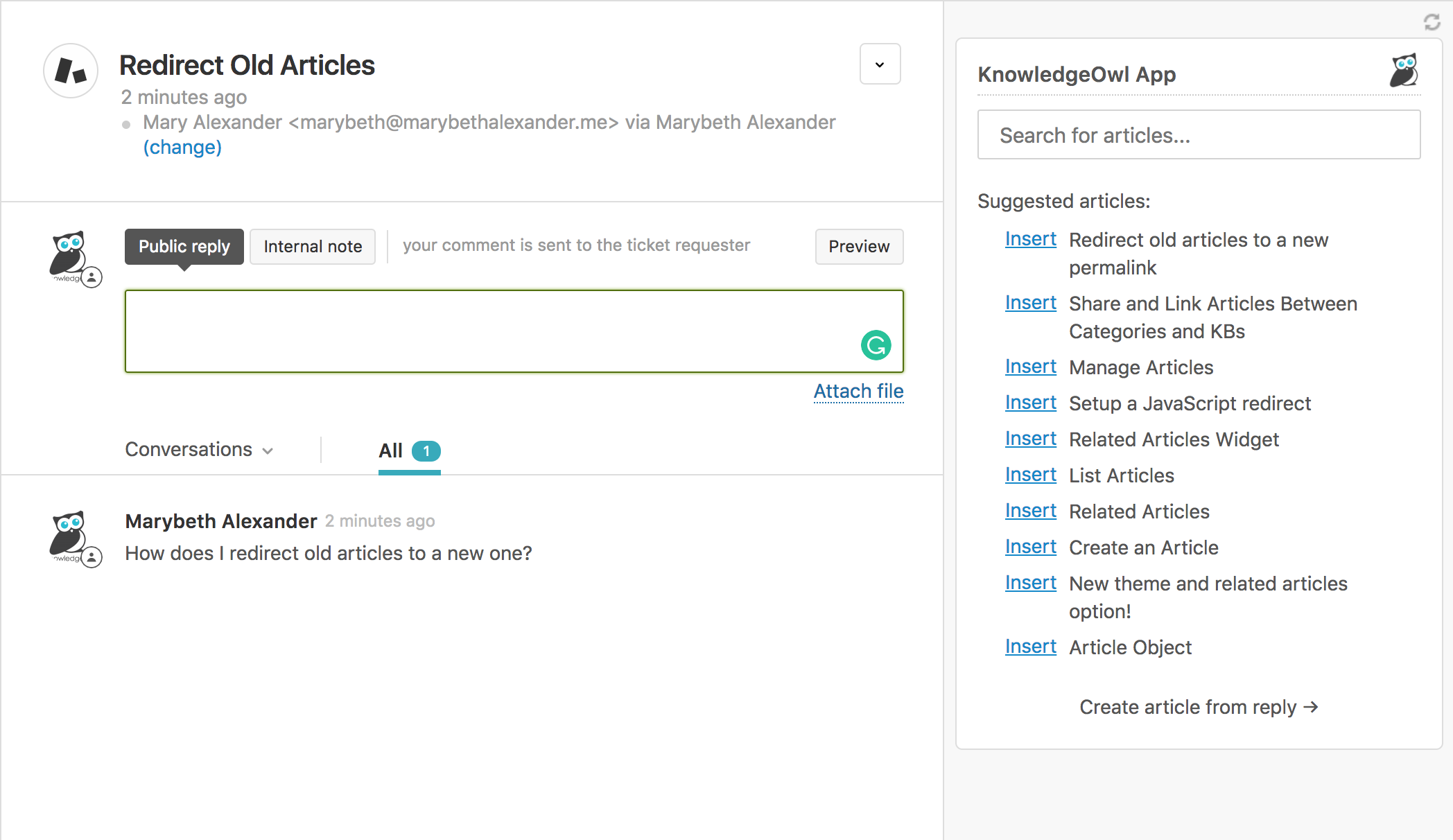 KnowledgeOwl Zendesk App
KnowledgeOwl Zendesk App
Agents can also submit searches in the KnowledgeOwl Zendesk App to find the specific article they wish to share.
Once the desired article is found, agents can click the article title to open in a new tab and review it to ensure it has the content they wish to share. If the agent needs to include more than one article, the agent can submit another search!
Setup
Click the Admin icon in the sidebar, then select Apps > Manage. Click to the button to "Upload private app" and follow the instructions.
Once the KnowledgeOwl app is installed, test it out. If you have a private domain set up in KnowledgeOwl, the app will use this domain in the links!

