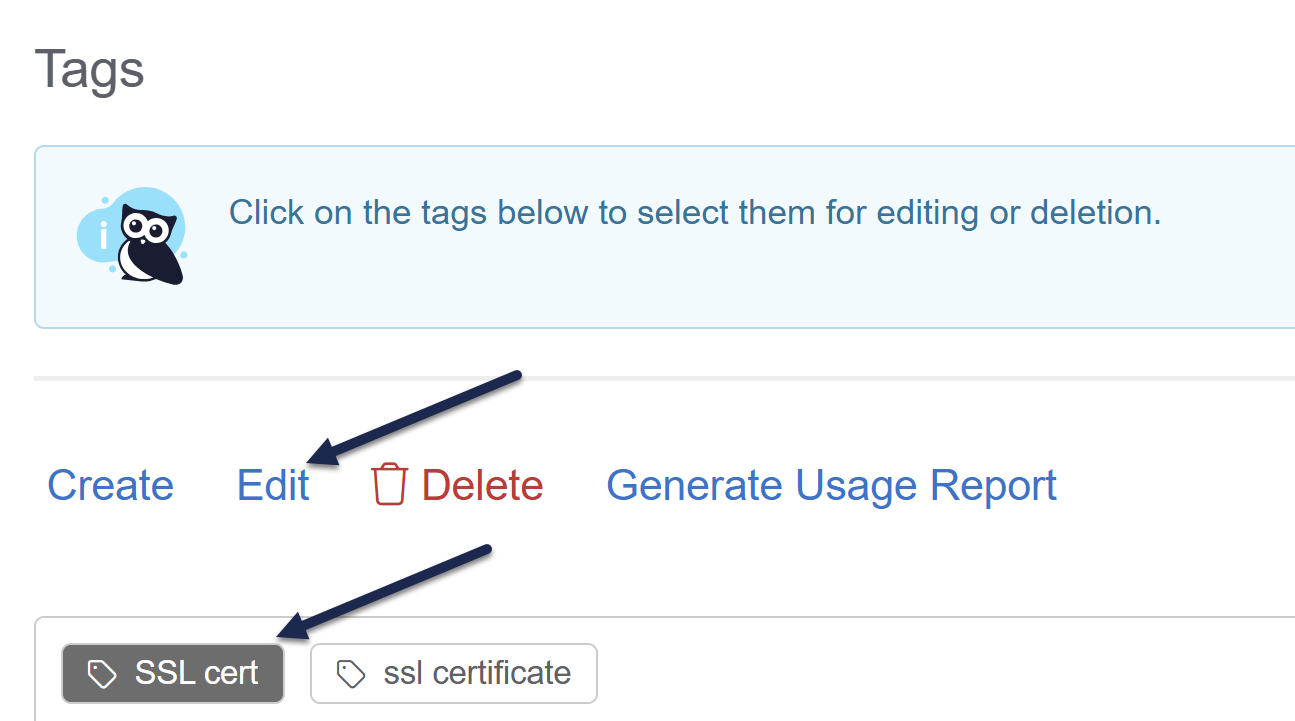Once a tag has been created, you can edit it to update the name or change whether it's shown or hidden to readers.
Authors with the default Editor or Writer role can create article versions. If you're using a custom role, you'll need to have the Tags custom author role permission to Edit existing tags.
To edit a tag:
- Select Tags in the left navigation. The Tags page opens.
- Select the tag you'd like to edit. (If you have a lot of tags, you may need to search to find the tag you want.)
- Once you've selected a tag, the Edit link activates. Select it.
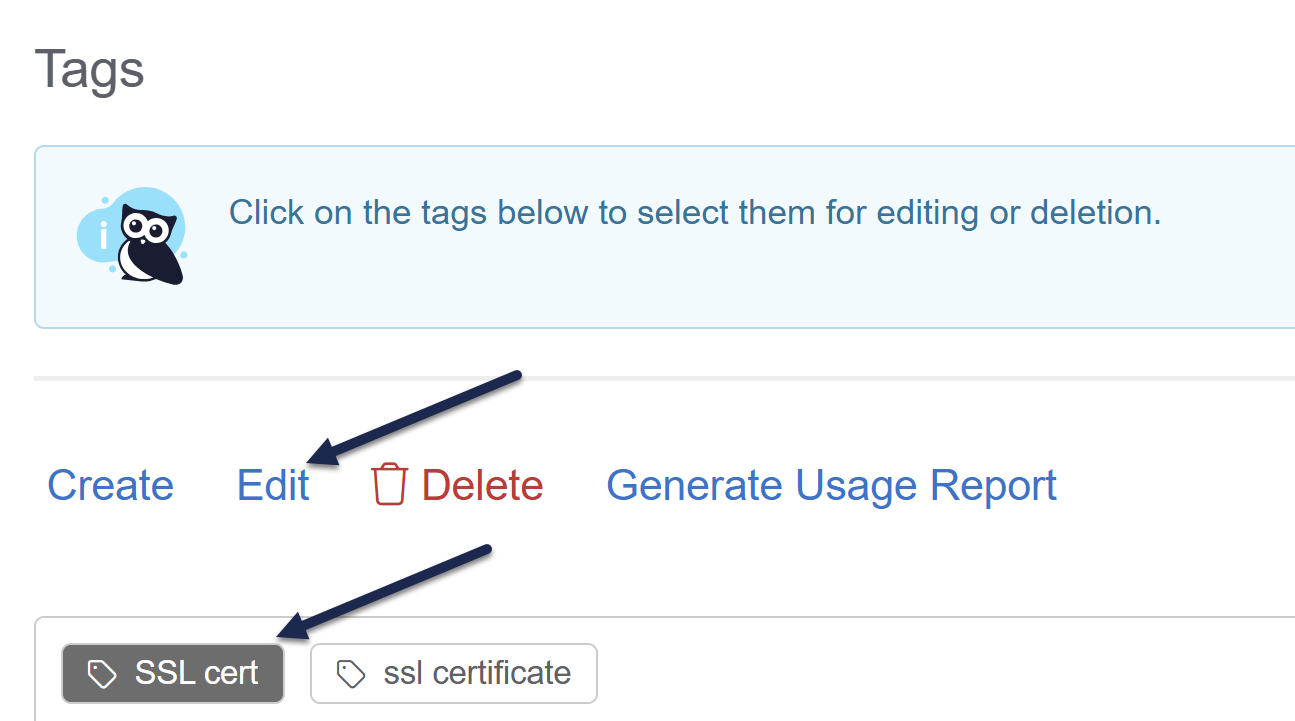 Once you select a tag, the Edit link activates.
Once you select a tag, the Edit link activates.
The Edit Tag modal opens. - Make any changes you'd like in the Edit Tag modal, then select Edit Tag to save your changes. Refer to Merge tags for information on using the Merge into different tag option.
- All articles with this tag will now display the updated name.