To stop receiving email notifications for a category, unsubscribe from that category.
You can do this in two ways:
- On the Manage Subscriptions page in the live knowledge base.
- Select the link in the footer of any subscription email to manage your subscriptions.
Unsubscribe from the Manage Subscriptions page
To access the Manage Subscriptions page from your live knowledge base:
- Open any category landing page.
- Select the Suscribe button near the category's title:
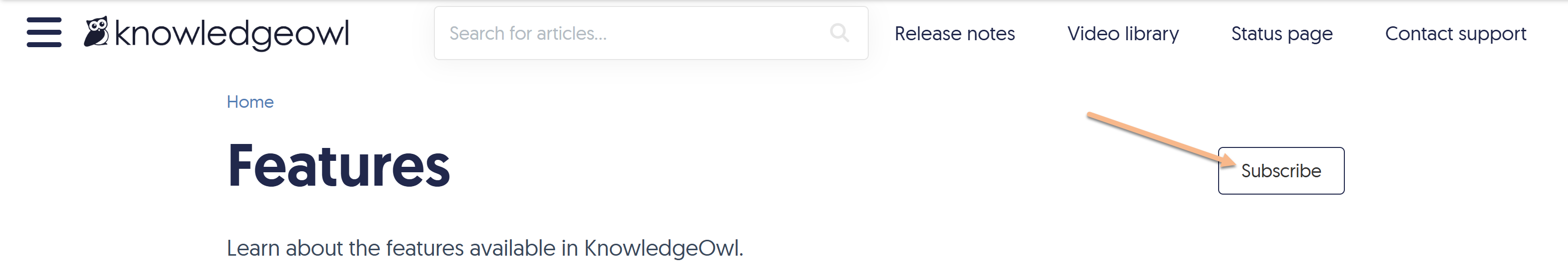 The Manage Subscriptions page opens.
The Manage Subscriptions page opens. - Select the Unsubscribe button next to any category to unsubscribe from that category, or select Unsubscribe All to unsubscribe from all categories.
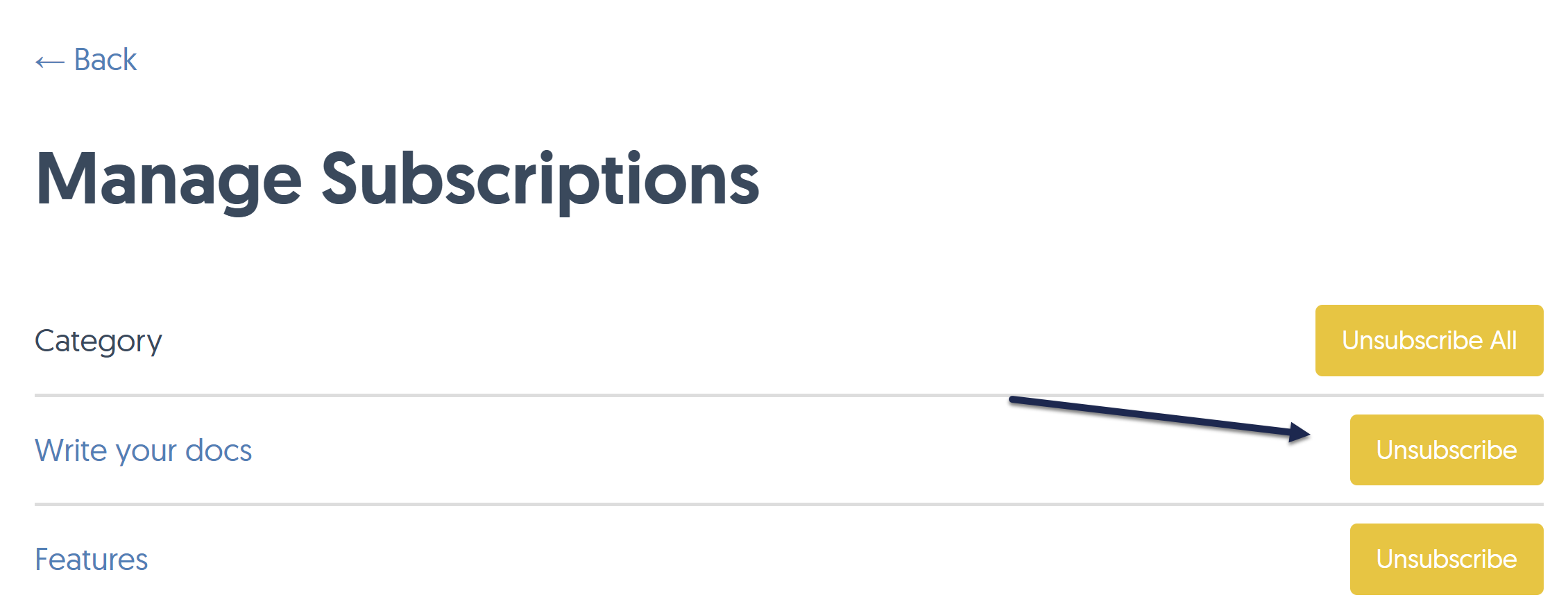
All subscription changes are instantly saved.
Unsubscribe from an email notification
At the bottom of each notification email, we display this sentence:
You can manage your subscriptions or unsubscribe from these emails here.
Select the hyperlinked here from any email to open your Manage Subscriptions page.
Select the Unsubscribe button next to any category to unsubscribe from that category, or select Unsubscribe All to unsubscribe from all categories.
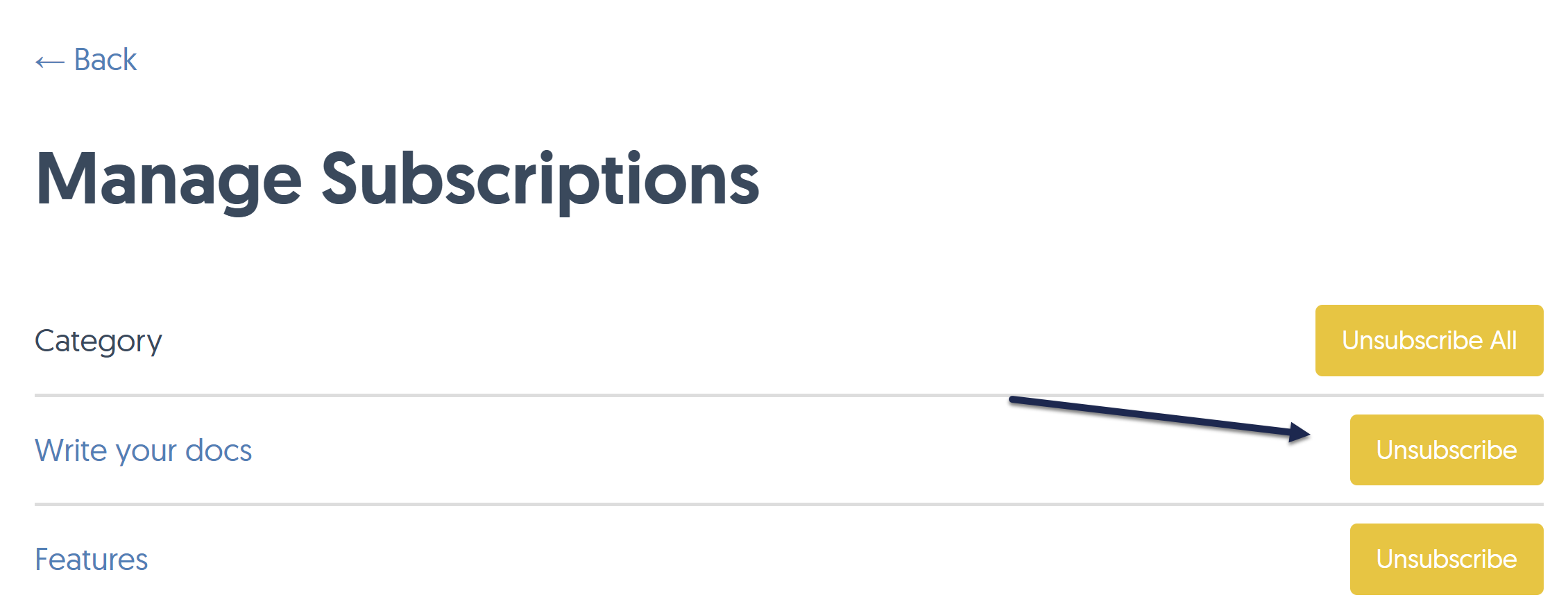

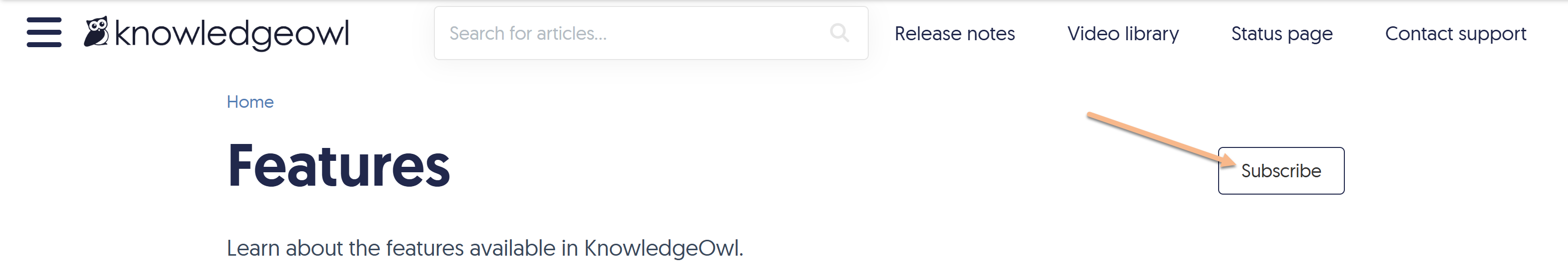 The Manage Subscriptions page opens.
The Manage Subscriptions page opens.