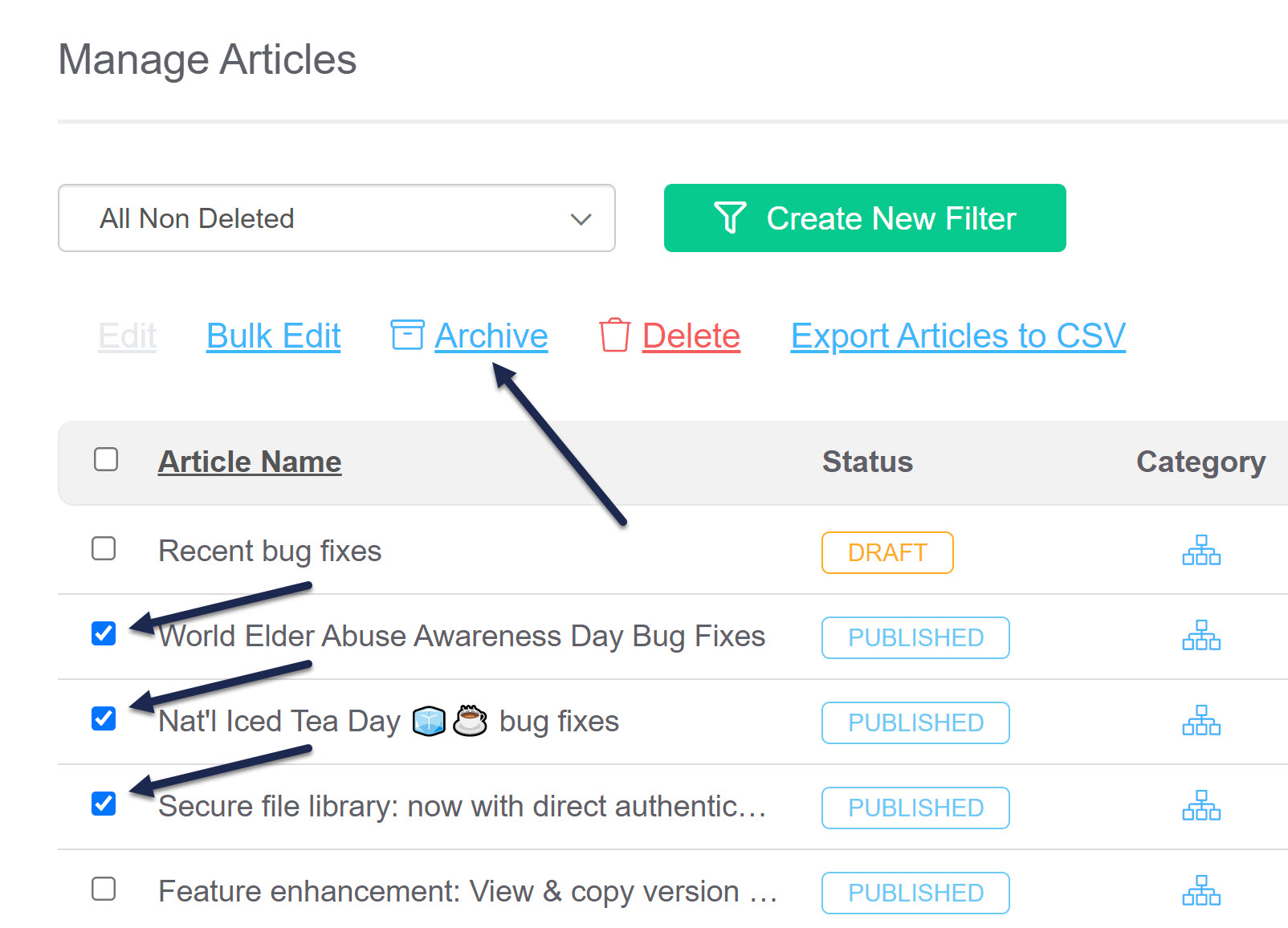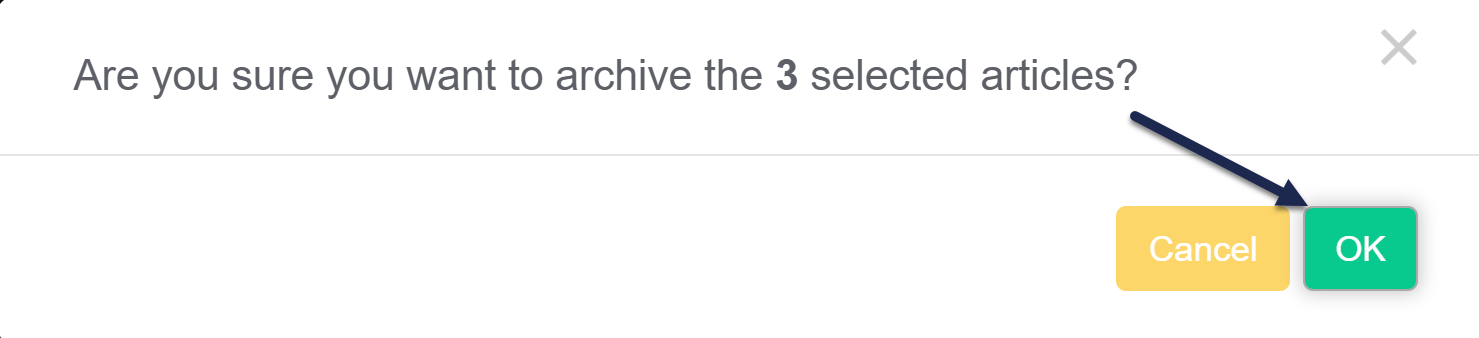Our default Editor and Writer roles have permission to archive articles. If you're using a custom author role, that role must have the Articles custom author role permission to Archive articles to bulk archive articles.
You can archive multiple articles at once using Manage Articles. To do so:
- In the top section of the lefthand navigation, select Manage.
- Use a filter or search to display the articles you'd like to archive.
- Check the box next to each article you'd like to archive. (Or use the checkbox in the header to select all displayed articles/all articles in filter.)
- Select the Archive link just above the article list.
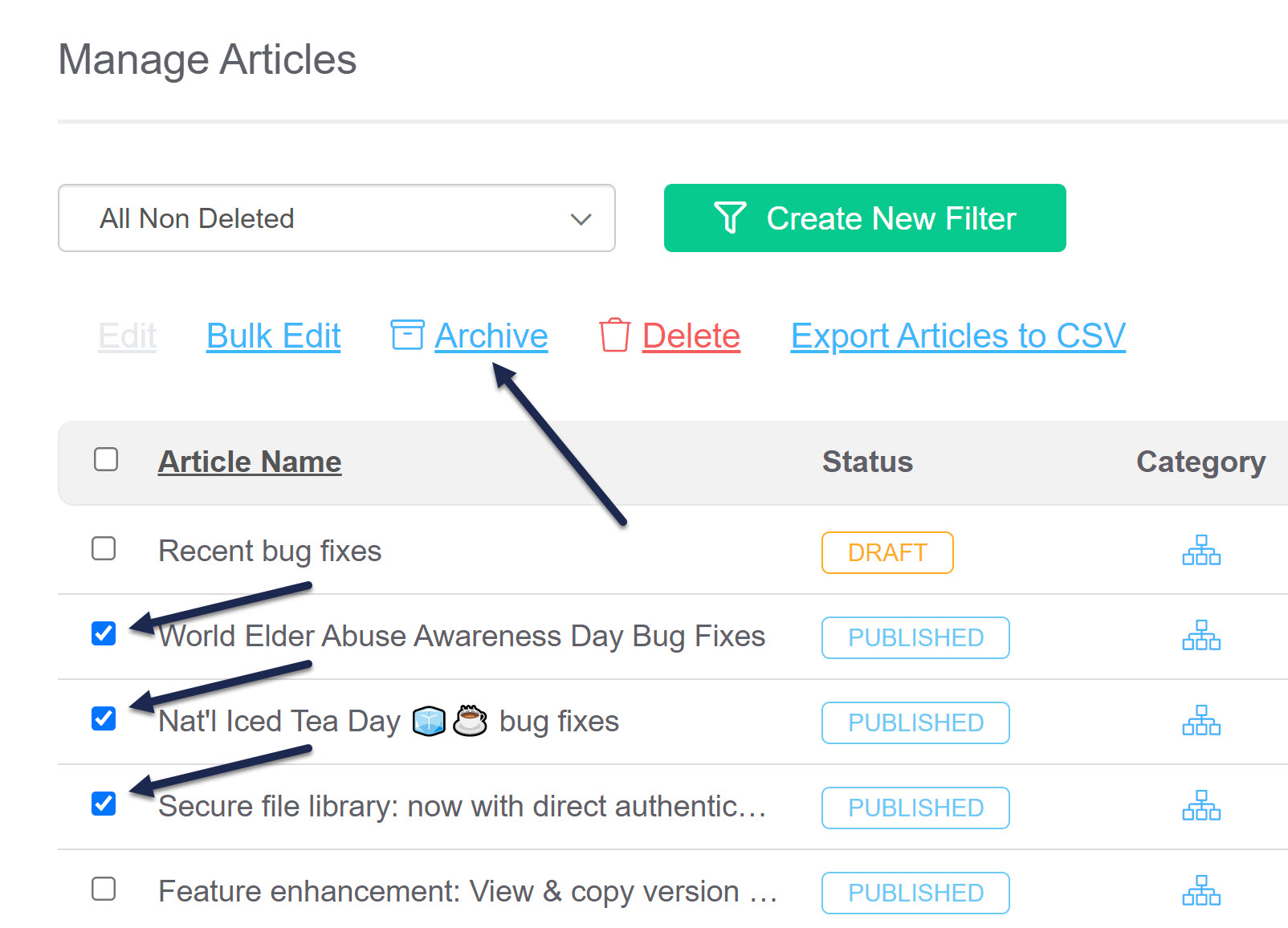 Select the articles you'd like to archive and then click the Archive link
Select the articles you'd like to archive and then click the Archive link
- A confirmation message will appear, identifying how many articles you've selected to archive. Select OK to archive the articles you selected.
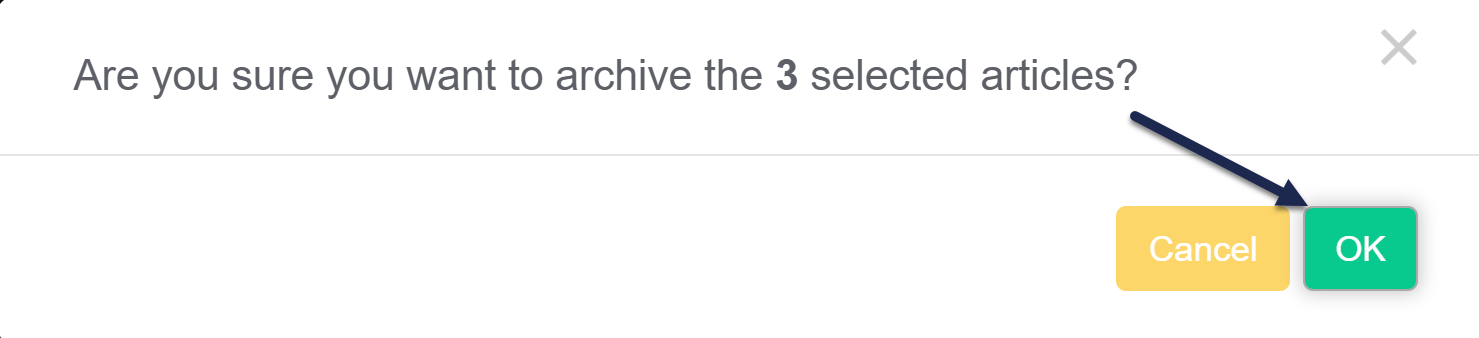 Select OK to confirm the archive
Select OK to confirm the archive
Once the articles are archived, if you need to view or edit them, select Archived from the filter dropdown at the top to view a full list of archived articles:
 Use the Deleted filter to view deleted articles
Use the Deleted filter to view deleted articles