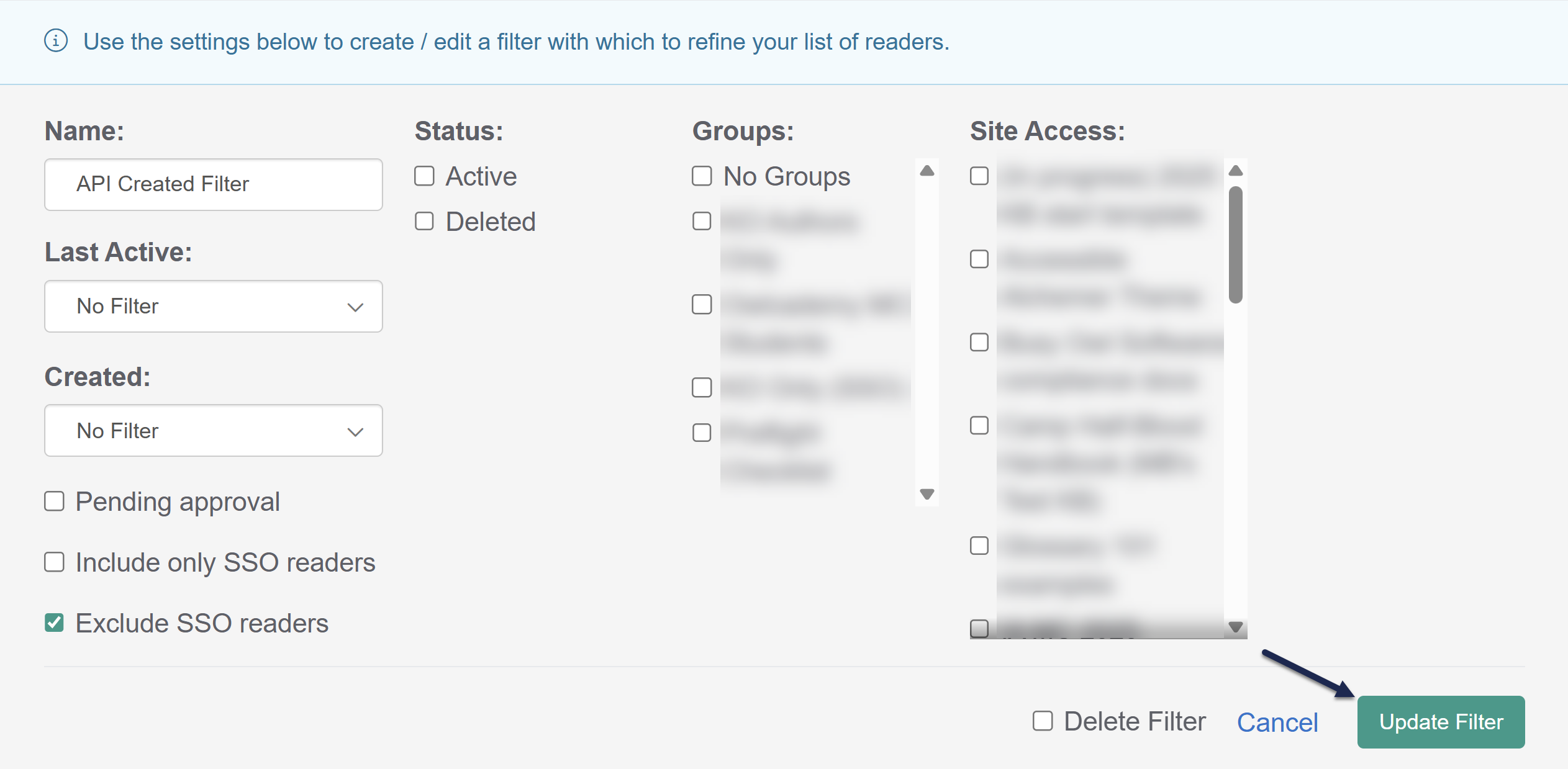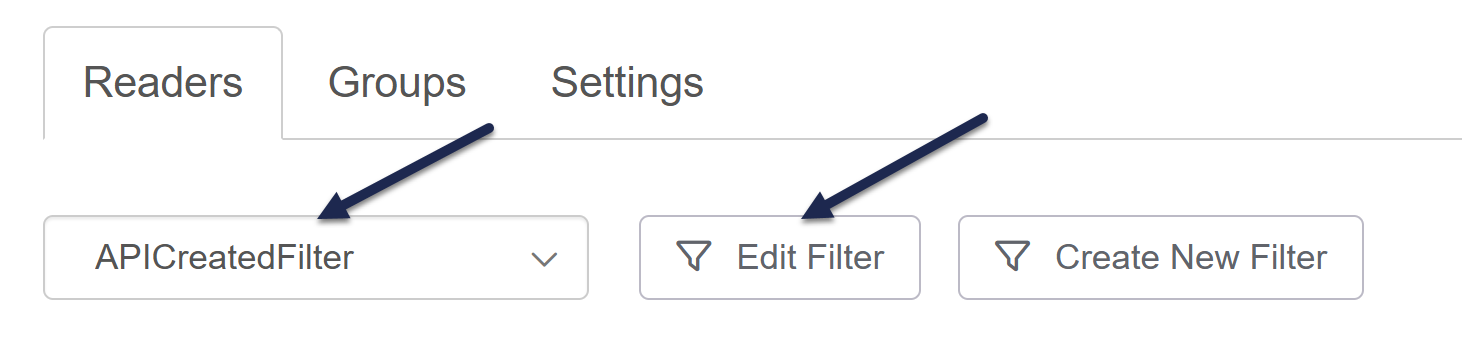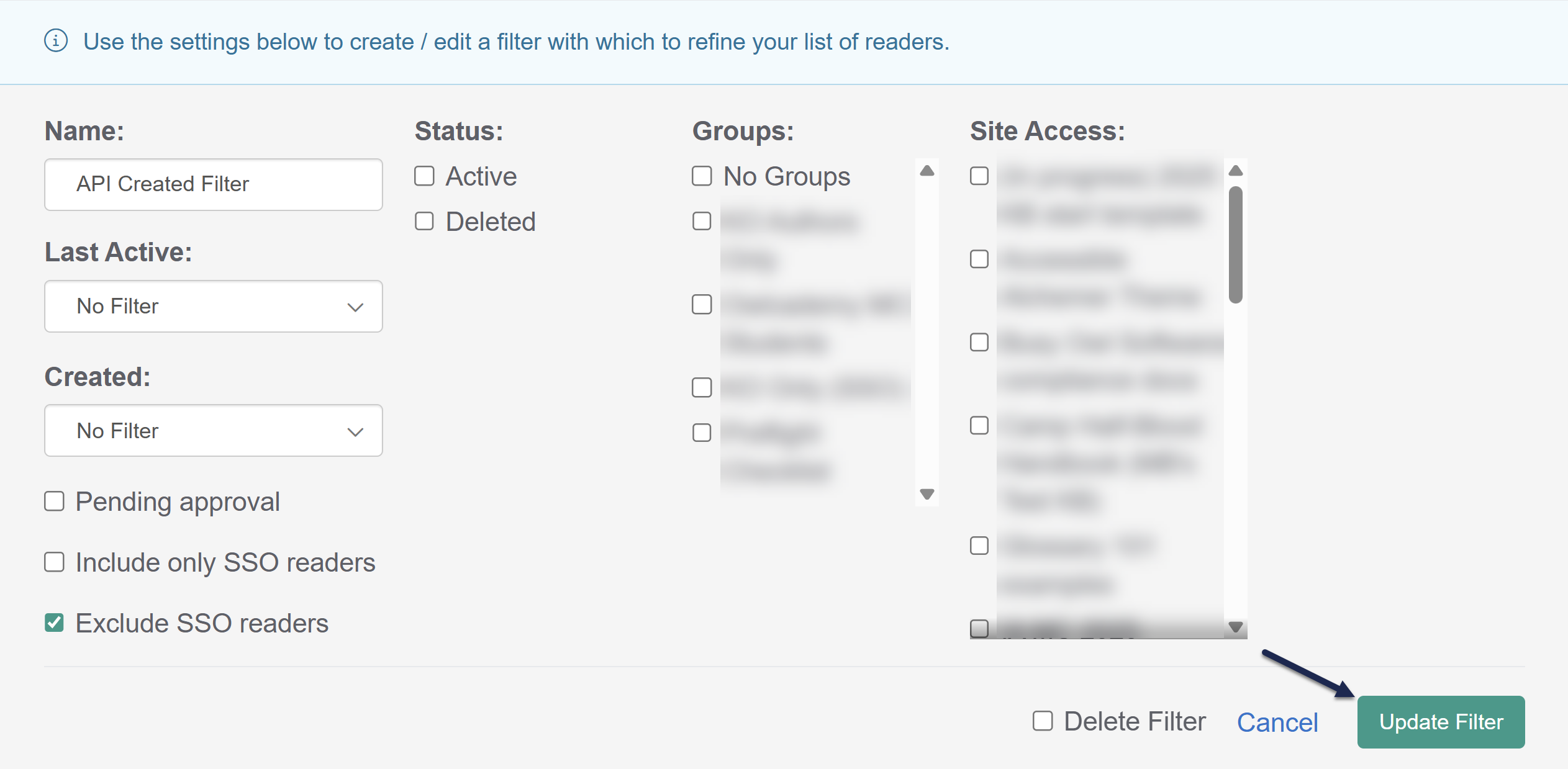To edit a custom reader filter:
- Go to Account > Readers. The Readers page opens to the Readers tab.
- Open the filter dropdown in the upper left and select the filter you'd like to edit.
- Select Edit Filter next to the dropdown.
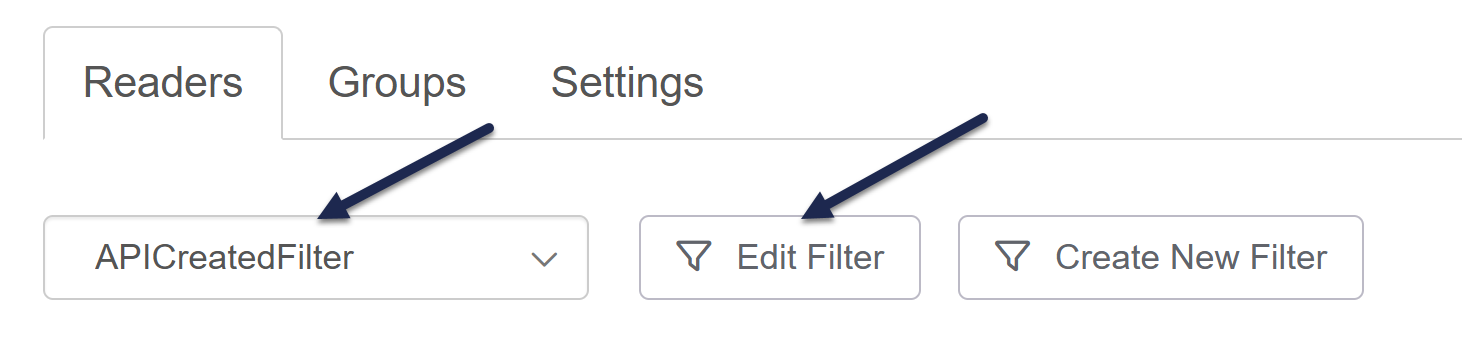 Select the custom filter you'd like to edit and select Edit Filter
Select the custom filter you'd like to edit and select Edit Filter
The filter's details open between the filter dropdown and the readers list. - Make the changes you'd like to the filter in those details.
- Select Update Filter to save your changes.