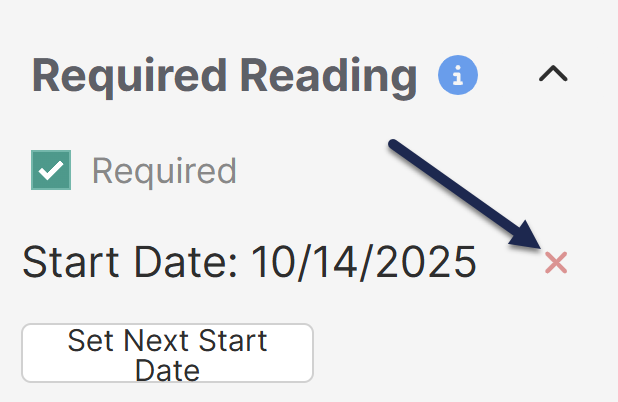You've set an article as required and collected acknowledgements. But then, something changes: maybe the policy is no longer relevant, or it's being worked on and you don't want it to appear as required any longer. You have two options:
- Remove an existing Start Date: This keeps the article marked as required, but lets you tidy up an incorrect Start Date.
- Uncheck the Required box: This unmarks the article as required and removes the Start Date.
Refer to more detailed instructions for each option below.
For both options, already-tracked reader acknowledgements are preserved.
Remove an existing Start Date
Use this option if a start date isn't meaningful anymore--perhaps you accidentally added it, for example. It will still show up as Required in Manage CSV exports.
To remove an existing Start Date from an article:
- Open the article in the editor.
- In the Required Reading section, select the red X next to any Start Date to remove that Start Date from the article:
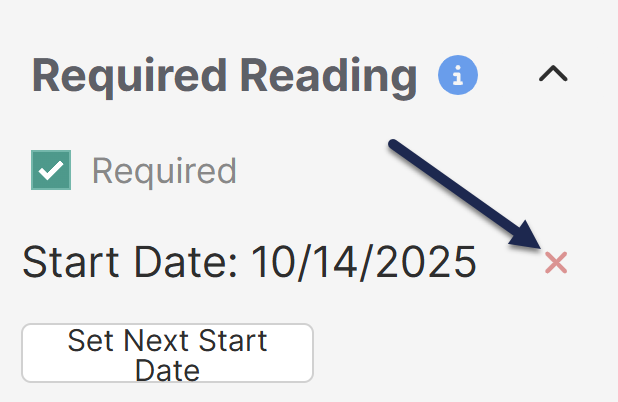
- Be sure to Save your changes.
When you remove a Start Date but keep the article marked as Required, we preserve all previous reader acknowledgements for that article in the Required Reading report. This way, you don't lose any important historical data.
If you remove the only Start Date listed for an article:
- The article will disappear from the Required Reading page and the Required Reading article list (if used).
- The article will no longer display the required reading flag and acknowledgement to readers.
Uncheck the Required box
If you no longer want the article to ever be considered required, uncheck the Required box in the editor and Save.
When you use this approach:
- All Required Start Dates are removed from the article.
- The article is removed from the Required Reading page and the Required Reading article list (if used).
- The article no longer displays the required reading flag and acknowledgement to readers.
- Manage CSV exports won't show the article as required.
- We will still preserve all previous reader acknowledgements for that article in the Required Reading report. This way, you don't lose any important historical data.