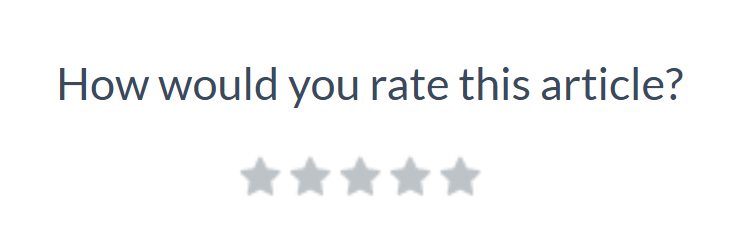To get started using ratings:
- Go to KB settings > Ratings. The Rating Options page opens.
- Select the Rating Type. Choose from:
- Thumbs Up / Thumbs Down:
 Sample thumbs up/thumbs down rating layout
Sample thumbs up/thumbs down rating layout - 5 Star Rating:
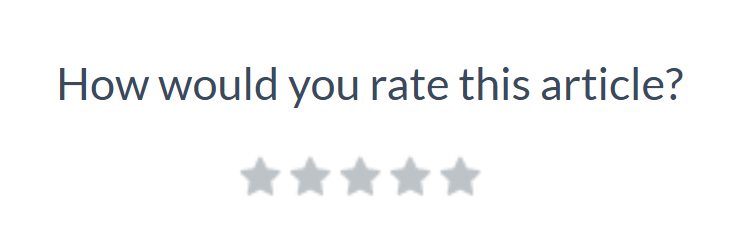 Sample 5-star rating layout
Sample 5-star rating layout
- Thumbs Up / Thumbs Down:
- Be sure to Save your changes.
- Optional: Change any of the default text displayed with the ratings in Customize > Default text > Article. Refer to Customize default text for more information on using this feature and Section breakdown: Article for the specific text strings related to ratings!
- Optional: The Ratings section displays in the footer of your articles. If you'd like to move it around, refer to the instructions in Change the location of the Ratings section.