In Manage Articles, the number of articles being edited, archived, or deleted and the type of bulk edit influence how long a bulk edit takes:
- Bulk edits to add tags complete fairly quickly, regardless of how many articles are selected.
- Selecting articles and clicking the Delete link completes fairly quickly, regardless of how many articles are selected.
- All other bulk edit types take longer, and will take longer the more articles you've selected.
Bulk edits, archives, and deletes for 9 or fewer articles will load almost instantly, regardless of the type of edit.
For bulk edits, archives, and deletes for 10 or more articles, you'll see a progress bar shown across the top of the screen, letting you know how many articles remain:
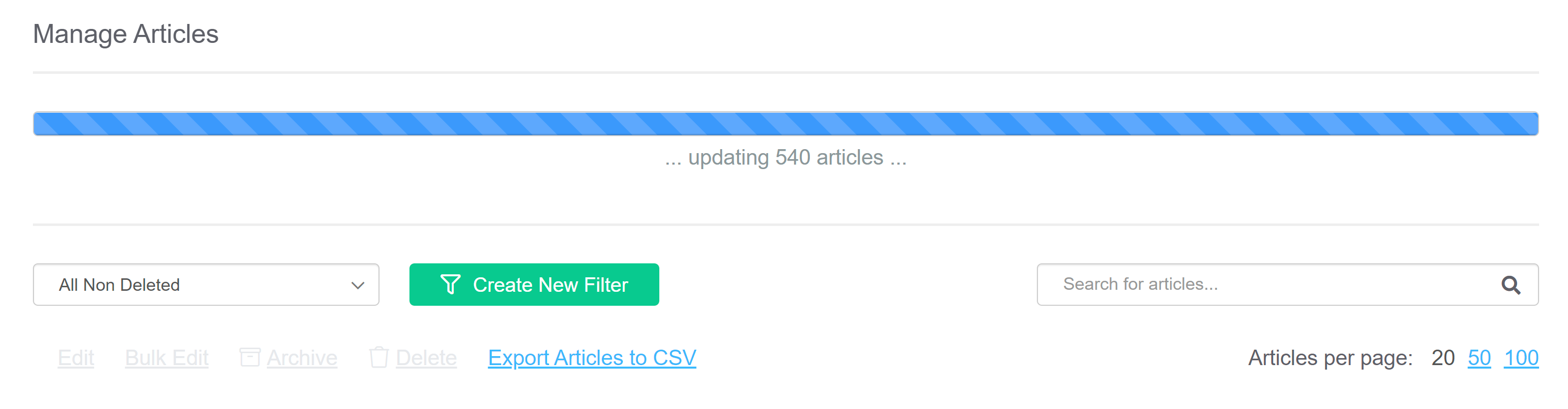 Sample initial bulk edit progress bar
Sample initial bulk edit progress bar
The remaining articles countdown will update in chunks of 50 (so in this example starting with 540 articles, it will say 540, 500, 450, etc.), so that you can get a sense for how many articles remain:
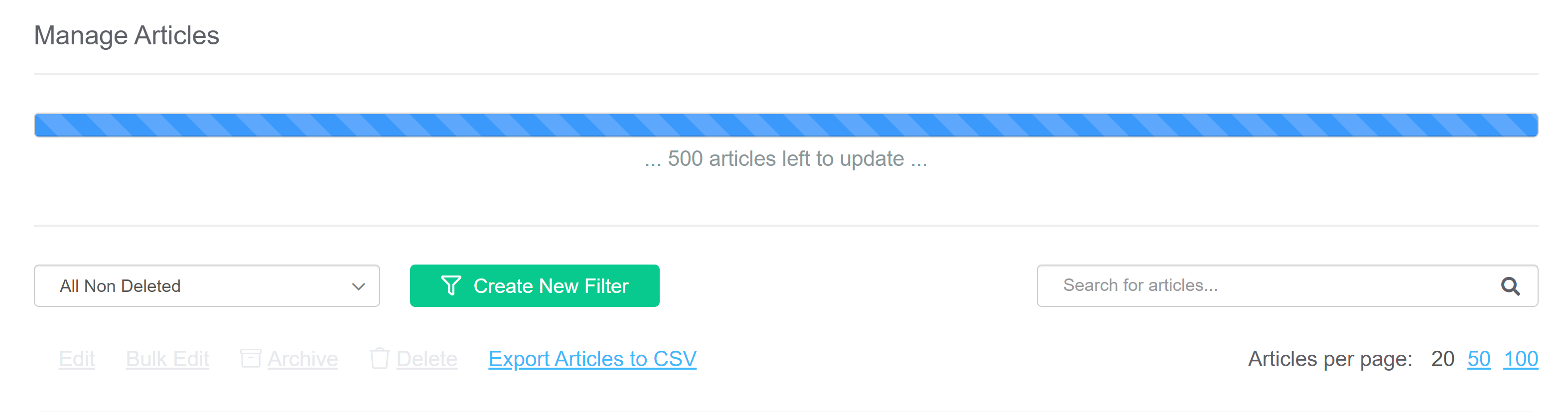 The progress bar will countdown in chunks of 50Once the action is complete, the progress bar disappears and a confirmation message is displayed:
The progress bar will countdown in chunks of 50Once the action is complete, the progress bar disappears and a confirmation message is displayed:
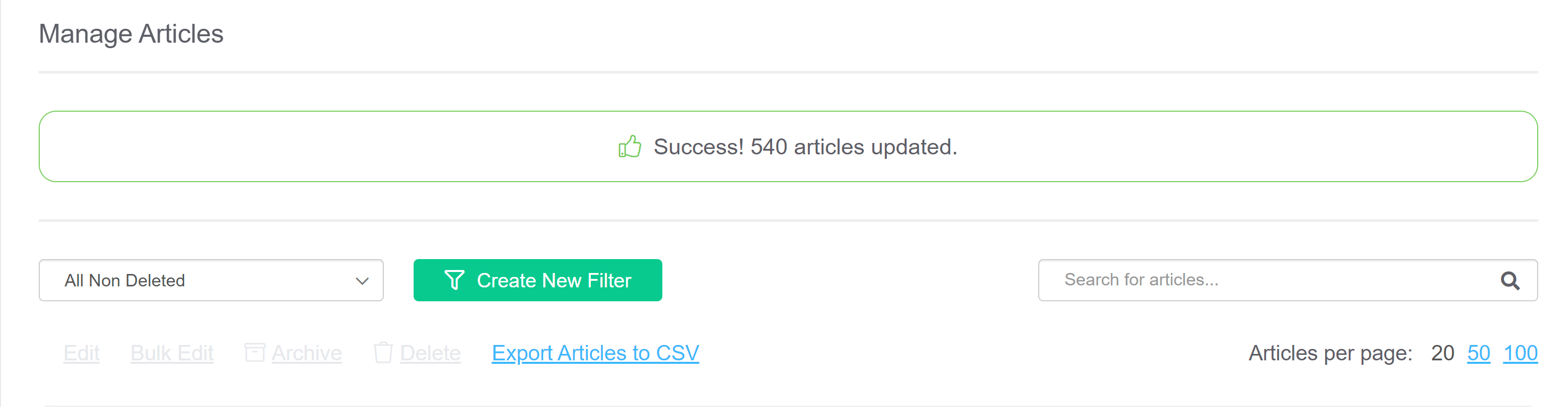 A confirmation message displays once the bulk edits are complete
A confirmation message displays once the bulk edits are complete
You can only run one bulk edit at a time. With the progress bar present, if you try to select other things, you'll get a warning letting you know a bulk update is in progress:
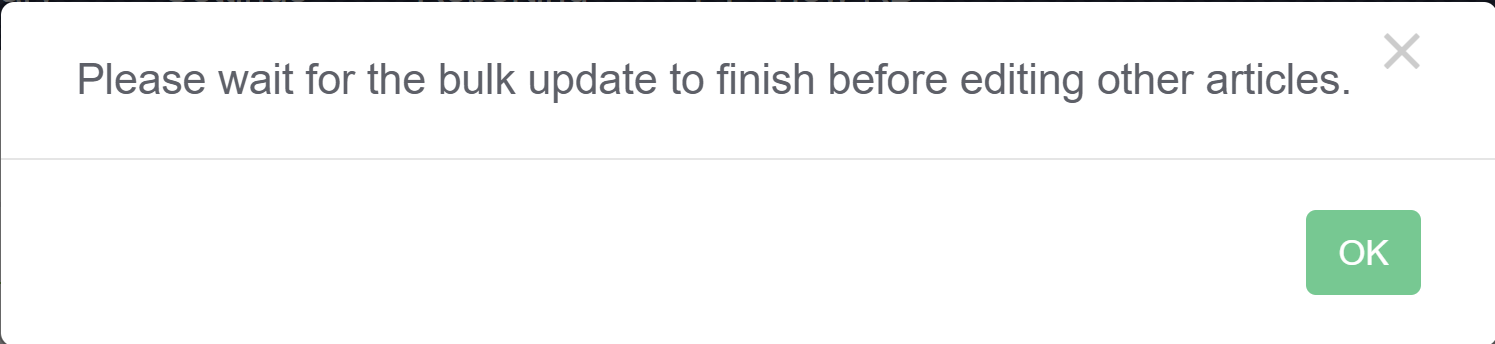 Sample warning that a bulk update is in-progress
Sample warning that a bulk update is in-progress
Once the update is complete, you can run another.

