With all forms of Single Sign-On (SSO), you must set up a SAML Attribute map for at least the SSO ID. This ensures that readers will be created and updated when logging in to your knowledge base.
If you don't have this required mapping set up, all tabs of the Security and access > Single sign-on page display a warning that "SAML SSO is enabled but there is no incoming IdP attribute mapped for SSO ID":
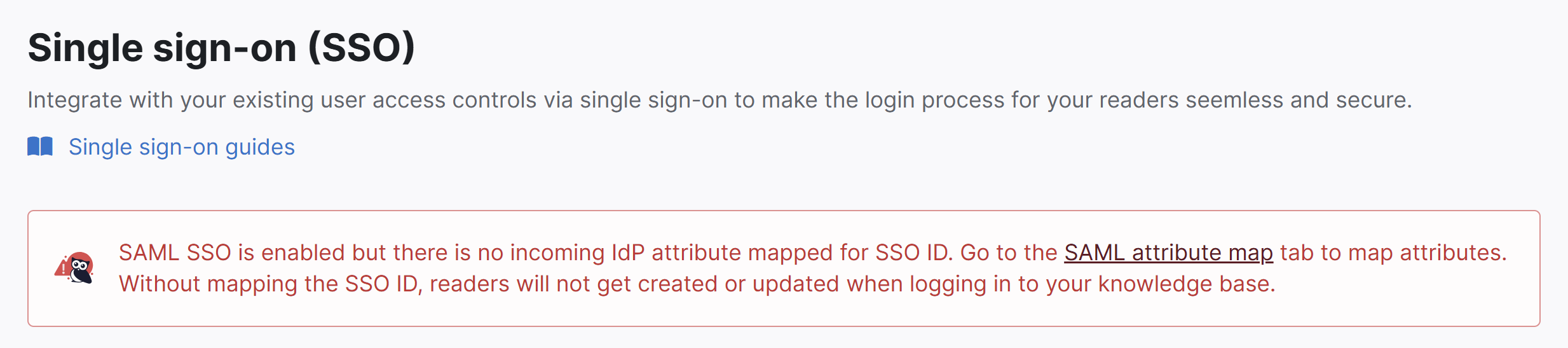 Sample warning that no incoming IdP attribute is mapped for SSO ID
Sample warning that no incoming IdP attribute is mapped for SSO IDTo make the warnings go away:
- Go to Security and access > Single sign-on.
- Open the SAML attribute map tab.
- Add a SAML Attribute mapping for at least the SSO ID.
Refer to SAML attribute map for more detailed instructions.

