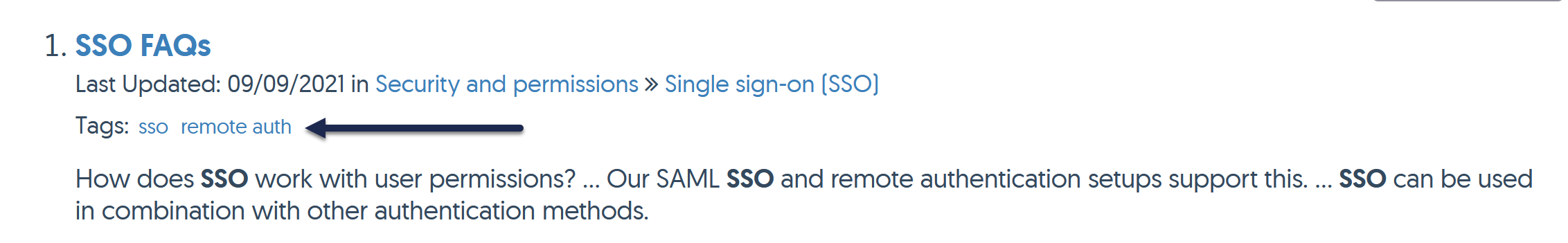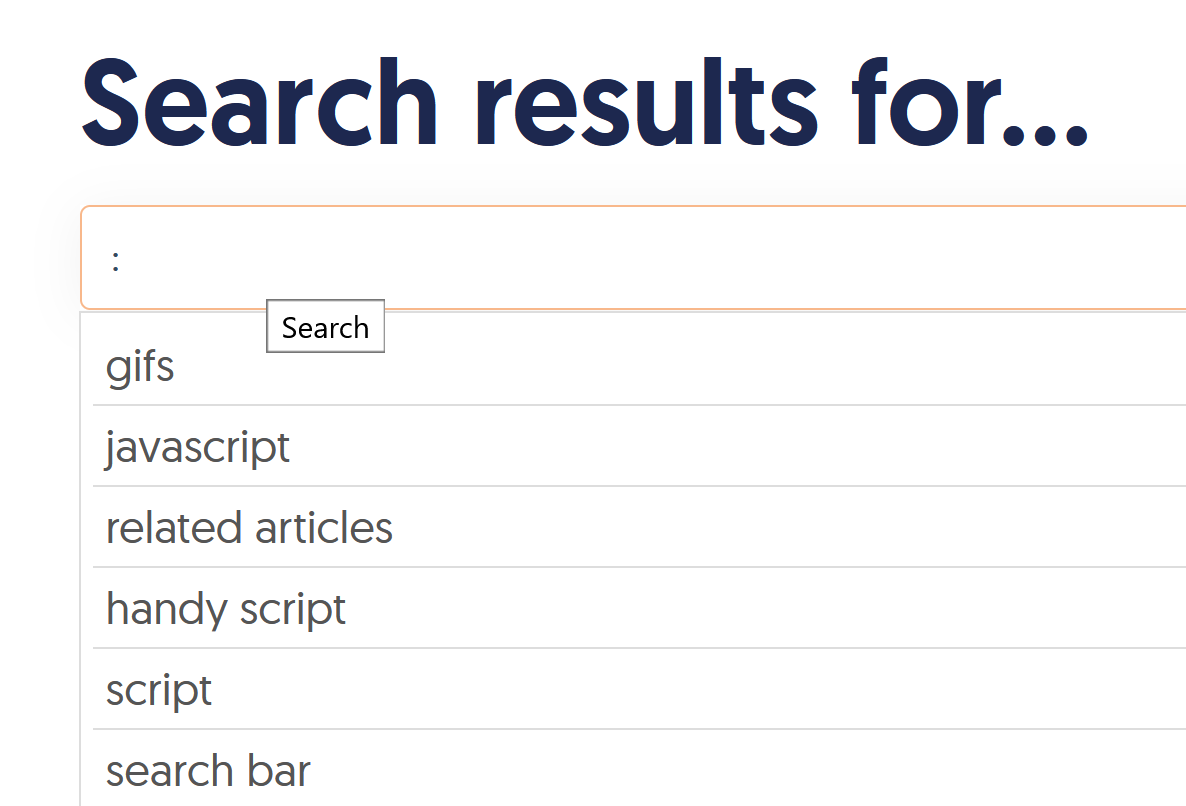A tag is a word or short phrase that describes the article. An article may have as many tags as you like. They can be a great way to add organization and navigation to your knowledge base.
The easiest way to think about tags is to consider them like filters for your content. These filters can be used:
- By your readers using a tag search (which begins with ":" followed by the tag name)
- As custom filters in Manage: if you're using tags for these kinds of internal filters only, you can mark tags as "hidden" so they won't show up to readers

For readers, tags will display:
- In search results, in a Tags section between the Last Updated and the article blurb:
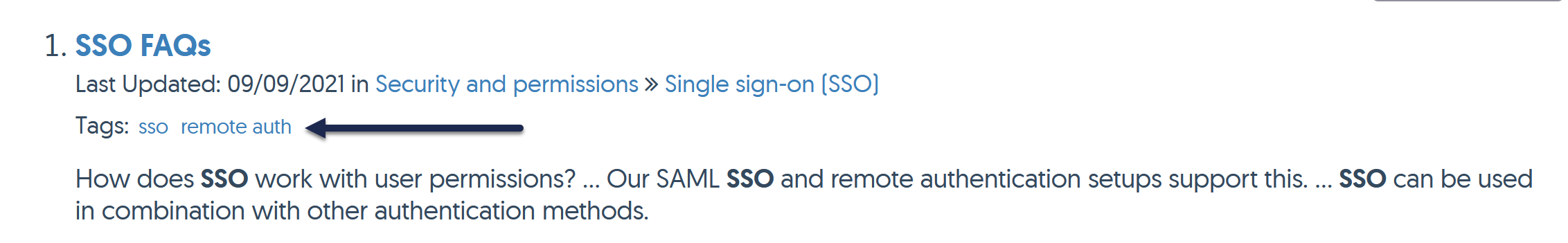
- In the search autocomplete after they've begun a search phrase with a colon (":"):
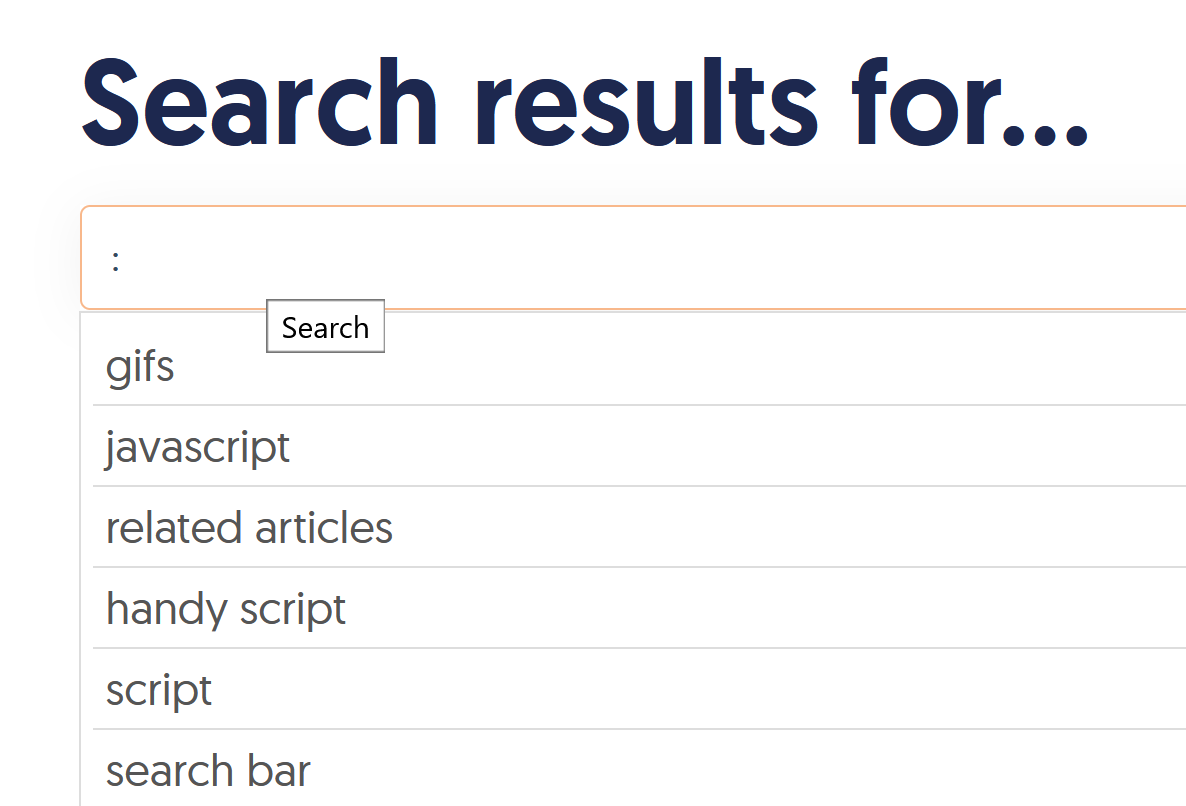
- If you've added the article-tags template to Customize > Style (HTML & CSS) > Custom HTML > Article, tags display in the article wherever you've added that template. (These are not included by default in the article layout, though.)