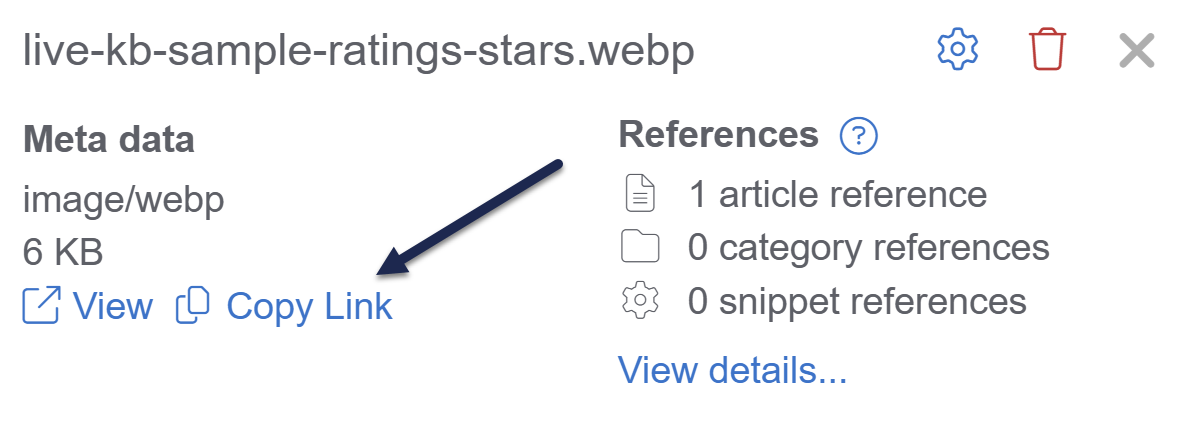There are a few places within KnowledgeOwl where you might need to have the URL to your image. Many Look and feel customizations need a file URL, for example.
You can copy the URL for a file quickly from your Files:
- In the lefthand navigation, select Files. The Files page opens.
- If you're viewing the Files page in Icon view, select anywhere in the file's card. A checkmark displays in the upper right of the thumbnail once you've selected it. If you're viewing the Files page in List view, select the checkbox to the left of the file Name or select anywhere in the file's row to select it. The file's details open in a modal at the bottom of the page once you select it.
- Select Copy Link in the file detail modal to copy the URL to your clipboard:
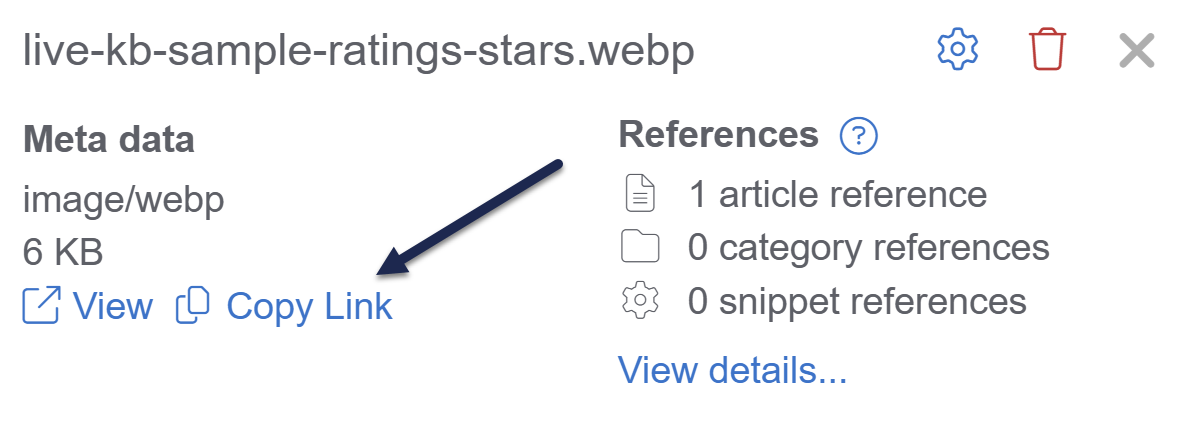 Select Copy Link in the file detail modal to copy the file's URL to your clipboard
Select Copy Link in the file detail modal to copy the file's URL to your clipboard