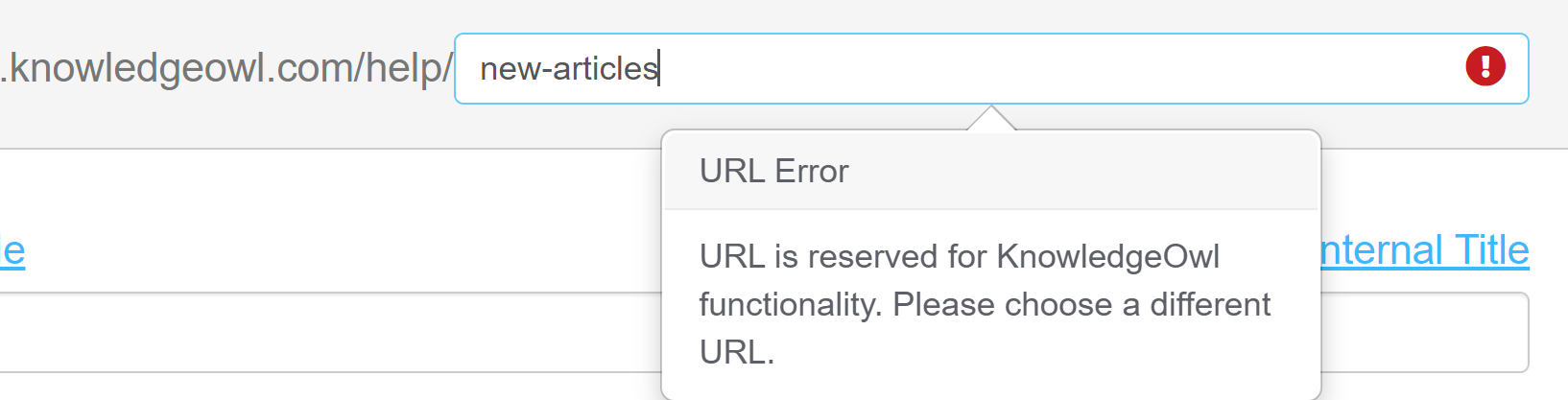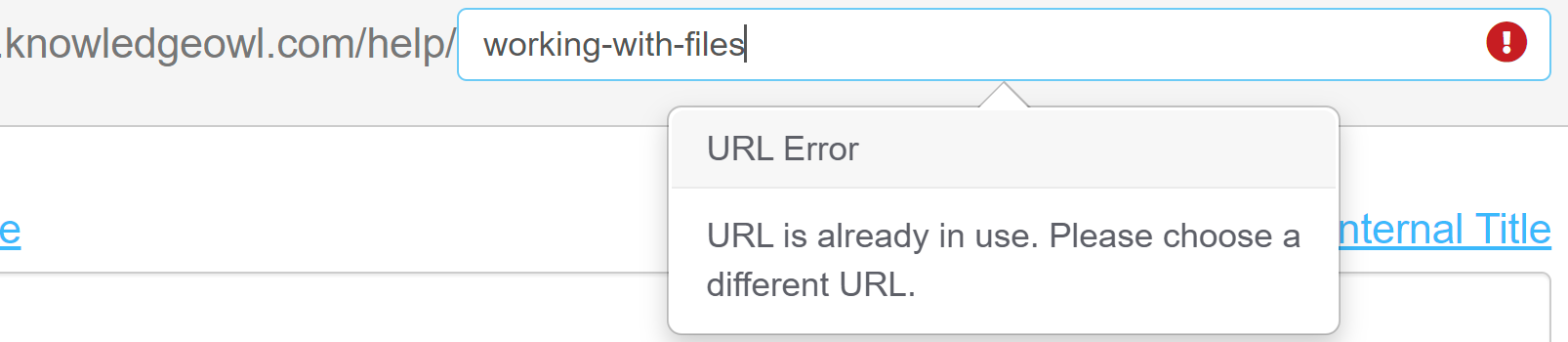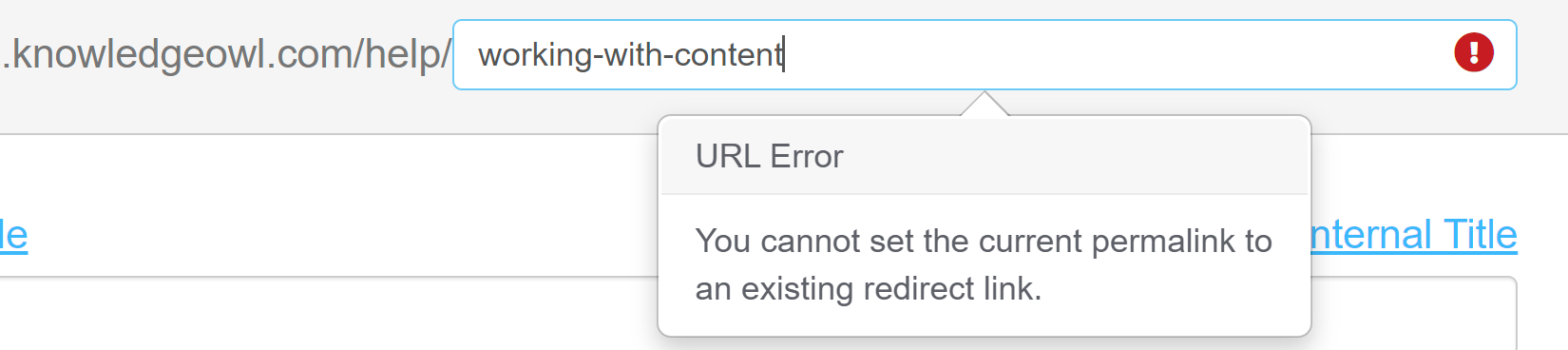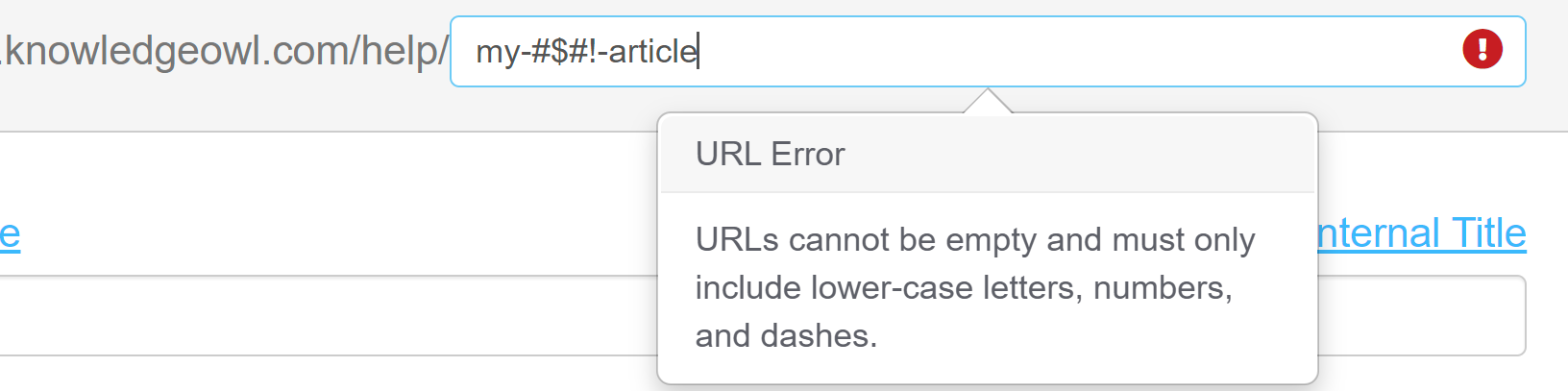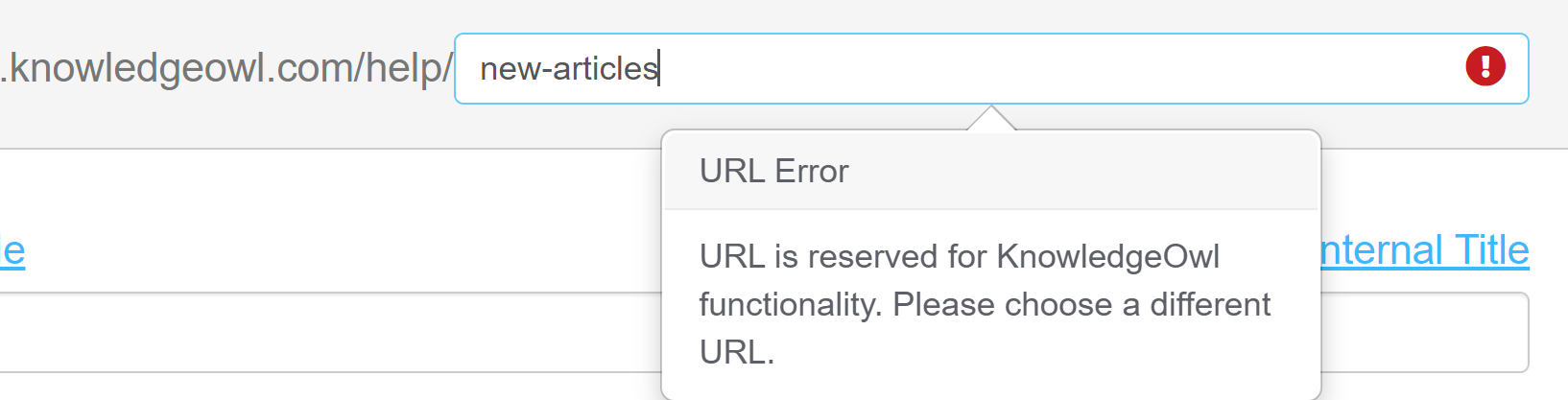When you make changes to a permalink, there are a few considerations:
- Is the new permalink valid? (Does it avoid duplicating another permalink, contain valid characters, and so on?)
See below for the direct editor feedback KnowledgeOwl offers to help with this question! - If the content is published, should you redirect readers from the old permalink to the new one?
See our functionality on Old Links to manually or automatically add redirects for previous permalinks!
When you edit a permalink for a category or article, we'll provide some visual feedback as to its validity.
A green checkmark means it's available:
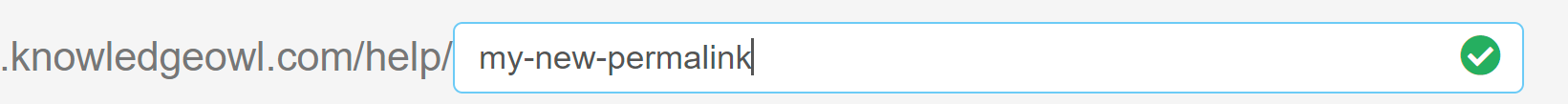
A red exclamation point means it cannot be used. The Save button will be disabled and you'll see a popover to provide more information about why it can't be used.
Here are some examples:
- Permalink duplicates a permalink that exists somewhere else:
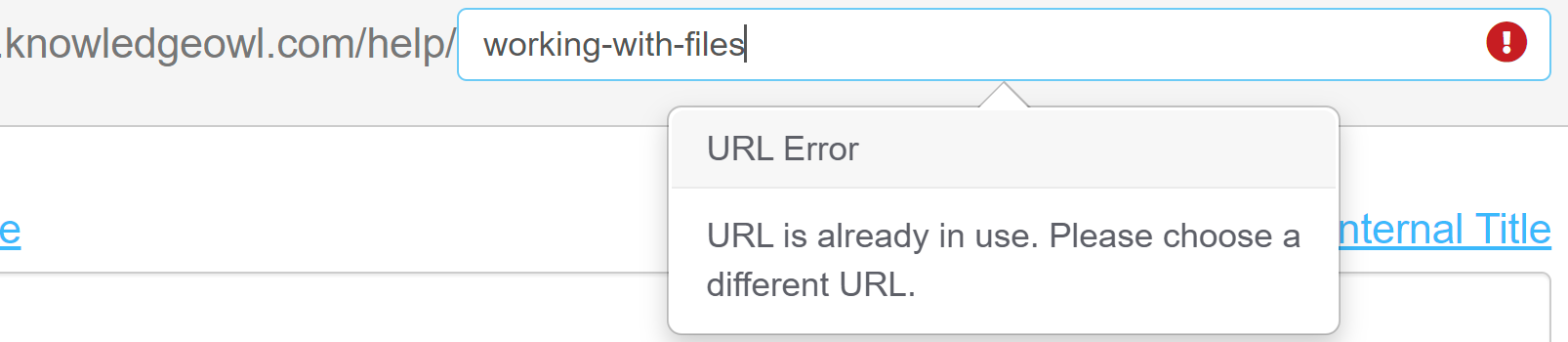
- Permalink matches one of this article or category's existing old links, which can create an infinite redirect loop:
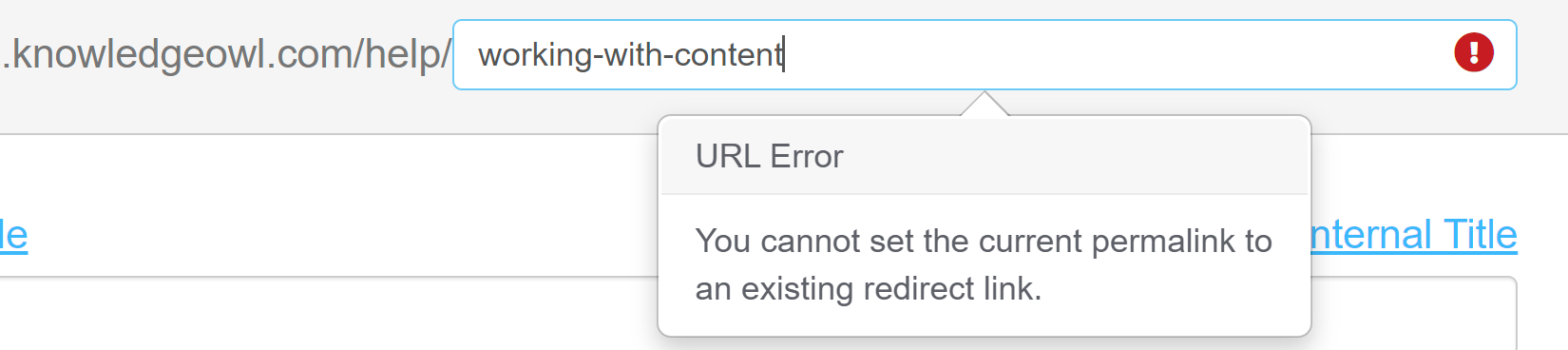
- Permalink contains invalid characters:
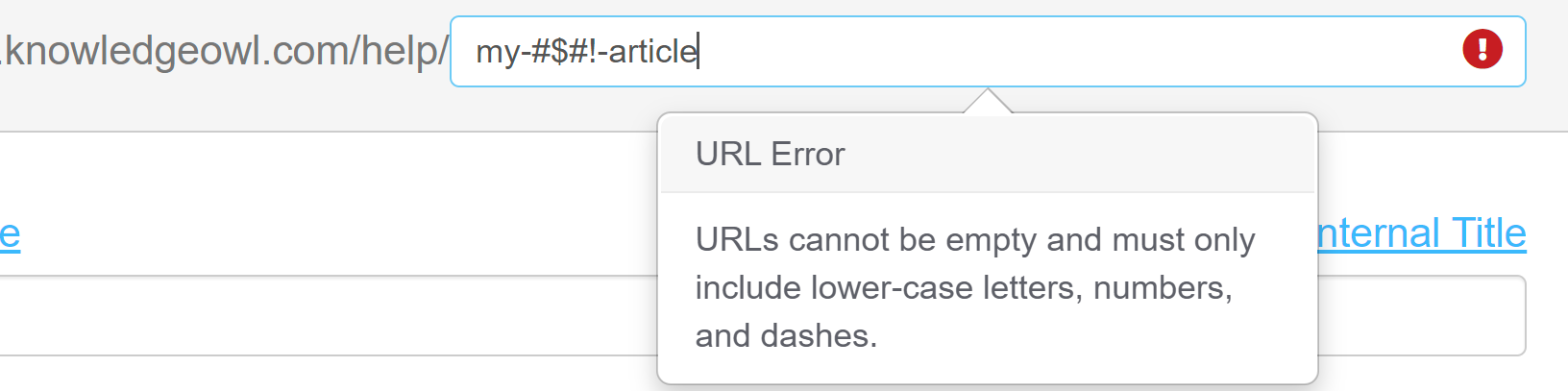
- Permalink matches something KO reserves for built-in functionality: