To view a version note, select the notes icon next to the version number. The note displays in a modal below the selected icon:

Authors with custom roles that don't have permission to edit article versions can view version notes, but they cannot add, edit, or remove them:
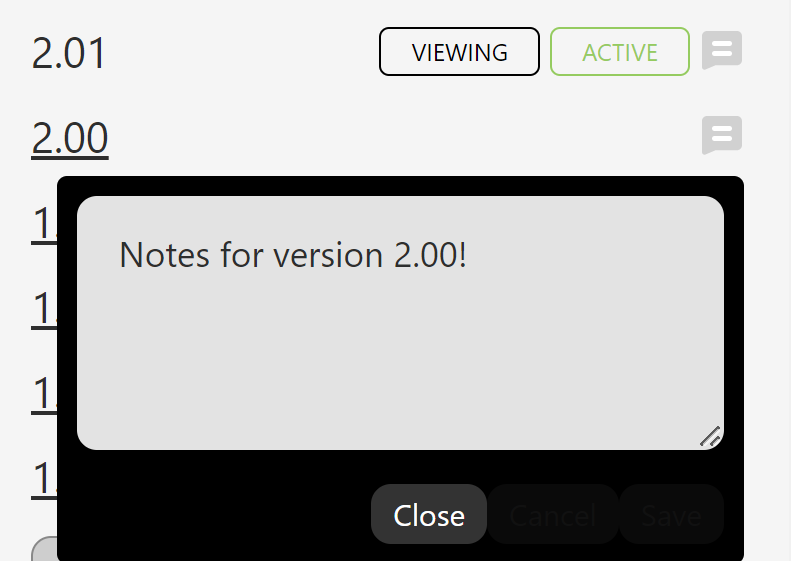 Sample Version notes when author doesn't have permission to edit versions. Note they can only Close the note.
Sample Version notes when author doesn't have permission to edit versions. Note they can only Close the note.The icons for these authors will show dark grey instead of yellow:
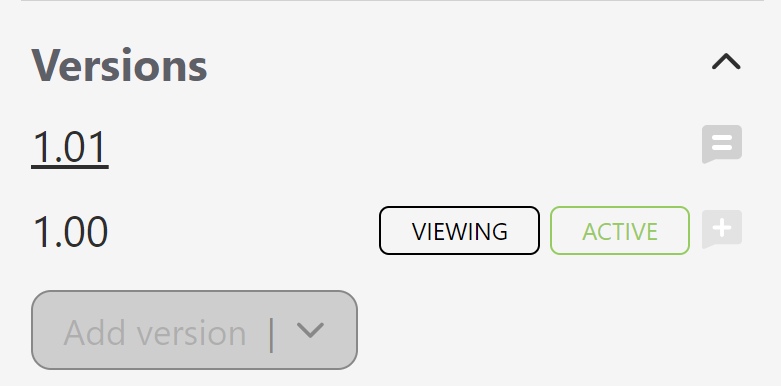 Sample Versions section for author who doesn't have permission to edit versions
Sample Versions section for author who doesn't have permission to edit versions
