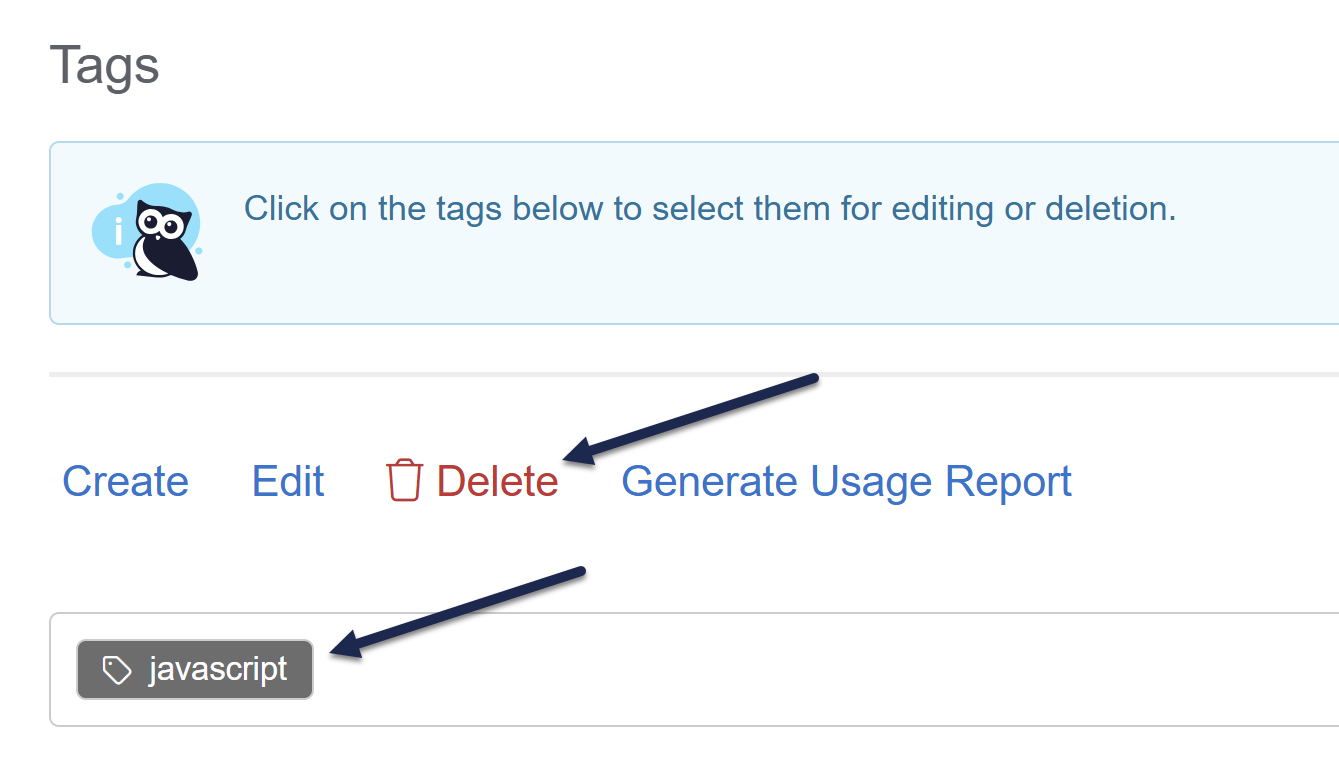You can delete tags from the Tags page. Deleting a tag removes it from all articles or categories where it's been used.
Authors with the default Editor or Writer role can delete tags. If you're using a custom role, you'll need to have the Tags custom author role permission to Delete tags.
To delete a tag:
- Select Tags from the left navigation. The Tags page opens.
- Select the tag or tags you'd like to delete. (If you have a lot of tags, you may need to search to find the tags you want.)
- Once you've selected one or more tags, the Delete link activates. Select it.
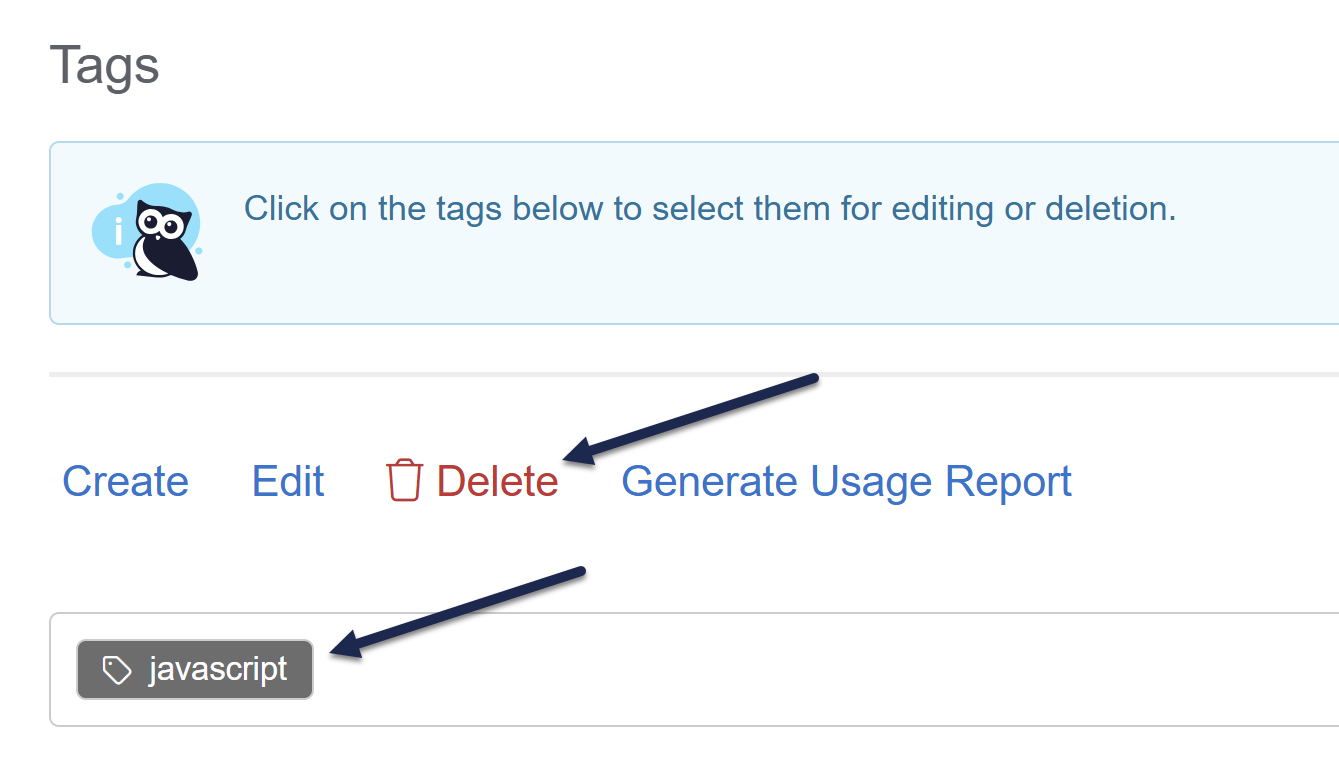 Select the tag(s) you'd like to delete and click the Delete link
Select the tag(s) you'd like to delete and click the Delete link
The Delete tags modal opens. - Review the tags listed for deletion and make sure they're the tags you want to delete.
Point of no return
Once you delete a tag, all its assignments to articles and categories are also deleted. Those relationships cannot be recovered. Be sure you're deleting the correct tag(s)! - When you've confirmed these are the tags you want to delete, select Delete. The tag is deleted and all its assignments to articles and categories are removed.