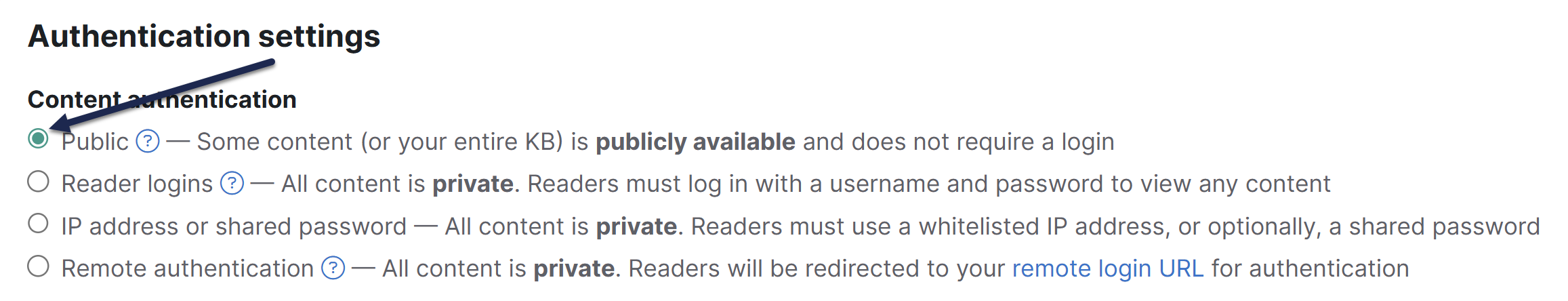Public knowledge bases are one of the easiest to set up. In this scenario, your knowledge base and all of its content are freely available to anyone on the internet.
Best use cases
Product documentation, Support/troubleshooting documentation, blogs
Worst use cases
Proprietary or confidential information
To make your knowledge base public and available to anyone with the link:
- Go to Security and access > Security settings.
- Set the Content authentication to Public:
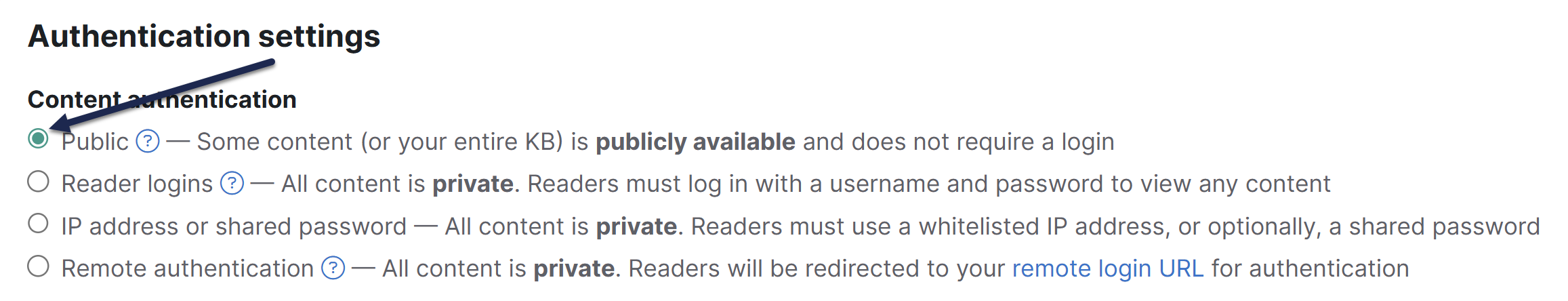 Set the Content authentication to Public
Set the Content authentication to Public - Save your changes.
If your site is public, it can show up in Google and other search engines.
Learn more about search engine optimization in our SEO guide.
Additional considerations
Review the Spam protection options in KnowledgeOwl to make sure your knowledge base is well-protected for the features you're using!