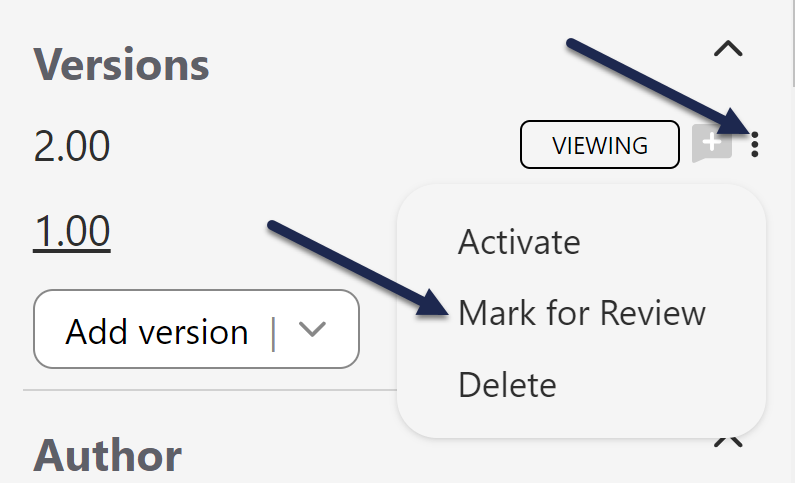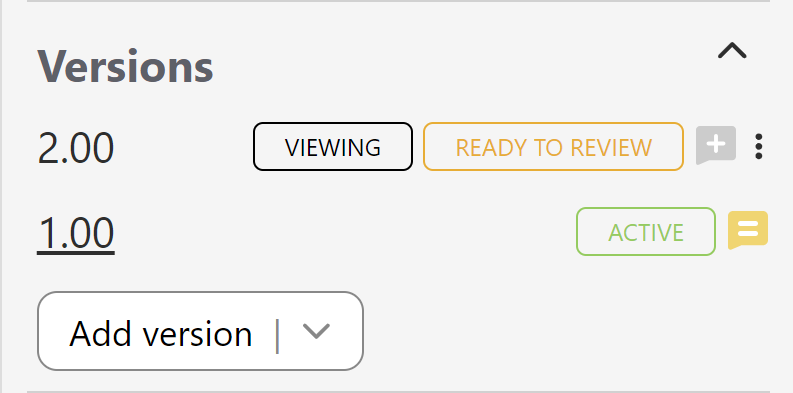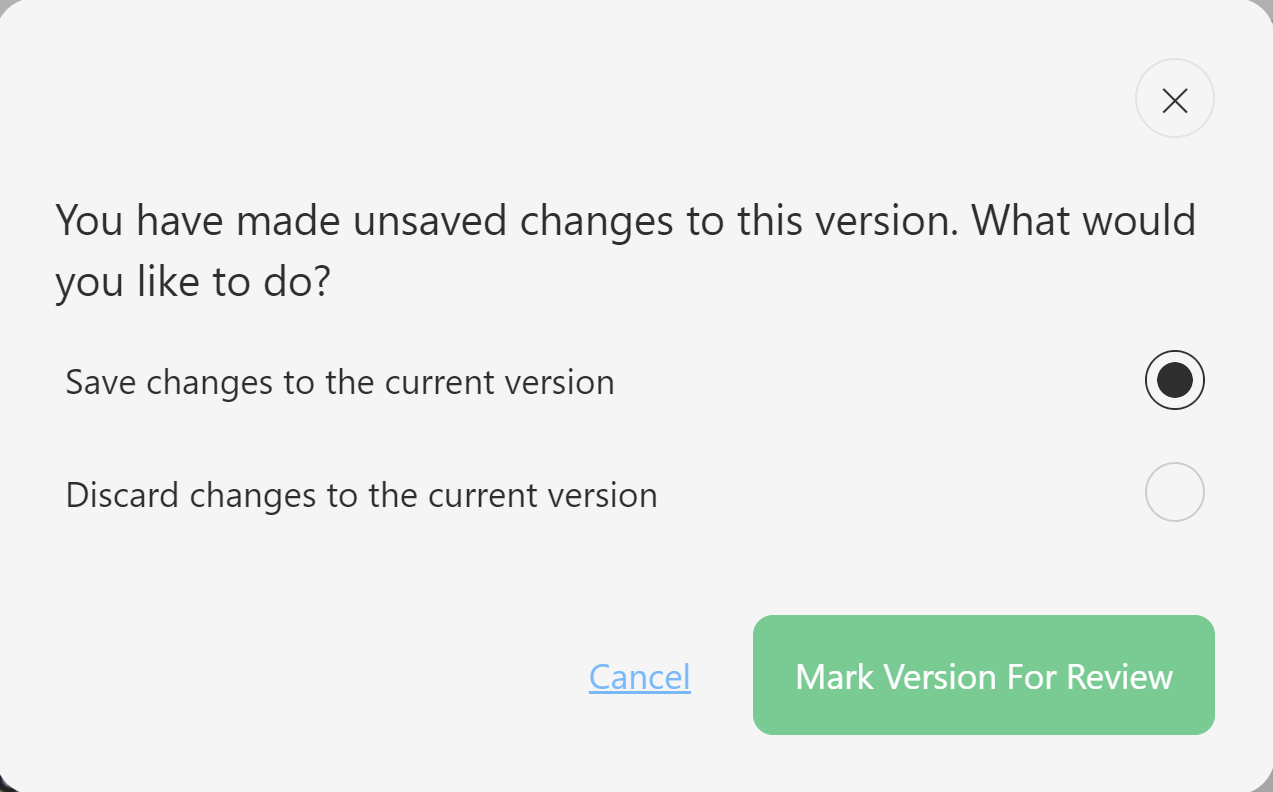If you'd like other KnowledgeOwl authors with access to the editor to review your custom content category version, you can mark versions as Ready for review. Since custom content categories do not show up in Manage, though, you'll need to figure out some other workflow for notifying other authors that the category's version is ready for review.
To mark a custom content category version as ready for review:
- Be sure you have the correct version open in the category editor.
- Select the triple dot Version actions menu.
- Select the Mark for review option from the Version actions menu.
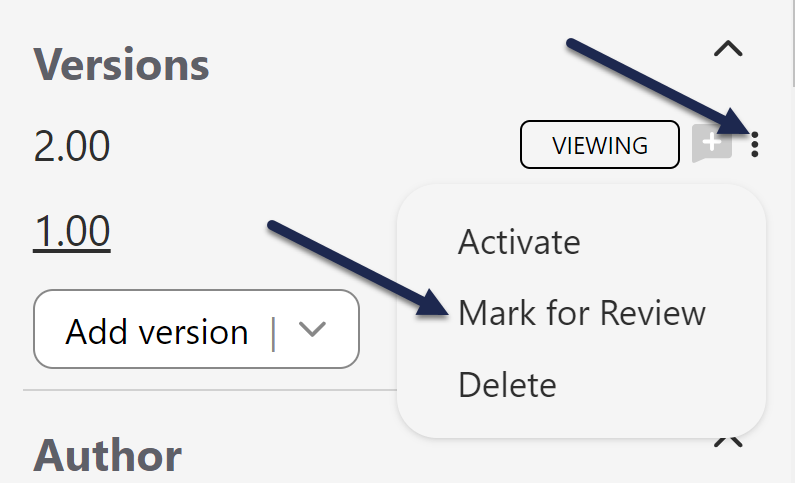
- If you had no unsaved changes in the version before you tried to activate, the version will be marked as ready for review and the editor will refresh:
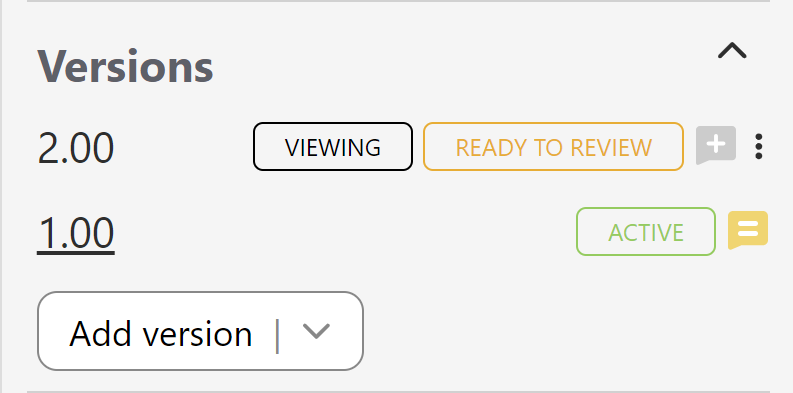
- If you have unsaved changes in the version you're marking ready for review, you'll see a pop-up asking you what you'd like to do with those changes:
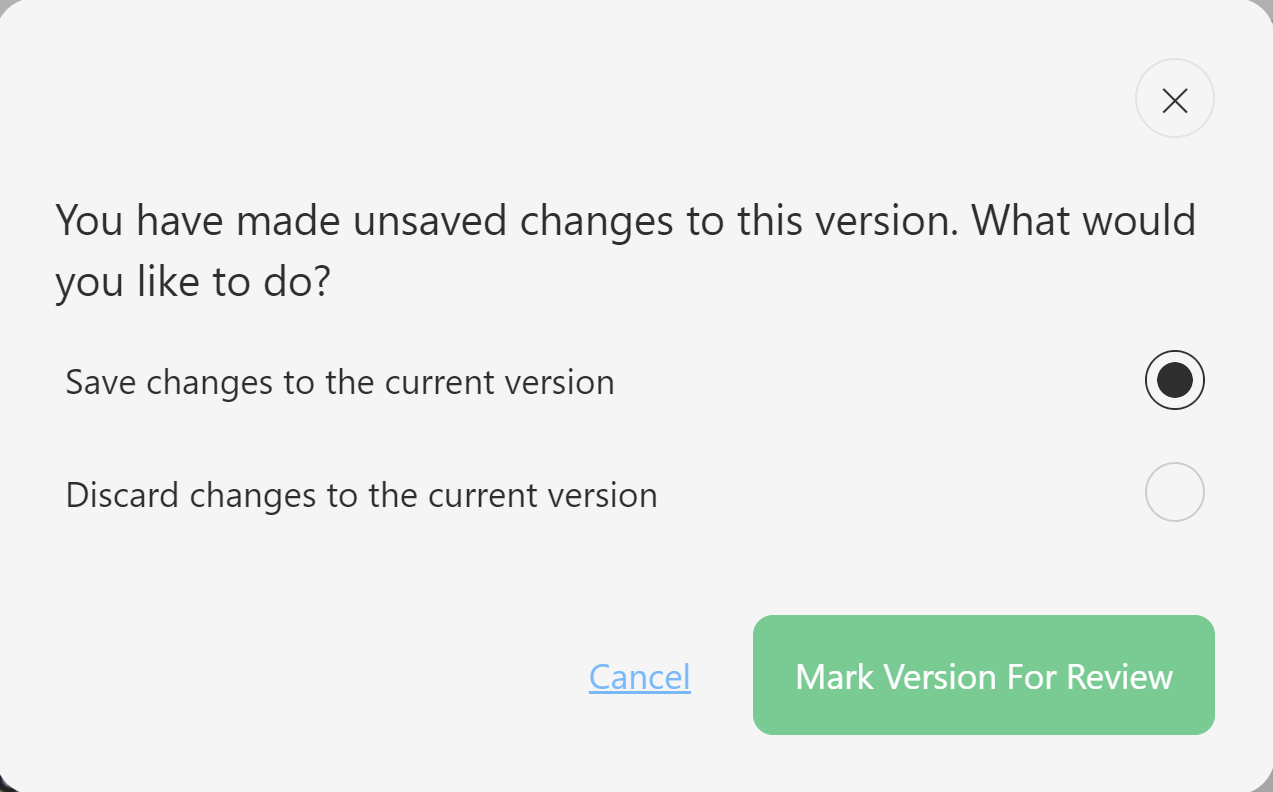
- You can choose to:
- Save changes to the current version: If you select this option and then Mark Version for Review, your edits in the current version will be saved and the version will be marked Ready to Review. The editor will refresh to display that change.
- Discard changes to the current version: If you select this option and then Mark Version for Review, your edits in the current version will be discarded. The editor will refresh and mark the version as Ready to Review.
- Cancel: This option will cancel the version ready for review and return you to your unsaved changes in the editor. This can be a good option if you want to verify your changes before proceeding.
Reviewing authors can add feedback in the Version Notes field, make edits themselves, or activate the version.