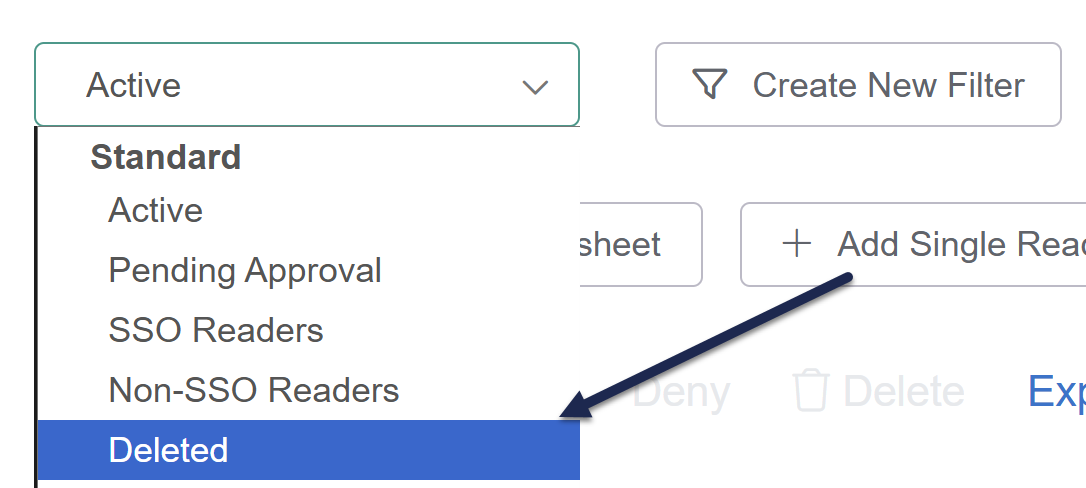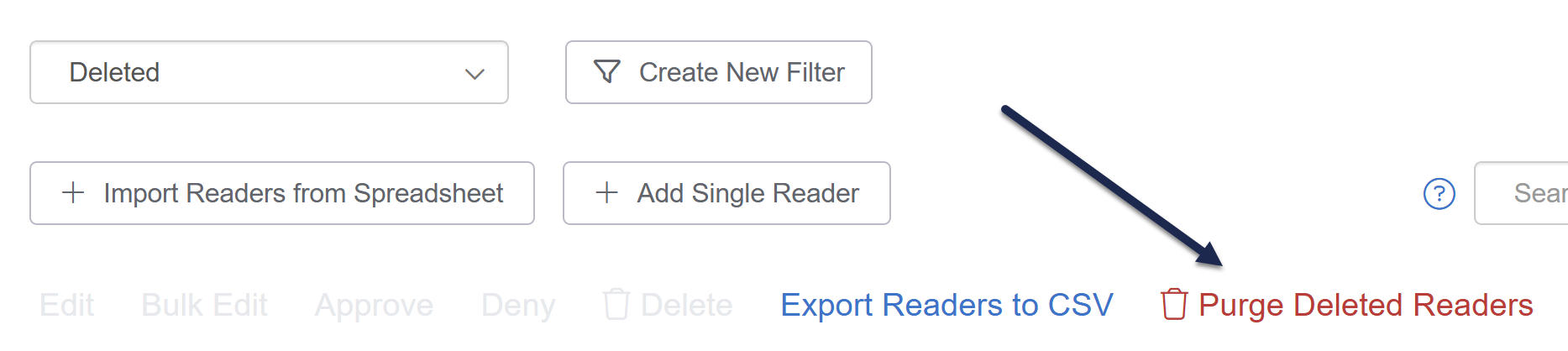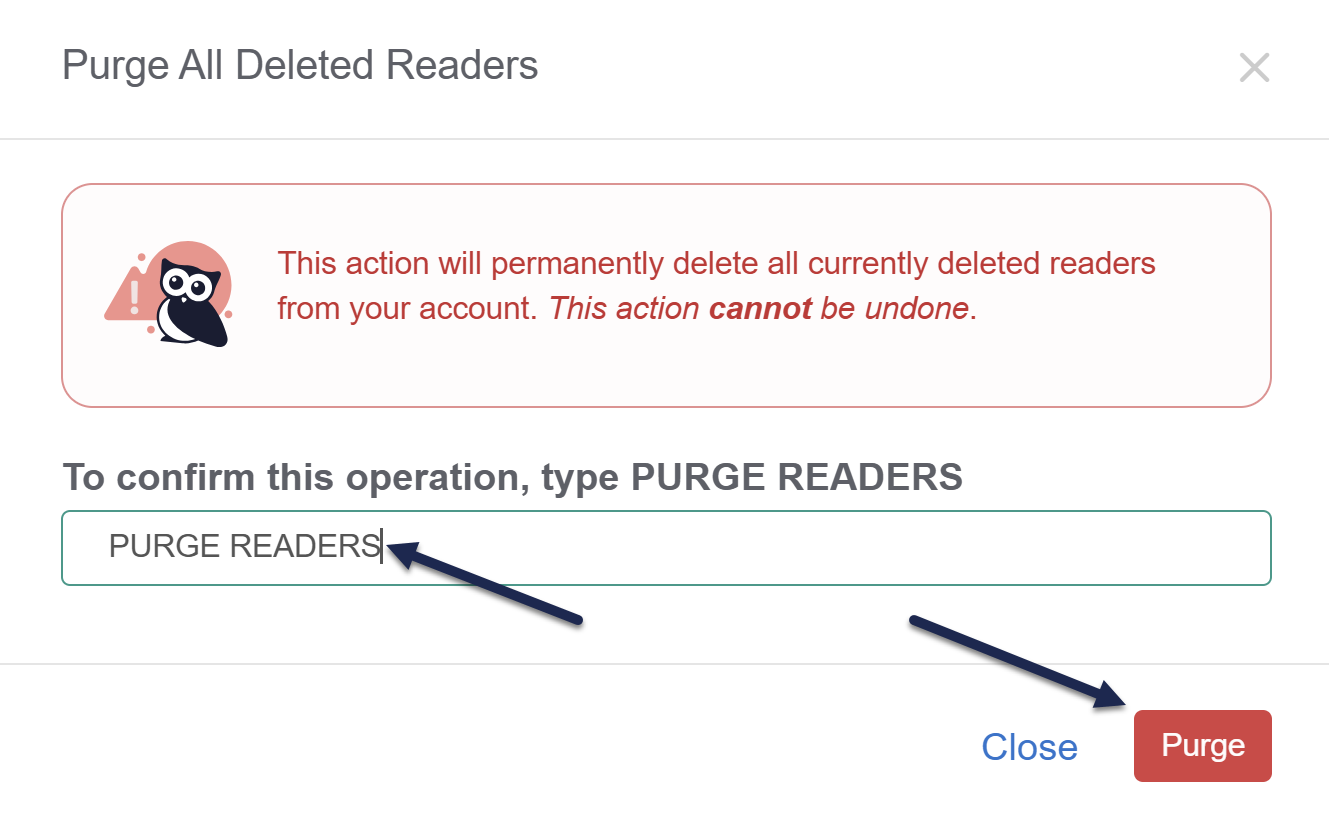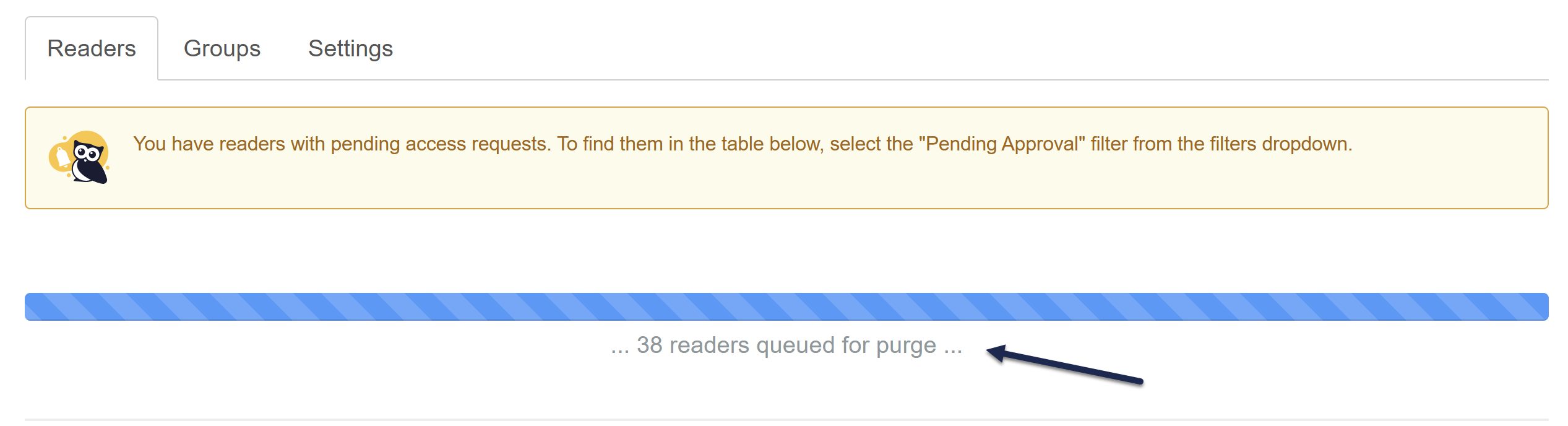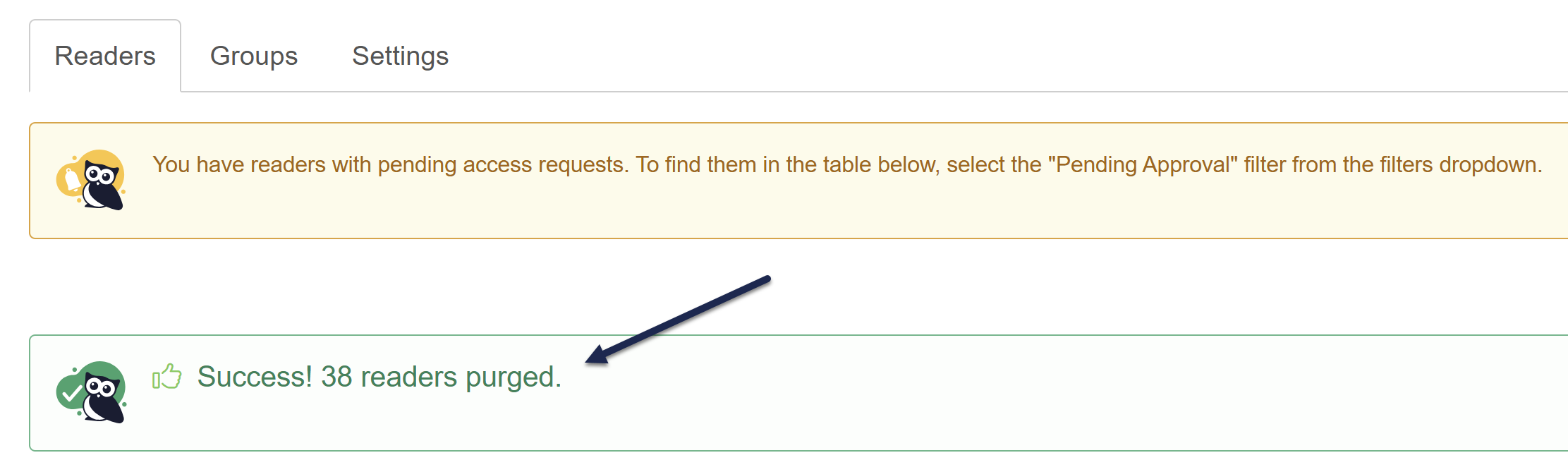When an admin author deletes a reader, the reader account still exists and can be viewed using the Deleted filter.
To permanently delete readers, use the Purge Deleted Readers option.
Purging deleted readers will completely and totally delete all record of all readers in the Deleted filter from KnowledgeOwl's systems. This can be useful for GDPR compliance or just keeping your Readers list tidy.
Look before you leap
Purged reader accounts CANNOT be recovered.
Deleted readers can only be purged by authors with Full Admin Access or the combination of Admin access to readers and the Admin ability to purge readers.
Refer to Author permissions for more information on these Admin Rights.
To purge deleted readers:
- Go to Account > Readers. The Readers page opens to the Readers tab.
- Select the Deleted filter from the dropdown near the top of the page.
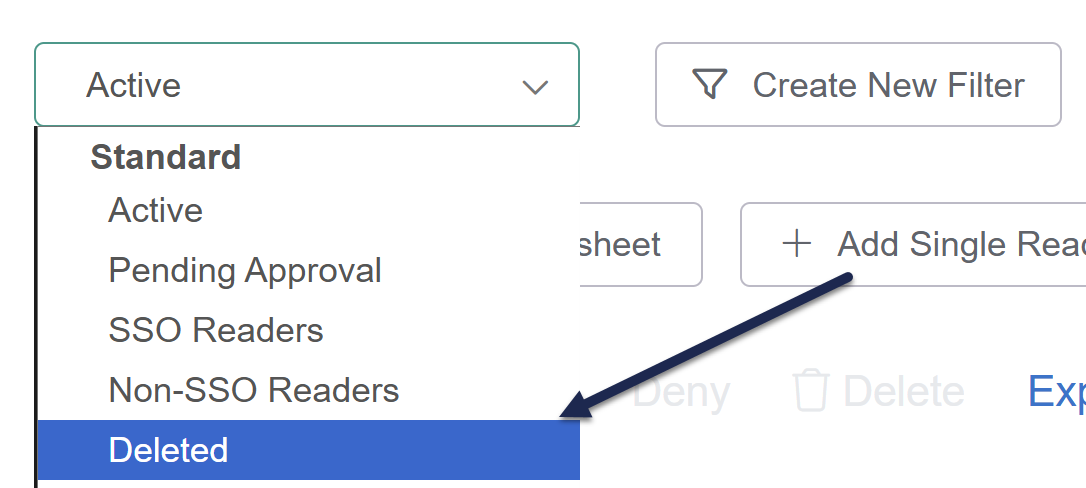
The Deleted readers list displays. - If you have appropriate permissions and there are Deleted readers available to be purged, the Purge Deleted Readers option appears in the link options near the top of the page. Select that link to begin the process:
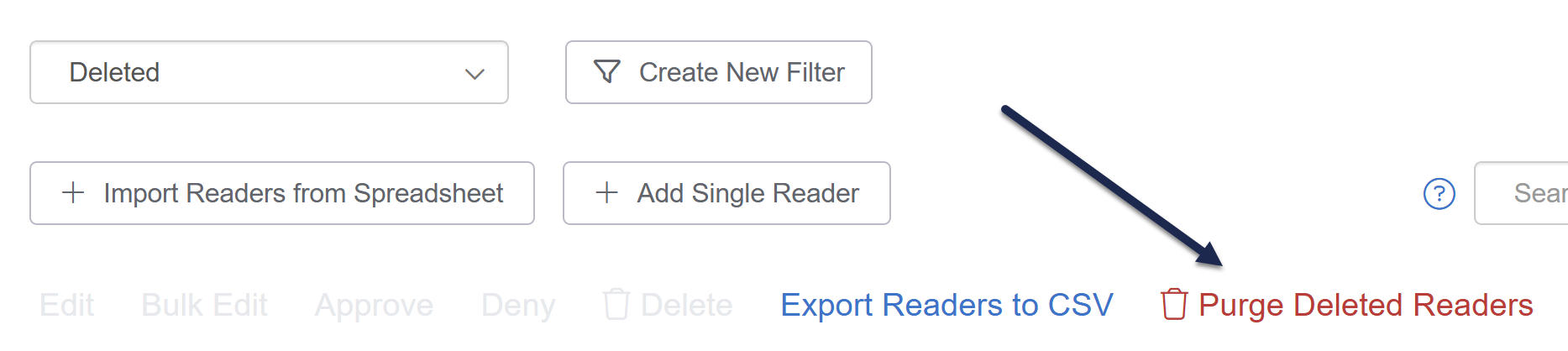
The Purge All Deleted Readers modal opens and warns you that this action cannot be undone. - To proceed with the reader purge, enter
PURGE READERSinto the box beneath To confirm this operation, type PURGE READERS. - Once you enter the correct phrase, the Purge button becomes activated. Select that button to begin the purge:
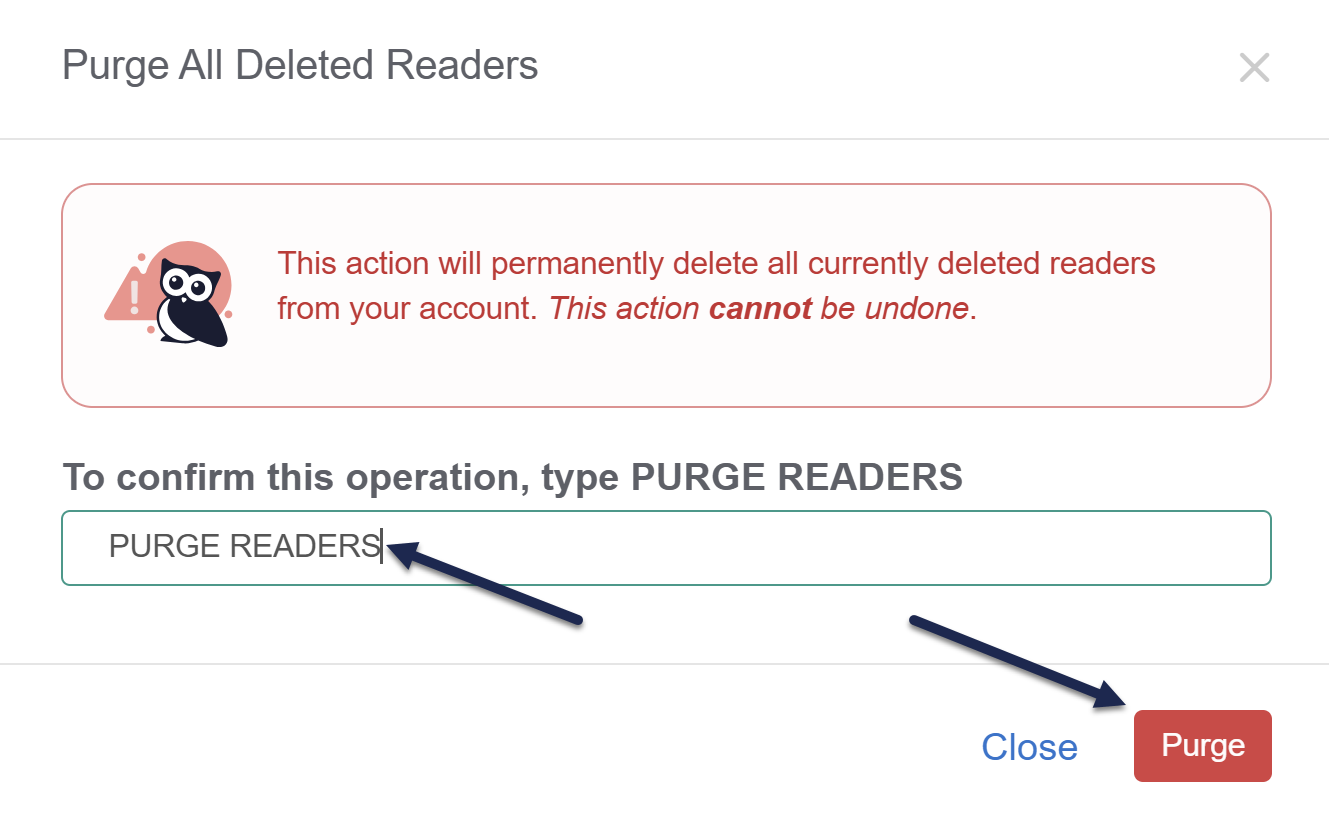 Sample purge deleted readers pop-up. Type the appropriate text and select Purge to begin the purge.
Sample purge deleted readers pop-up. Type the appropriate text and select Purge to begin the purge. - While the purge is running, a progress bar displays across the Readers page. This will display to any authors with appropriate access who view this page while the purge is running.
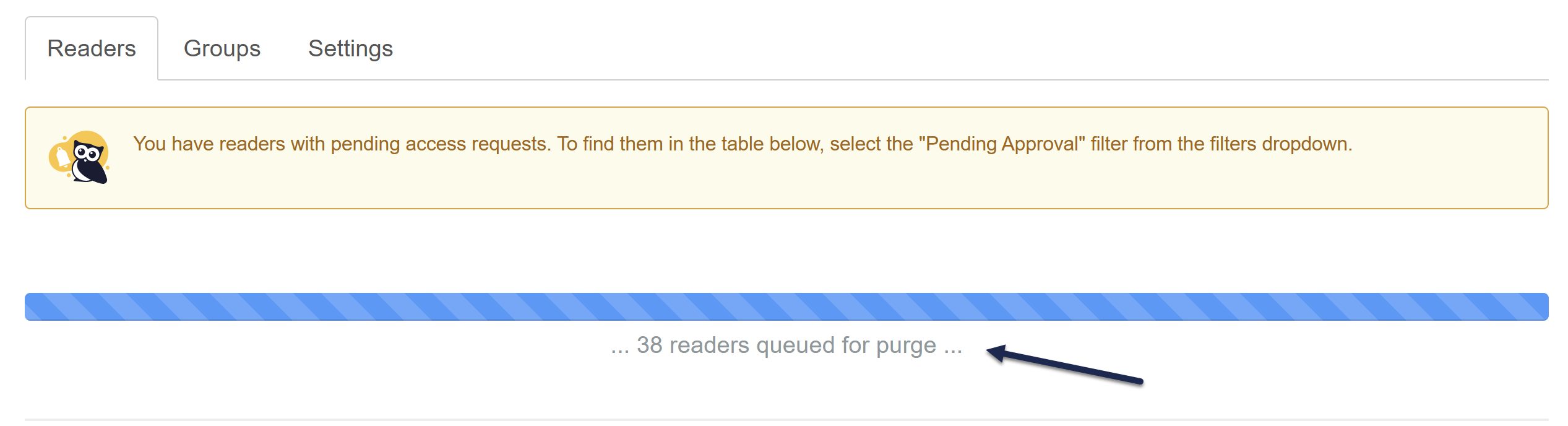 Sample purging progress bar
Sample purging progress bar - Once the purge is complete, that progress bar is replaced with a success message:
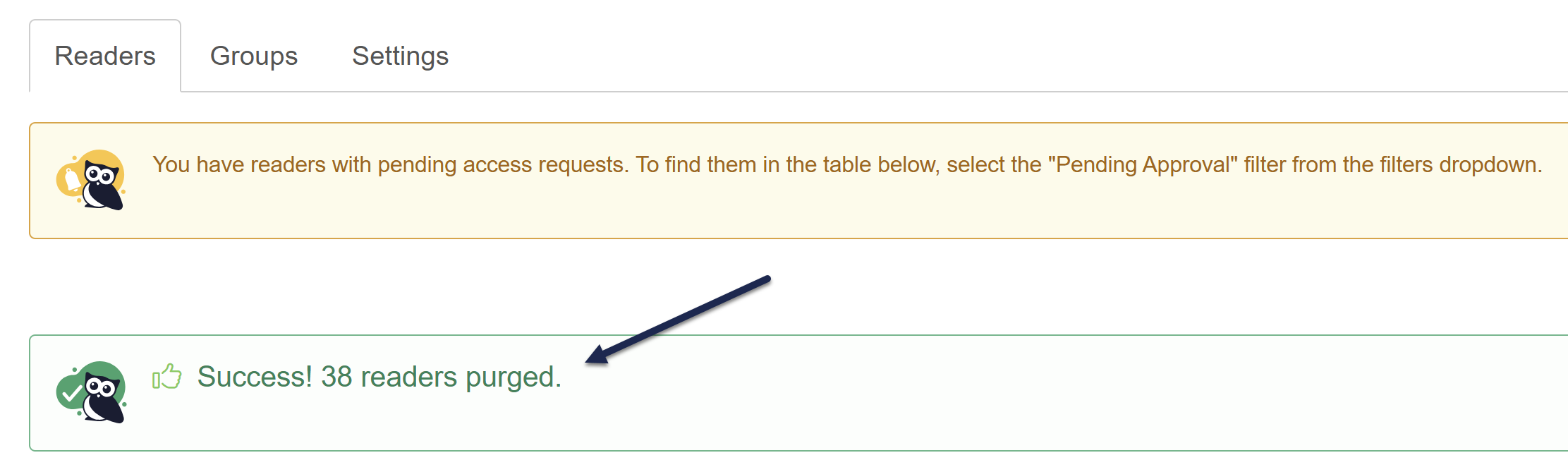 Sample purge complete success message
Sample purge complete success message
At this point, your Deleted filter should be empty and the Purge Deleted Readers option disappears until you have more Deleted readers available for purging.