You can control whether your Glossary page shows up in search results when someone searches the word "glossary". When turned on, if a reader searches for the word "glossary" (or whatever name you've renamed your glossary to!), a link to the Glossary displays in a box at the top of your search results:
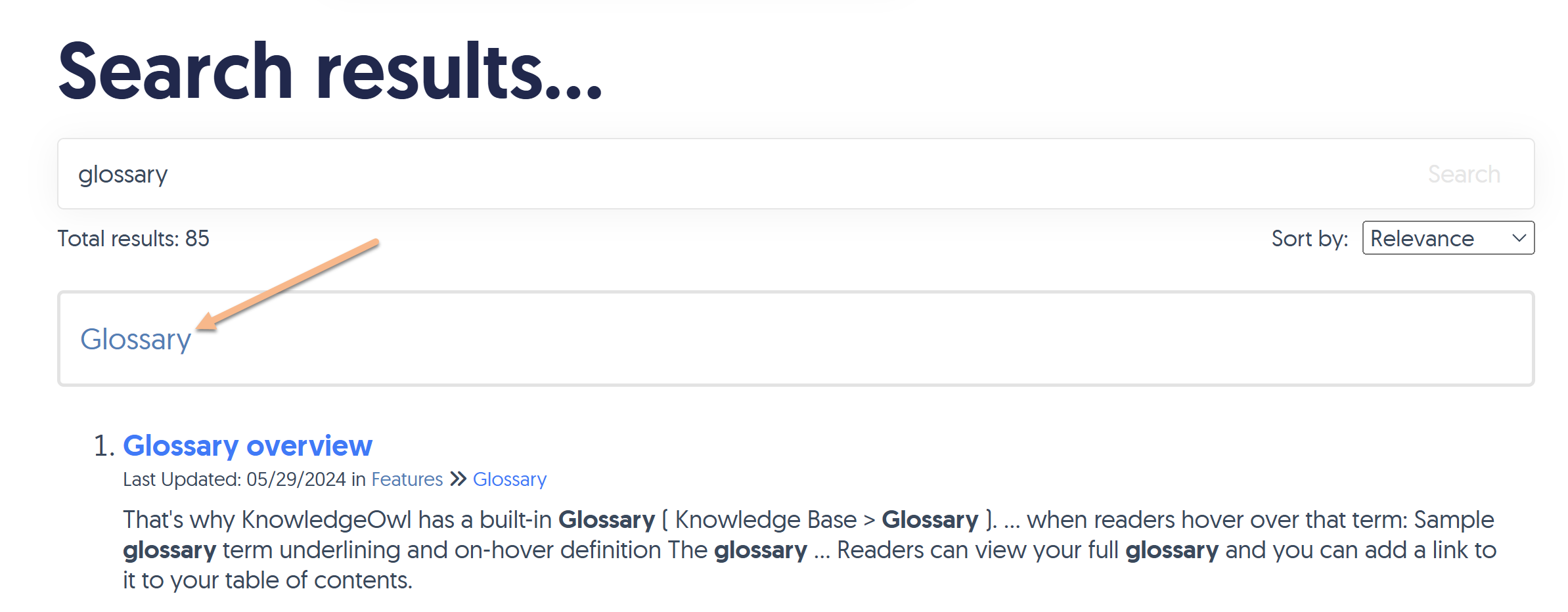 Sample glossary page search result
Sample glossary page search resultNot for use in the Contextual Help Widget
Unlike displaying glossary term definitions in search results, this box won't display in Contextual Help Widget search results.
To turn on this setting:
- Go to KB settings > Glossary. The Glossary settings page opens.
- In the Display options section, check the Search box to Display a link to your
glossary page when a reader searches for the word "glossary".
- Be sure to Save your settings.
Make it your own
Want to change the look and feel of that callout box? Follow the steps in Style the glossary snippet search results to get what you want. Don't like the word "Glossary" or want to add more explanation to the box? Use the Search section of Customize Default text to change the text that appears there!

