As part of the bulk editing options, you can also choose to "Activate next version marked ready for review." If you have a lot of versions that need to go "live" at the same time, as part of a release or policy update, this can be a great way to activate them all at the same time.
We recommend also setting the Updated Article Callout when you activate a new version, but that step is totally optional!
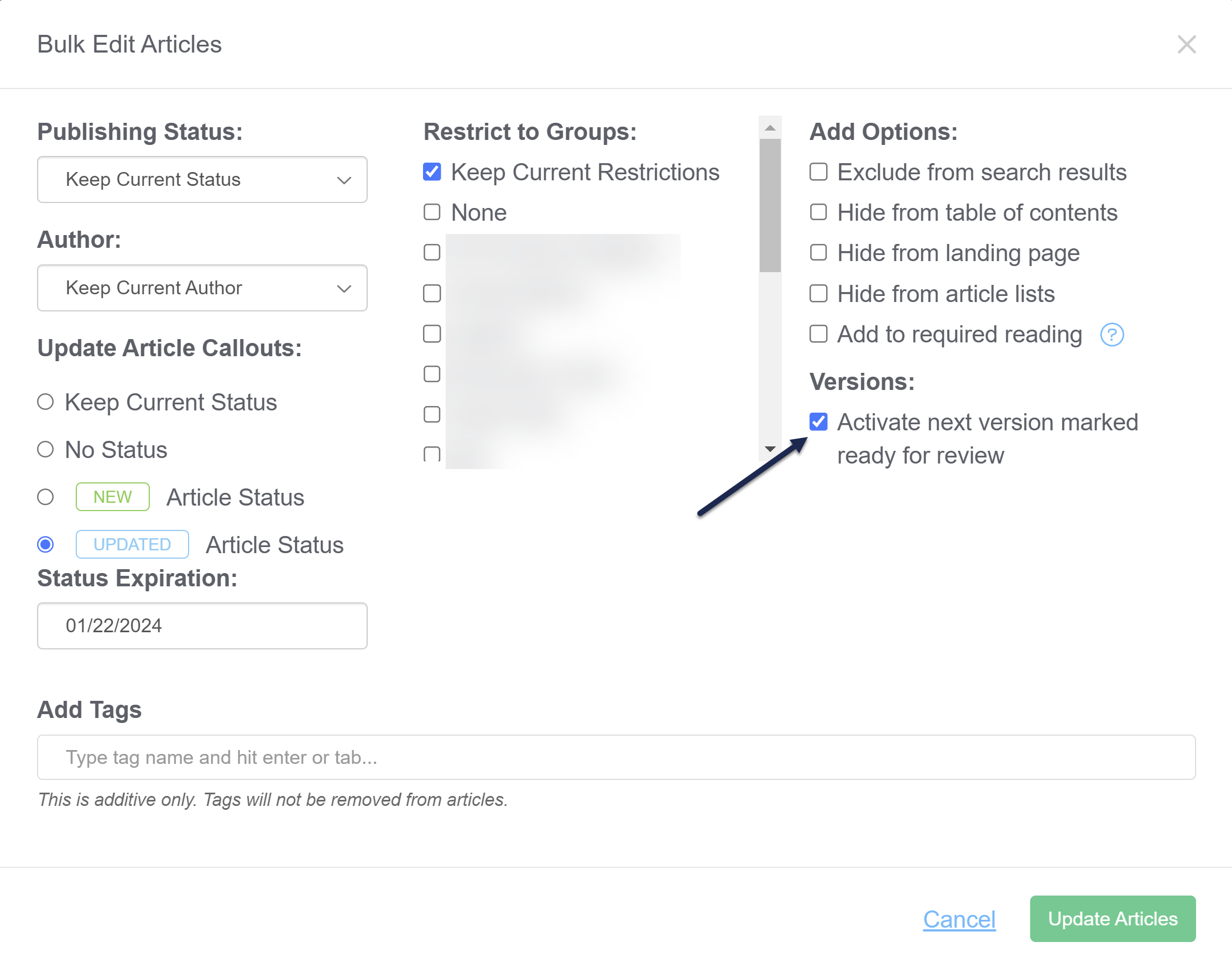 Check the box to Activate next version marked ready for review
Check the box to Activate next version marked ready for review
To access this screen:
- In the top section of the lefthand navigation, select Manage.
- Check the boxes next to the articles you'd like to bulk activate.
- Select the Bulk Edit link to open the pop-up in the screenshot above.
- Check the box next to "Activate next version marked ready for review."
- Optional: If you use Article callouts, this is a great time to add the Updated article callout, too, as shown in the screenshot above!
- Select the Update Articles button to complete the activation.
If you're unfamiliar with bulk editing, see Bulk editing articles in Manage for more details on steps 1-3.
"Activate next version marked ready for review" will check the selected articles. If any of them are articles with multiple versions, and one of those versions is marked as "Ready for review", it will automatically set that version to be active. If the articles have no versions currently ready for review, they'll simply be re-saved.
So, for example, if we bulk edit this article to activate the next version:
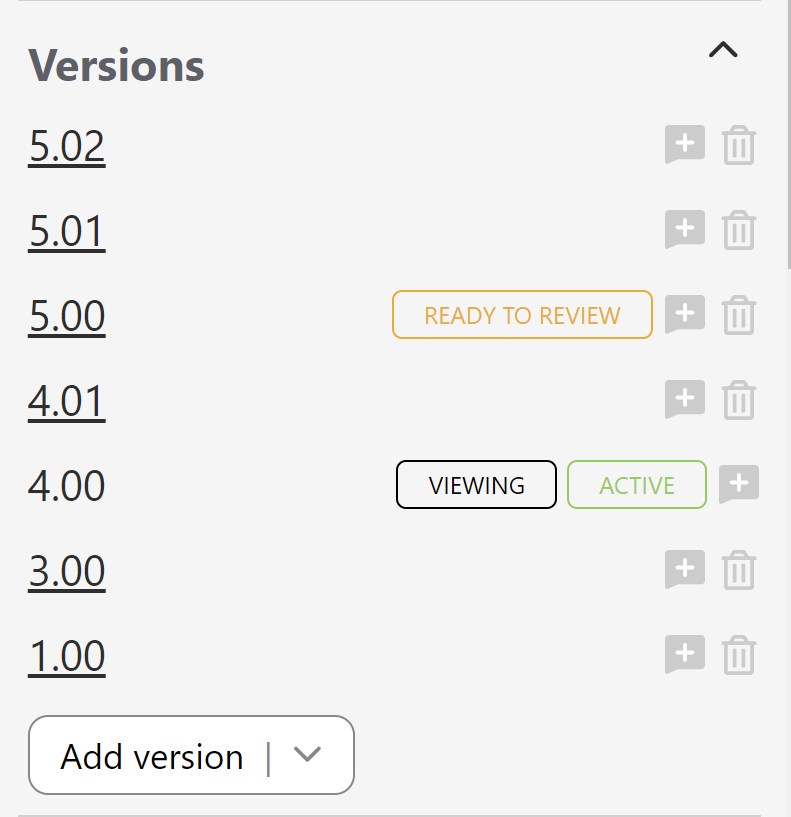 Sample versions with one ready to review: version 5.00 will be activated
Sample versions with one ready to review: version 5.00 will be activated
After the bulk edit completes, version 5.00 will be the current active version.
For the publishing status, that activated version will:
- If Keep Current Status is used, the version will inherit whatever publishing status the article already has overall.
- If you've selected a specific publishing status in the bulk edit screen, the newly-activated version will receive that publishing status.
If I have multiple versions marked ready for review, which version gets activated?
If an article has multiple revisions in a ready for review state, such as in this example:
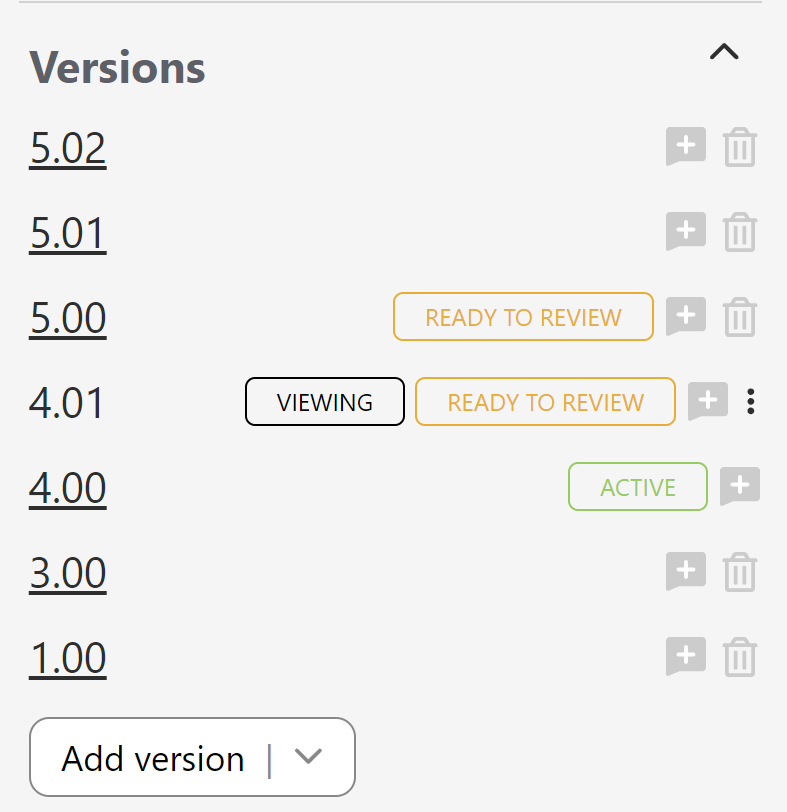 Article with two versions marked ready to review before bulk activation. Version 5.00 will be activated.
Article with two versions marked ready to review before bulk activation. Version 5.00 will be activated.
The most recent/newest version marked ready for review will be activated and the Ready to Review flag will be removed from the other versions.
So in this example, once we bulk edit to activate versions, version 5.00 will be the current active version and 4.01 will no longer be marked ready to review:
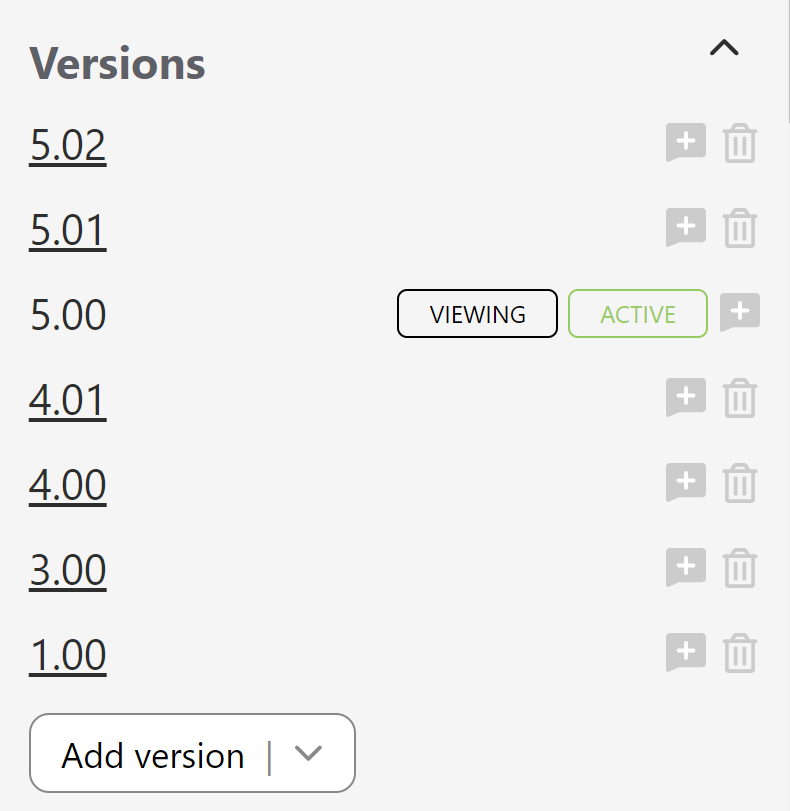 Same article after bulk activation
Same article after bulk activation
For this reason, we don't recommend marking multiple versions as ready for review at the same time if you're using bulk activation. If multiple ready versions makes sense for your workflow, we recommend manual activation of versions.

