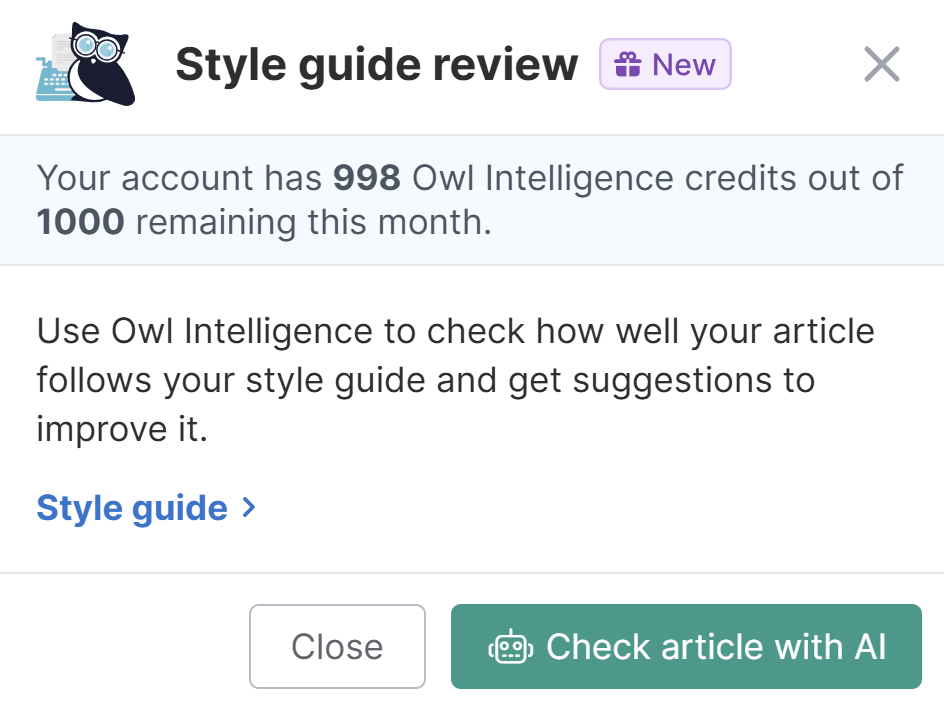Once you've created your style guide, use it to ensure your articles maintain consistent style and formatting.
The fastest way to check articles against your style guide is to use AI to review your content and compare it to your style guide.
Prerequisites
Before you can use AI to review your content against your style guide, you'll need:
- To turn on the Account > Owl Intelligence option to Allow authors to use AI to check article content against your style guide. Refer to Turn on access to AI content style guide reviews for more detailed instructions.
- A standard Editor or Writer role.
- If you're using custom author roles, the Owl Analytics Permission to Check article content against the style guide using AI must be turned on for the role.
- Available Owl Intelligence credits.
Run your review
To run an AI-powered content review:
- Open the article you want to review in the article editor.
- Select Review style guide just above the editor toolbar. The Style guide review modal opens:
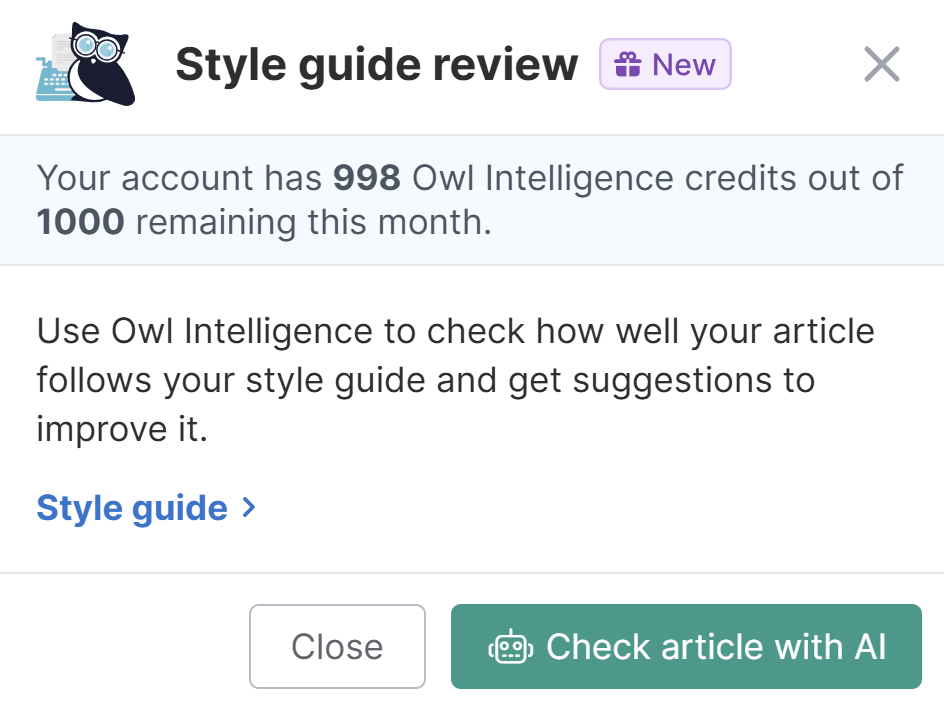 Sample Style guide review modal
Sample Style guide review modal - The modal displays:
- Your remaining Owl Intelligence credits for the month. You must have some credits remaining to run an AI-powered review.
- A link to view your style guide
- Select Check article with AI to analyze your article.
- Owl Intelligence provides specific suggestions for how to align the article with your style guide as well as an Overall assessment of how closely the content aligns with your style guide.
- Review the suggestions and manually apply the changes you want in the article editor.