When you edit a category or article, autosave creates a backup every 30 seconds.
If you leave without saving your changes, autosave will let you know the next time you come back to the category or article. You'll see a Recover autosave link just above the editor:
 The Recover autosave link appears just above the editor
The Recover autosave link appears just above the editor
Click this link to open a pop-up where you can choose whether to delete or recover that autosave:
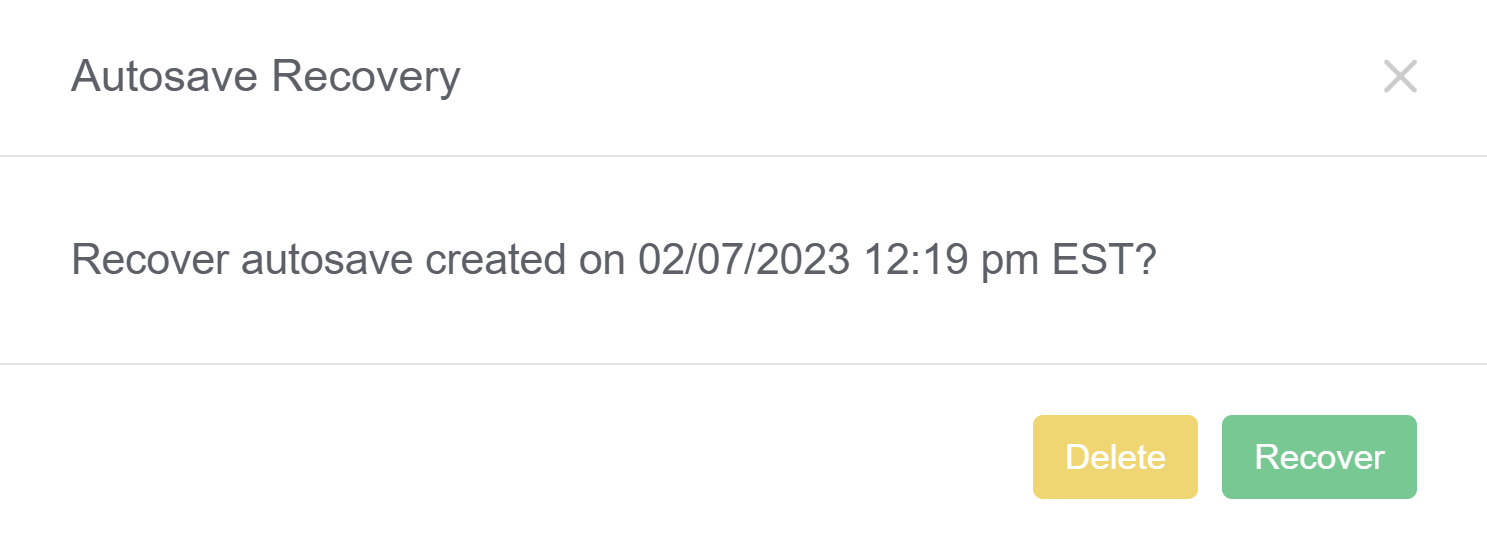 Delete or Recover the auto save.
Delete or Recover the auto save.
Once you've recovered the autosave, you'll still need to Save the article to permanently save those changes.


Admin
— KnowledgeOwl Support on 06/02/2020
@Carol it's by design (so you can review and be sure that you really did want to restore to that save). But yup, we've skipped that step once or twice ourselves and wanted to be clear on it!
— Carol Bova on 05/08/2020
I am glad you included the "you'll still need to Save the article to permanently save those changes" info. I would not have thought that would be the case. Thanks you wise old owls!