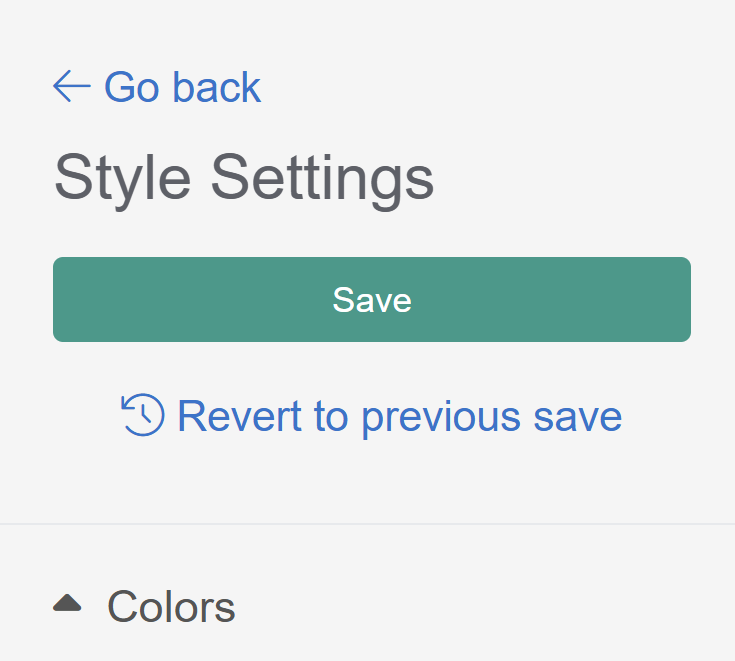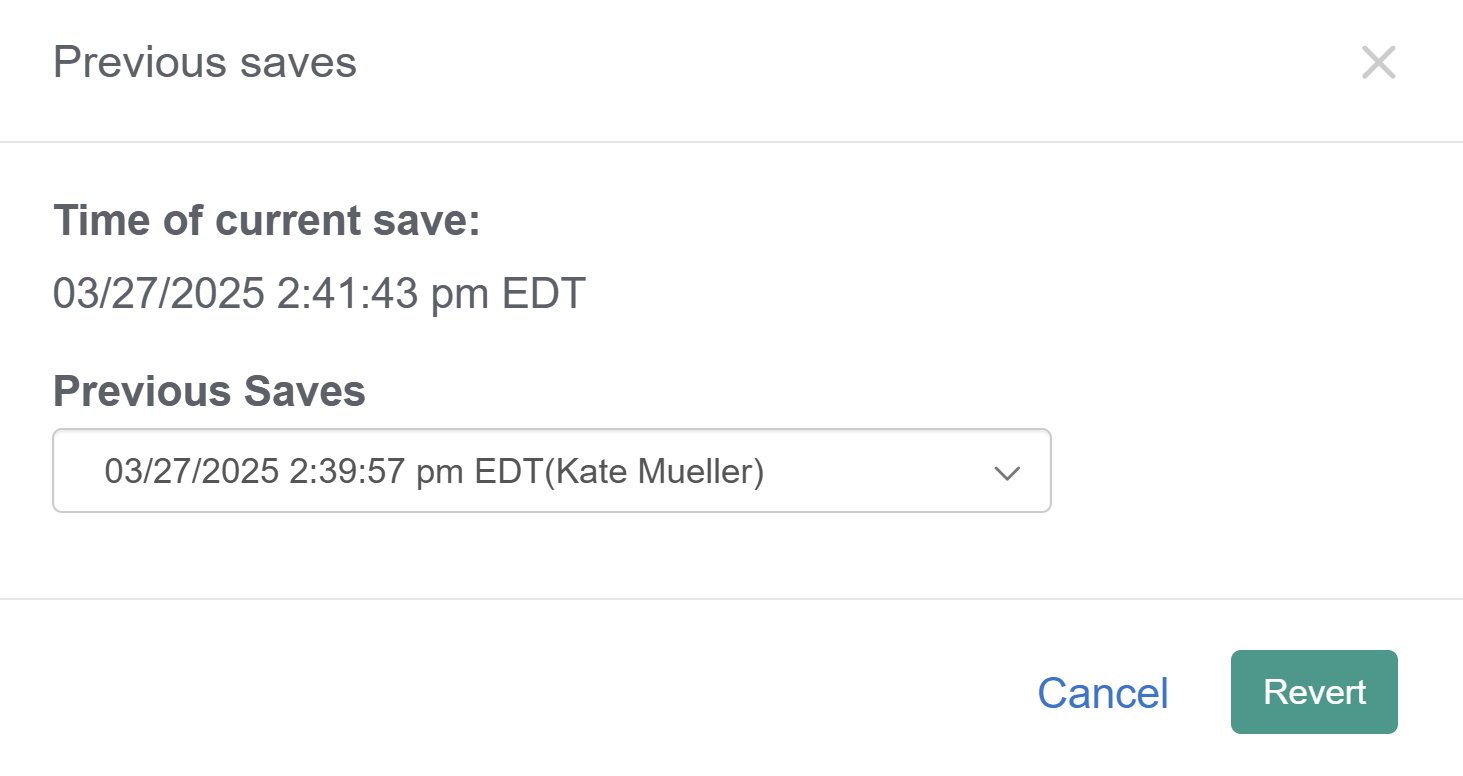Sometimes, while trying out changes in our Look and Feel documentation or making other changes on the fly, you might get your knowledge base looking not so great. Maybe you accidentally deleted something you needed, or you changed to a new color and you don't remember what was used before.
For these situations, you can roll back to one of your last ten previous Style Settings save.
Authors with the default Editor role can revert to a previous Style Settings save. If you're using a custom role, you'll need to have the Customize custom author role permission to Update style / theming.
To undo your changes and go back to a previous save point:
- Go to Customize > Style (HTML & CSS).
- Select the Revert to previous save link below the Save button in the upper left:
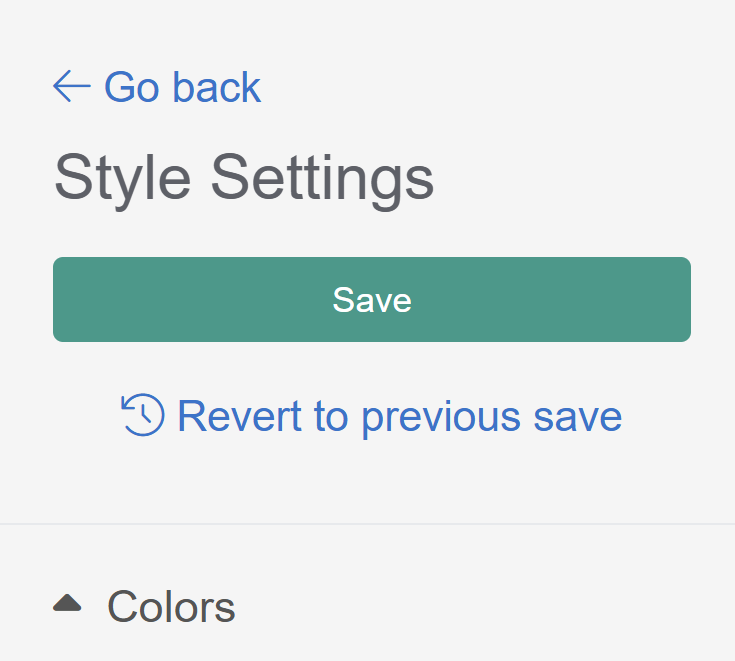 The Revert to previous save linkThe Previous saves modal opens. The modal displays the date and timestamp of the current active version and a dropdown of available previous saves:
The Revert to previous save linkThe Previous saves modal opens. The modal displays the date and timestamp of the current active version and a dropdown of available previous saves: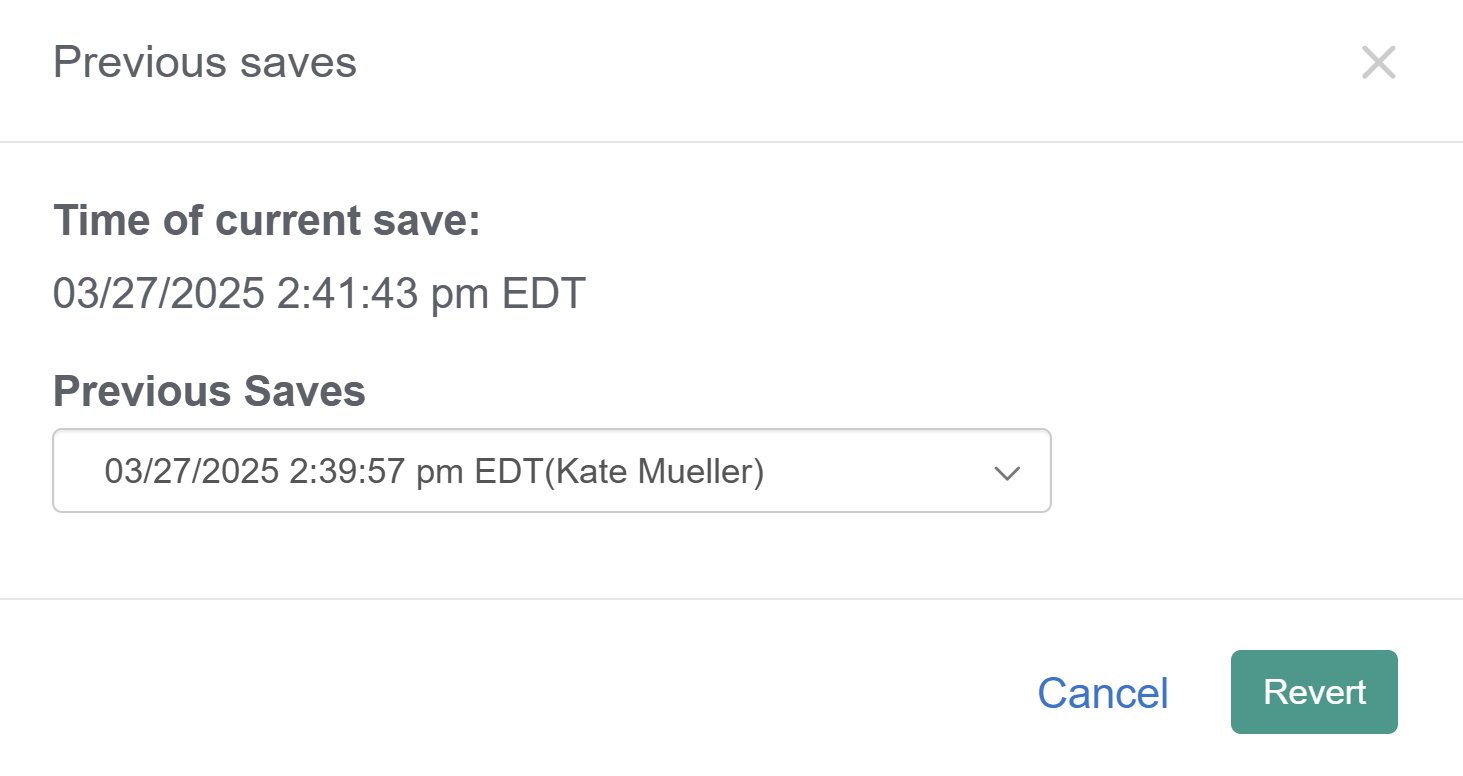 Sample Previous saves modal
Sample Previous saves modal - For each previous save, the dropdown displays the date and time the change was made and the author who saved the changes.
- Use the dropdown to select the previous save you'd like to revert to.
- Select Revert to roll back to that save.
- A confirmation modal opens confirming you want to instantly roll back to the Style of the previous save. Select OK to proceed.
Use only when ready
Once you select OK, the previous settings are instantly applied to your live knowledge base. (You don't need to Save for them to be applied.) - Your previous save's settings are now applied and live.
Affected settings
Reverting a previous change will roll back all changes to all settings available on this page including:
- All of the settings in the left menu (colors, fonts, logo, favicon, and so on)
- All Custom CSS
- All Custom HTML templates
- The Custom head
Instant rollback
Once you select a previous save to revert to and confirm it, those settings will immediately replace the current Style settings. You won't need to Save or make any other changes.
If I rollback to my oldest save, can I then "roll forward" to a more recent save?
Yes. Once you have reverted to a previous save, the other recent saves remain available, so if you rollback to the oldest save, you can still "roll forward" to the more recent saves.
Why don't I have a "Revert to previous save" link?
The link only appears once your Style settings have been saved twice. Make some more changes and save again!