Want your readers to have quick access to all of their favorites? Add them to your table of contents. This will add a Favorites section to the top of the table of contents, above your content hierarchy, and will display all the articles a reader has favorited (up to 50).
If you have the KB Settings > Basic options enabled to add a search bar, homepage link, or glossary link to the table of contents, the Favorites section displays below those:
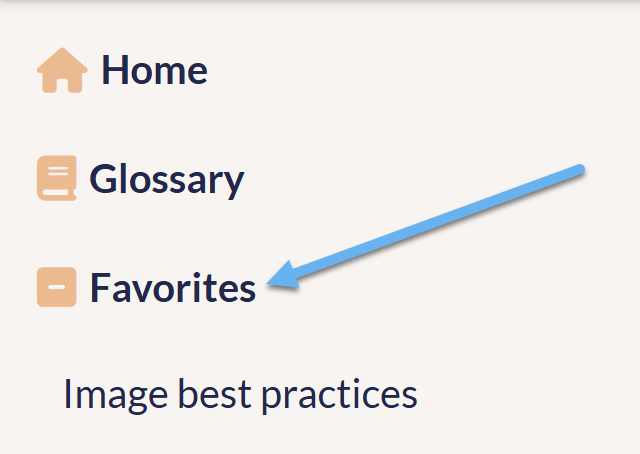 Sample Favorites section in table of contents when home and glossary links are displayed.
Sample Favorites section in table of contents when home and glossary links are displayed.To add Favorites to your table of contents:
- Go to KB settings > Favorites.
- Check the Table of Contents box to Show article favorites in the table of contents.
- Be sure to Save your changes.
An owl by any other name
Want to change the "Favorites" text label here to something else? Use Customize > Default text > Table of contents to make it your own. Refer to Customize default text overview for information on using this feature in general; refer to Section breakdown: Table of Contents for more information on editing these strings specifically.

