If your knowledge base uses snippets, it's quite possible you've experienced the pain of someone editing a heavily-used snippet and having no way to undo that change, or see who made it.
In the past, if you've had this issue, you likely had to reach out to our support team and we had to go through our session logs to try to restore the snippet.
We're happy to say you won't have to do this moving forward!
We've just added a new option to snippets to Undo changes to a snippet. Like the undo options in Settings > Style, this is a rollback to one of the three previous saves on the snippet. The saves are identified with the date/time and the author who made them.
When we have previous saves available, the Revert to previous save link displays below the Save Changes and Back buttons in the upper right of the snippet editor:
 Sample Revert to previous save link, if applicableClicking that link will launch a pop-up displaying the snippet's current save date and time, and a dropdown for the previous saves we have available:
Sample Revert to previous save link, if applicableClicking that link will launch a pop-up displaying the snippet's current save date and time, and a dropdown for the previous saves we have available:
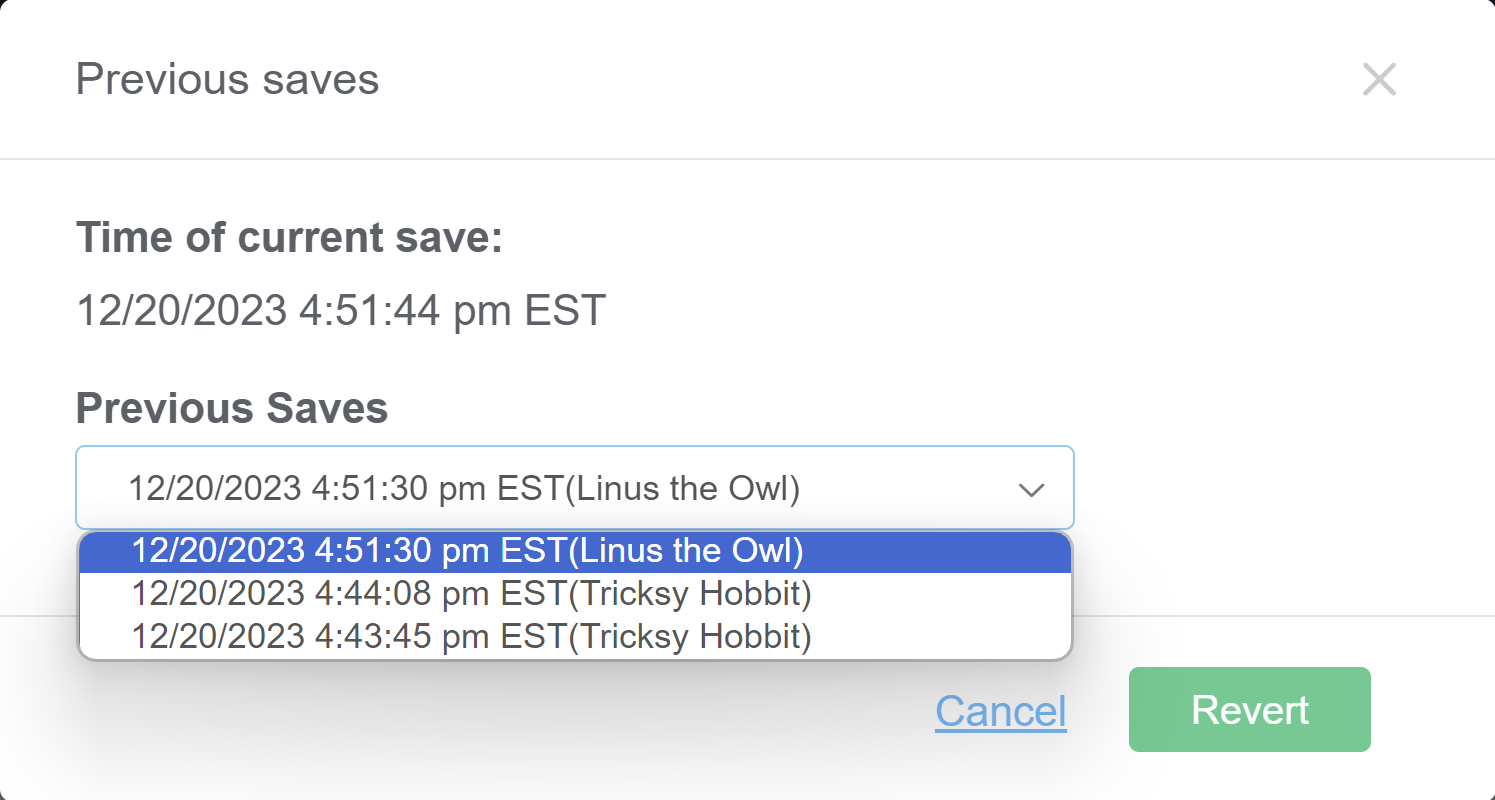 Sample Previous saves pop-up
We store only the last three saves on the snippet.
Sample Previous saves pop-up
We store only the last three saves on the snippet.
You won't see the revert save option for:
- Snippets that have only been saved once after being created
- Snippets that were saved multiple times before we rolled out these changes on 30th December 2023. Our save history starts getting tracked from today onward!
If you want to guarantee that you can rollback to your snippet's current format after someone makes changes in the future, we recommend that you go resave each of your snippets. This will start the "previous saves" record.
We hope this new feature saves you some time, panic, and energy in rolling back changes to snippets. For full details on how the new feature works, see Undo changes to a snippet.
(I've referred to this feature internally as the "oh 🤬" snippet recovery tool. Hopefully y'all have fewer snippet causes for expletives than I do!)

