We've rolled out a small change to the way topic display category PDFs work, and wanted to be sure you knew about it.
Topic display categories are a bit unusual, in that they display the full content of the articles they contain. So for each article in a topic display category, there are two PDFs that need updating when an article is updated:
- The article PDF
- The topic display category PDF
The article PDF is automatically regenerated each time you save an article with changes, but the topic display category PDF is generally only regenerated when the category itself is resaved.
We've wanted to update this or at least make it more transparent to our authors. PDF generation causes a fair amount of overhead, and regenerating an entire category's PDFs each time a small change is made seemed to have some potential performance impacts, especially in cases where you might be updating a lot of articles in the same category.
We've decided to keep the existing behavior. We will only regenerate a topic display category PDF when the category itself is resaved.
To help you know when a resave might be necessary, we've added some new messaging to the editor.
Now, once you update an article that's within a topic display category, all articles in the category will show a warning message at the top letting you know the topic display category PDF needs to be updated:
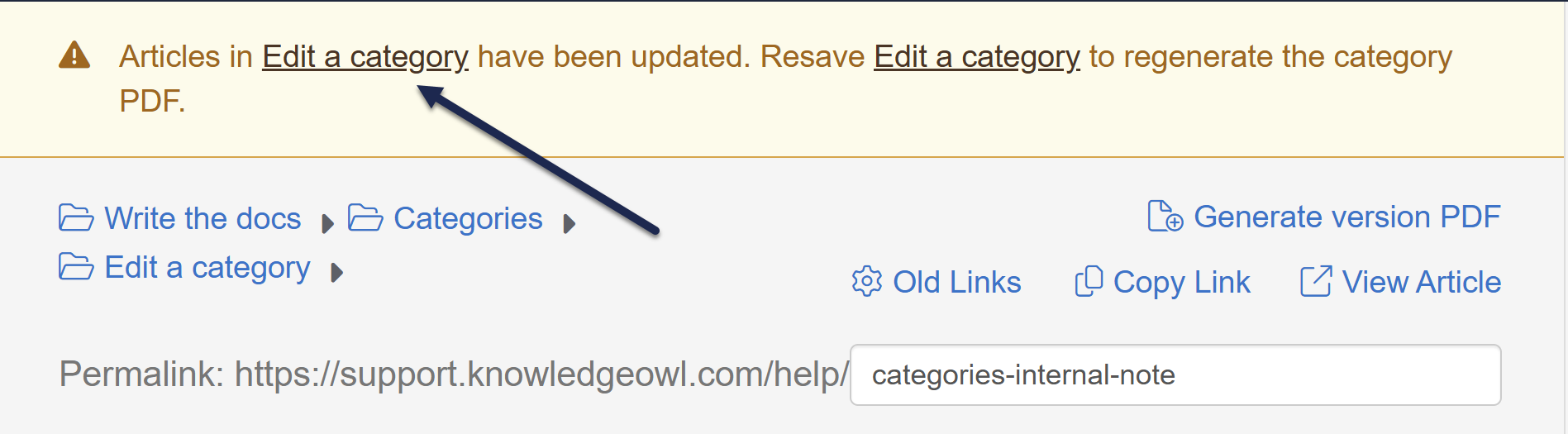 Sample message for articles in the category
Sample message for articles in the category
The category name is hyperlinked, and if you click that link, you'll jump straight to the category, which also has a warning message at the top:
 Sample message for the category itself
Sample message for the category itself
Resaving the category will generate the new topic display category PDF.
This should help add some transparency around when the topic display category PDF has become outdated, while also giving you the power to decide when you want to have it regenerated.

