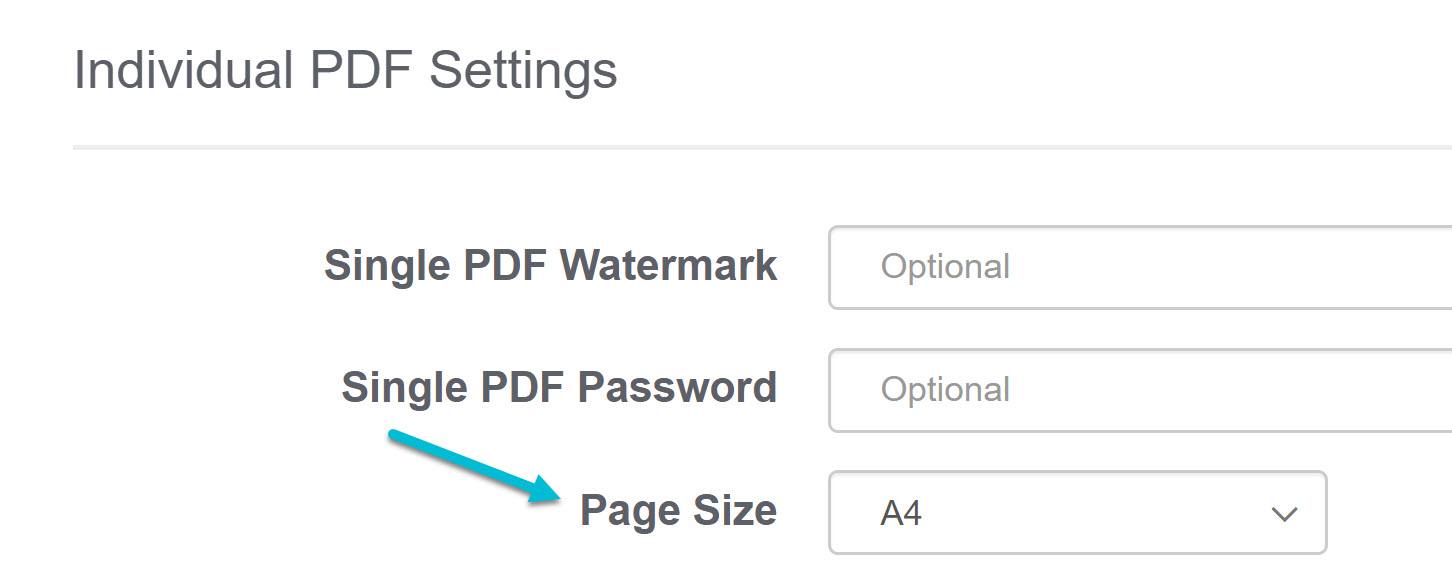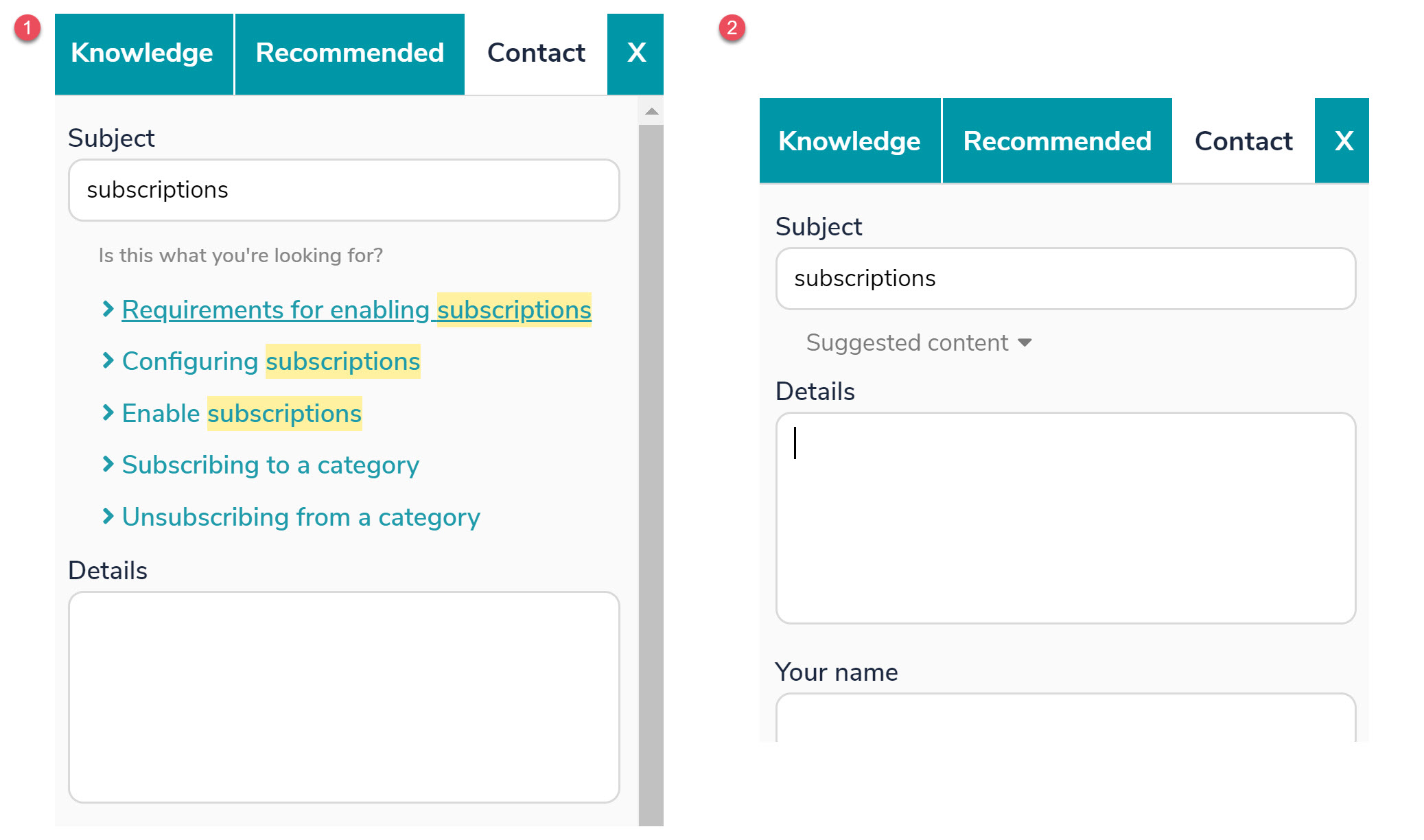As you might be doing, we made an effort to tidy up around KO to finish out 2019, so we released a few small changes that had been in our to-do list. We hope they make the start of 2020 a bit more hopeful for you.
Feature Requests
- For PDFs (individual articles, Standard full KB export, and Custom PDF Export), you can now switch between A4 and US Letter paper sizes as page sizes for PDF generation. You'll see a Page Size dropdown in each PDF configuration screen (Settings > PDF for individual article PDFs; Knowledge Base > Exports > Standard PDF for the full knowledge base PDF export; and Knowledge Base > Exports > Custom PDF for specific individual custom PDFs).
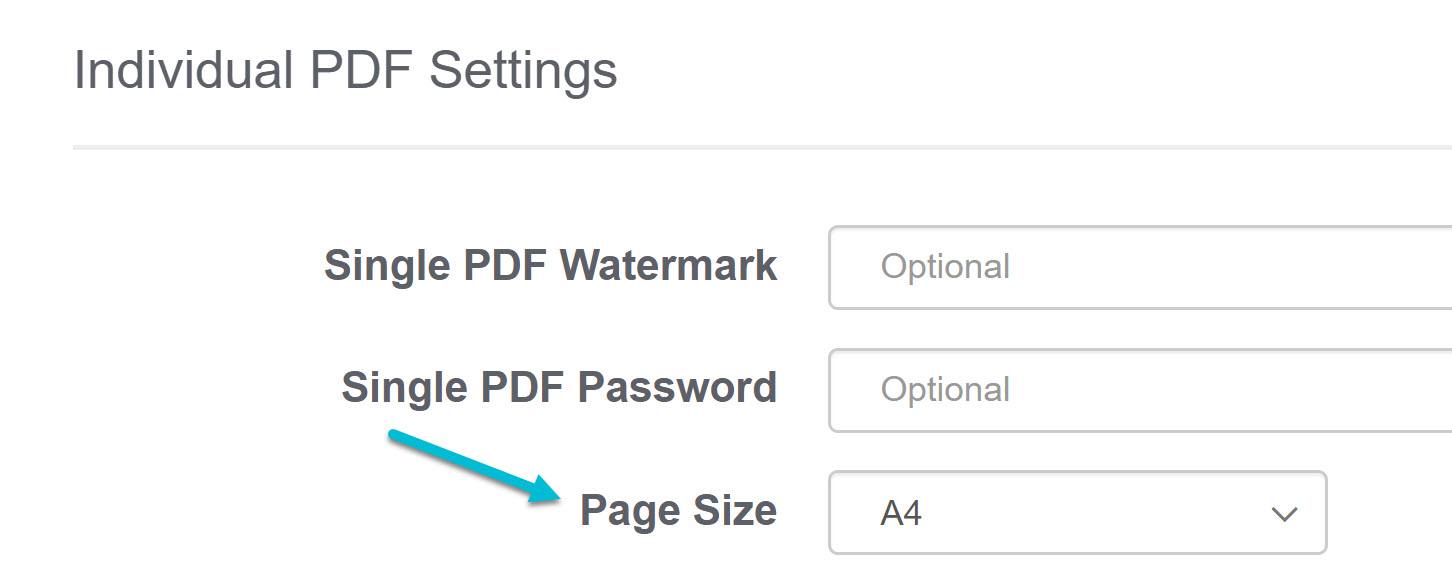 Page Size selector
Page Size selector
Bug Fixes
- For knowledge bases with a mixture of public + private content, the autosuggest search was sometimes showing private/restricted content to public readers. (They still couldn't open the content, but the titles showed in autosuggest.) We fixed this so that public readers won't see any restricted content in Autosuggest search.
- In Knowledge Base > Manage, the Date Deleted field wasn't always being set when an article was deleted. We've fixed this bug so that field is always populated regardless of what method you use for deleting an article. (Please note: if you delete an article and then later change its status back to draft or published, that Date Deleted field will still contain the original deletion date, so you know it was previously deleted. If you delete it again, the Date Deleted field will update with the most recent date of deletion.)
- The search results sorts (Relevancy, Popularity, Last Updated, Newest) weren't sorting tag searches. We've updated this so the sorts now work with tag search results.
- If you were accessing Knowledge Base > Manage as an author assigned to specific reader groups and the knowledge base was set to automatically flag articles untouched for xx months as "Needs Review", the built-in "Published" status filter was returning all articles. We fixed this so now the reader group logic doesn't interfere with the publishing status filters.
- The API
/suggestendpoint wasn't properly handling complex$andfilters. It does now.
Widget 2.0 Updates
We're drawing quite close to a full stable release of Widget 2.0, but since these are adjustments to a beta release, we wanted to split them out into a separate section:
- Contact form/tab improvement: the searches completed in the Subject of the widget 2.0 Contact Form were showing individually, letter-by-letter, in the Reporting Dashboard report for searches with zero results. Since this search only uses an autosuggest search as you type, we excluded it entirely from that reporting. You can still use the Widget reporting to see self-serves vs. tickets submitted.
- Contact form/tab improvement: When a reader searches in the Contact tab, the widget will auto-suggest up to five related articles. In our initial release, there was no way to collapse these results and the tab behavior didn't make it clear you were cycling through that list. Once you shifted to the Details section, the suggested articles disappeared and the only way to retrieve them was to re-search the Subject. We found this experience a bit clunky, so we've adjusted the behavior here. Now:
- Hitting Tab after the Subject takes you into the Details and collapses the suggested articles list
- Clicking into the Details section will also collapse the suggested articles list
- When the suggested articles are collapsed, there's always an arrow control present to expand them, so you don't need to re-search. The text label with this control can be edited using the Expand Suggested Resources option in Settings > Widget.
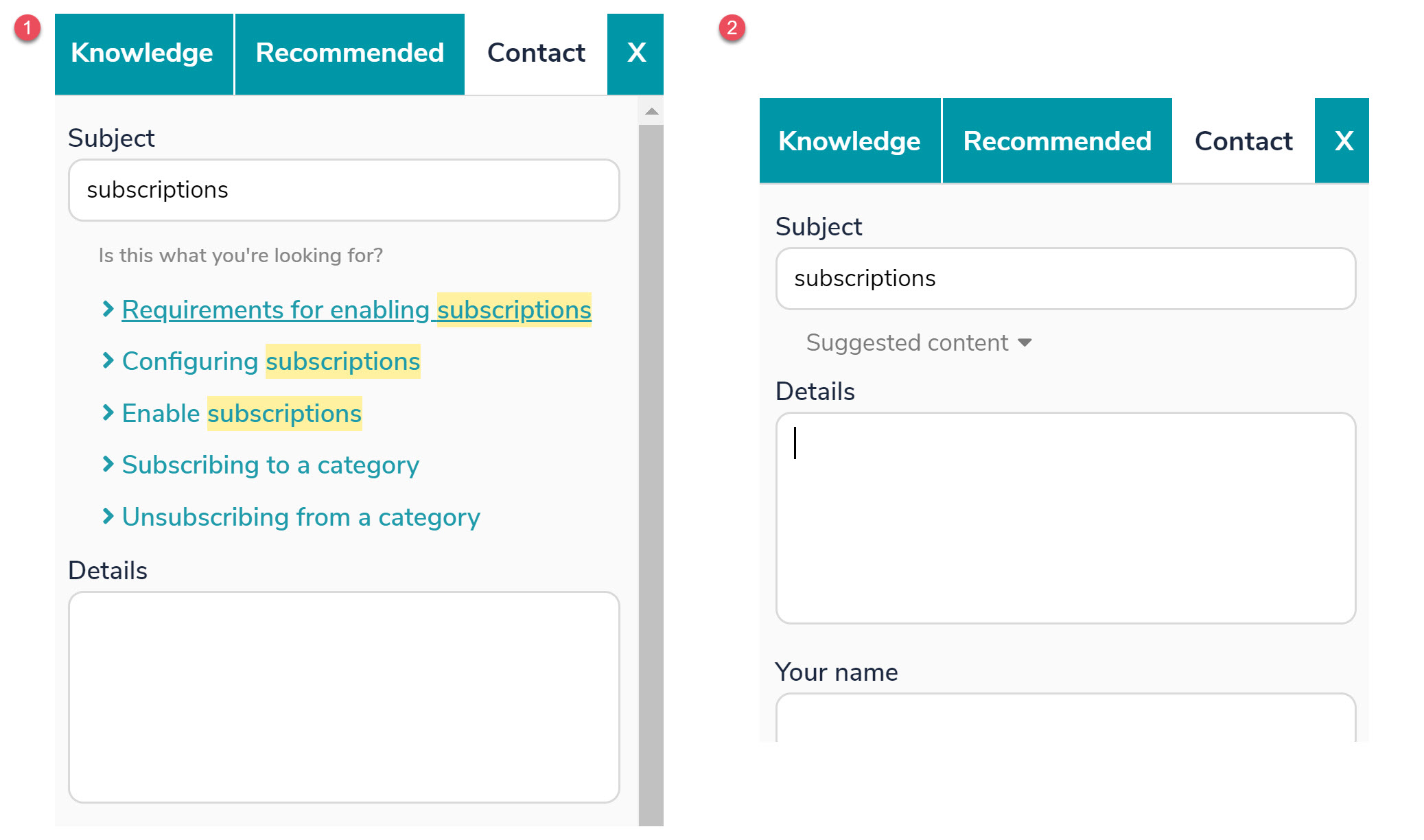 Widget 2.0 Contact tab with initial suggested search results and collapsed results once the cursor is in the Details section
Widget 2.0 Contact tab with initial suggested search results and collapsed results once the cursor is in the Details section
- Housekeeping: The logic for the widget was previously loaded into ko.src using
/widget-app/assets/js/load.jsbut when we made our first tweak to the logic here, we noticed that the cache wasn't automatically updating. This meant that some end-users had to manually refresh to pull in the updates to the widget logic. Since the widget is often exposed to our customers' customers, we wanted to streamline this so that future changes to the widget would happen seamlessly. We've moved that Javascript file so it's called from the load method. Embed codes still referencing the .js file will still work, but feel free to go copy the new embed code and replace your existing Widget 2.0 installations with the new ko.src call. - In-progress: We've been working on creating the Widget 2.0 methods for Using the Widget on Single Page Applications. These are close to being live, and are the last major feature parity required for our stable release of Widget 2.0--an announcement on these new methods should be coming in early January 2020.