If you're using one of our contextual help widgets (Widget 2.0, Modern, or Legacy), access Reporting > Widget to view a breakdown of all of the page paths where the widget is recommending articles. You can also tweak the learned bias to adjust the order the recommended articles are displayed in.
 Sample Reporting > Widget
Sample Reporting > WidgetThis section displays the Page Paths of all pages where someone opened the widget and/or where recommended articles have been configured.
You can then use the Recommended Article Weights link next to each URL to update the order.
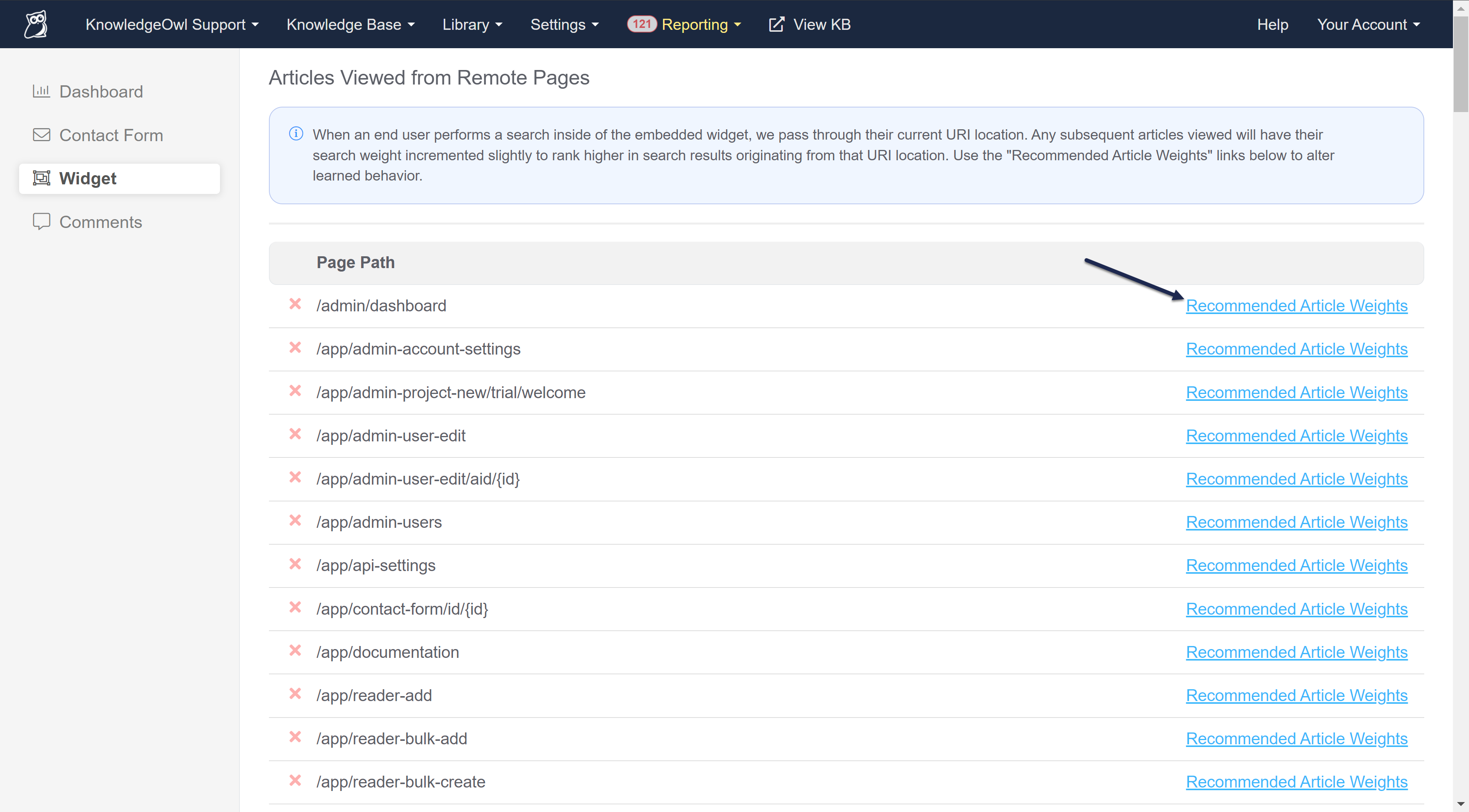
In the Recommended tab (Widget 2.0) or the Suggested Articles section (Modern and Legacy widgets), the recommended/suggested articles are populated using the Pages to Recommend On setting. But how does the widget determine the order to display those in?
It uses article weights.
What are article weights?
You set which articles appear in the widget for a given page using the Recommend on Pages field.
When the widget loads from a page and pulls the Recommended list, it uses a set of weights to determine the order:
- Anything you've explicitly assigned automatically gets a starting weight of 1.00. Each time it's opened, we increment a "learned bias" field.
- Anything an end-user searched for from this page but wasn't officially recommended also gets added with a small learned bias, and once it earns enough total weight, it is displayed in the recommended articles list. These articles all have a starting weight of 0.
- To determine the display order, the widget adds up the starting weight and the learned bias, and put the highest weights at the top.
You can toggle the starting weight field between 0 and 1 by adding or removing the URL path from the Recommend On Pages box in individual articles or categories.
You can edit that learned bias field to change the order of articles as they appear in the Recommended tab, using the Reporting > Widget pages.
Editing article weights
To change the order of recommended articles:
- Go to Reporting > Widget.
- Find the URI for the page whose Recommended Articles you'd like to change the order of, and click the Recommended Article Weights link for it.
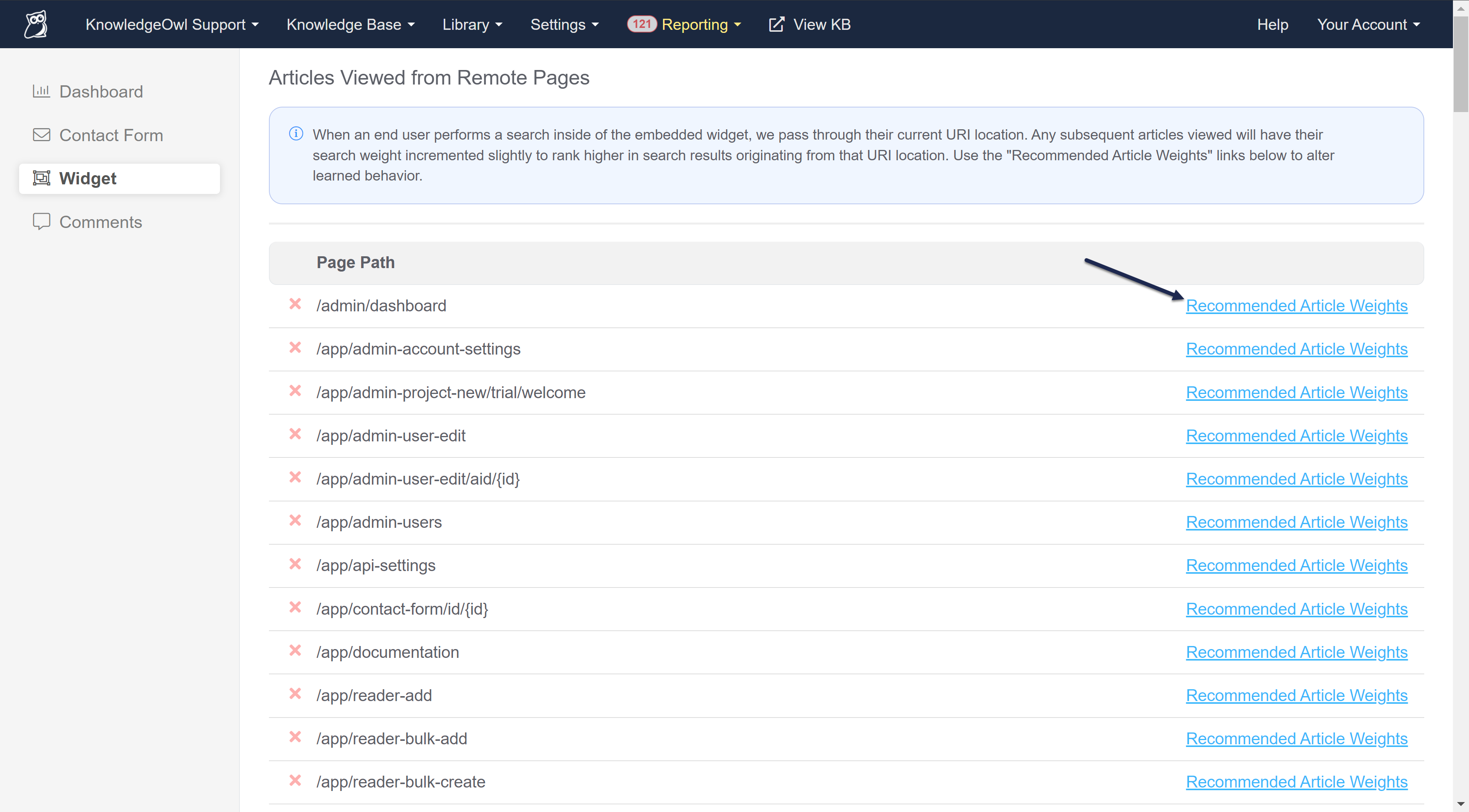
- This will show you a list of all the articles that the widget is aware of on that page path.
- The Starting Weight is either 0 or 1. All pages set using Pages to Recommend on have a starting weight of 1; all pages added here as a result of end-user search have a starting weight of 0.
- Edit the Learned Bias to move an article in the list. The Total Weight is what determines the order, with the highest weight at the top of the list, and the lowest weight at the bottom.
- When you're done making changes, scroll to the bottom of the page and click the Update Bias button.
For example, when you first log in to KnowledgeOwl and open a knowledge base, you're taken to the Articles screen. The base URL for this page looks something like this: https://app.knowledgeowl.com/kb/articles/id/55ab55ab55ab55ab55ab
We set up content to be recommended using the URL /kb/articles/id/{id}, and that's also the URL that appears in our Widget Reporting.
But there are other variations on that page, like if you open an individual category. That looks more like this URL: https://app.knowledgeowl.com/kb/articles/id/55ab55ab55ab55ab55ab/cid/55ab55ab55ab55ab55abc
The relative URL path we use for this to set up our recommendations is /kb/articles/id/{id}/cid/{id}
And when I go into my Widget Reporting, I'll see separate entries for each page--and in this case, they have different articles listed with different weights. For example, here's what I see for the main Articles page:
 But here's what I see for the Articles page with a category selected:
But here's what I see for the Articles page with a category selected:
 The order of articles is totally different and in some cases, different articles are being shown. To correct this, I can:
The order of articles is totally different and in some cases, different articles are being shown. To correct this, I can:
- Add/remove the URL path at the top to individual articles or categories I'd like to be recommended. This will shift the Starting Weight.
- Update the Learned Bias for individual articles or categories so that the order more closely matches that of the main Articles view. Remember, a higher weight will move the article higher in the list.
Once I'm done making edits, my Articles Associated with ... page looks much tidier:

And my end-result in my widget also looks better:


