We've added some functionality and a more descriptive interface to the Manage Articles bulk edit interface.
Previously, for bulk edits, you could select all articles on the page. This worked well for a lot of our customers, but we've had requests to add a "select all in filter" option to do bulk edits on a larger scale. We've added this option for bulk edits as well as deletes using the Delete link.
To see the new option, use the checkbox in the header to select all on page, and then you'll see a link to select all articles that match the current filter:
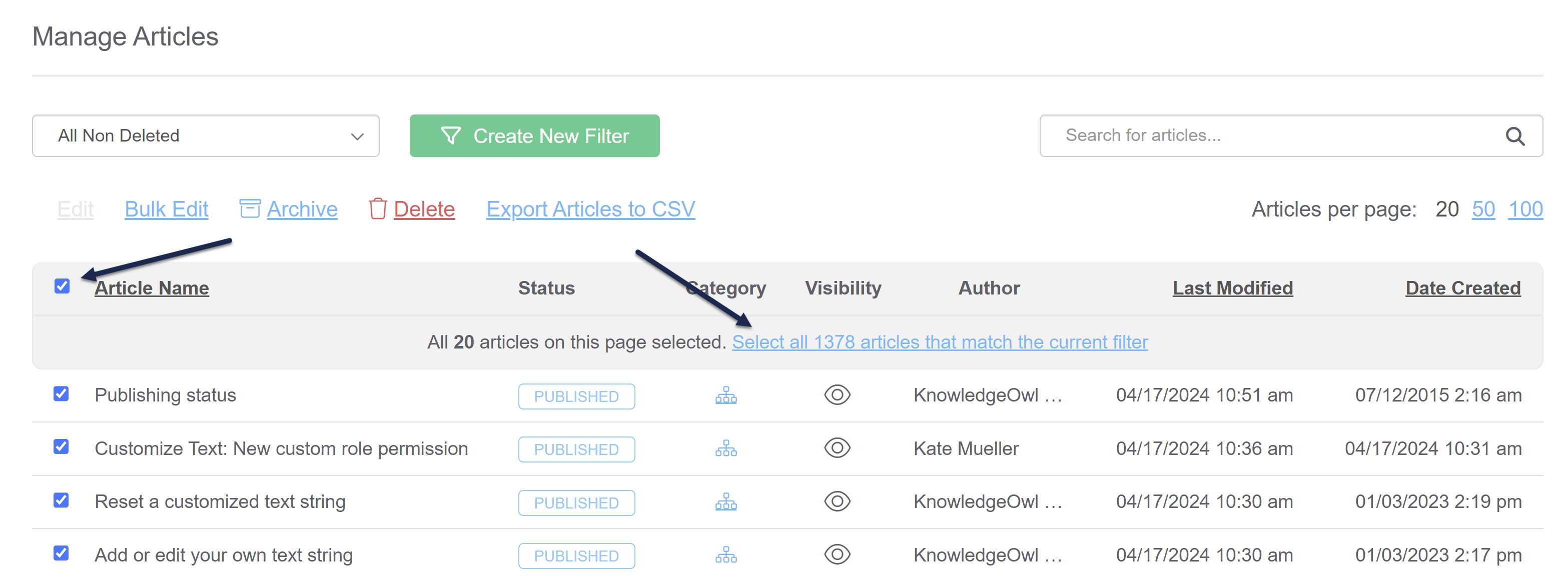 Sample of the new Select all articles that match the current filter optionAs part of these changes, we also overhauled how bulk edits are processed, in order to give you a bit more visibility into the process.
Sample of the new Select all articles that match the current filter optionAs part of these changes, we also overhauled how bulk edits are processed, in order to give you a bit more visibility into the process.
Now, whenever you select 10 or more articles for bulk editing, you'll see a progress bar across the top of the screen letting you know how many articles remain:
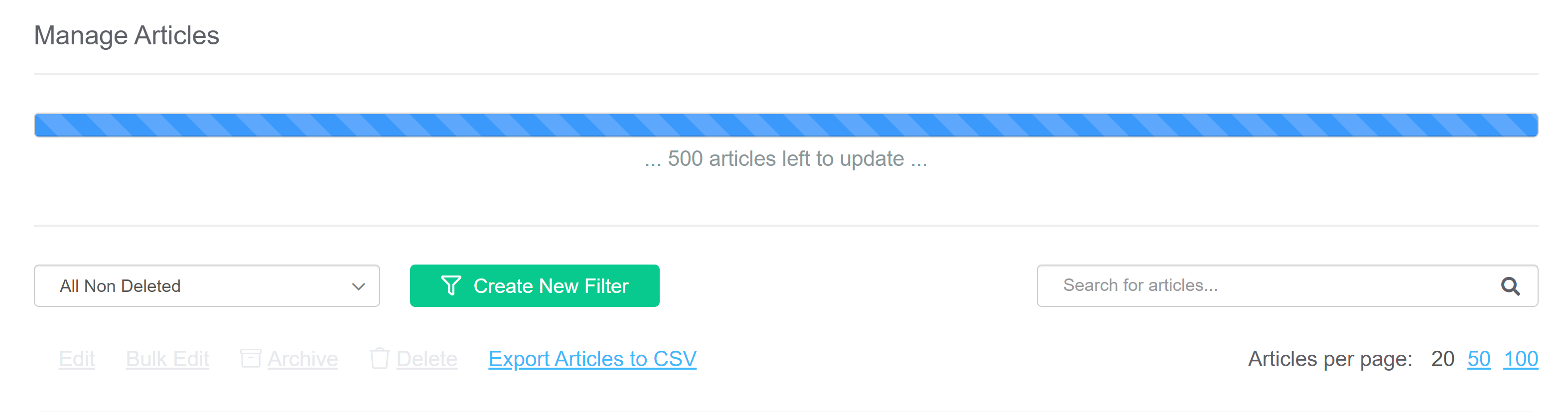 Sample progress bar during a bulk edit
Sample progress bar during a bulk edit
This progress bar will count down in increments of 50, and you'll see a confirmation message once the update is complete:
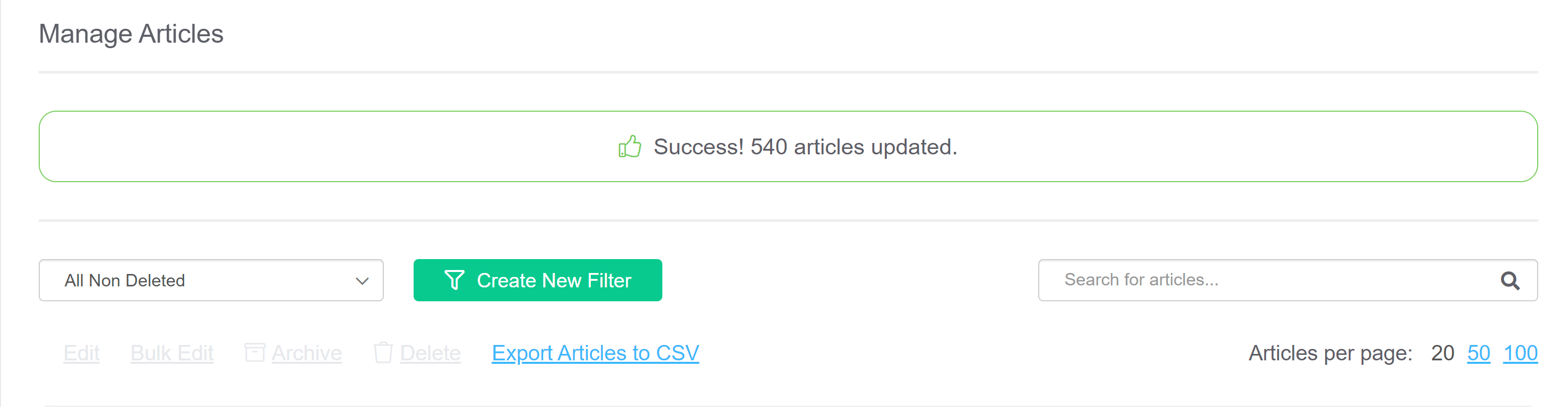 Sample bulk edit confirmation message
Sample bulk edit confirmation message
We hope these changes let you more effectively edit higher volumes of articles, with more insight into how those updates are progressing.
For more information, check out the updated Bulk editing articles in Manage. You can see a more detailed walkthrough of the progress bar updates in How do bulk edits/deletes work?

