Based on feedback from our release of version notes and conversations about content workflows, we kept hearing one message over and over again: authors wanted more places to store internal notes or freeform metadata about the articles and categories you're creating.
If you've been craving a field like this, check out our latest addition: internal notes.
This is a free-form note field visible only within app.knowledgeowl.com. It displays at the top of the article or category, between the article title and the editor or between the category title and the category description. This allows you to identify subject matter experts, documentation owners, style/update notes, etc.
You can select the style you'd like for the note and it will display across all versions of the article. Here's a sample:
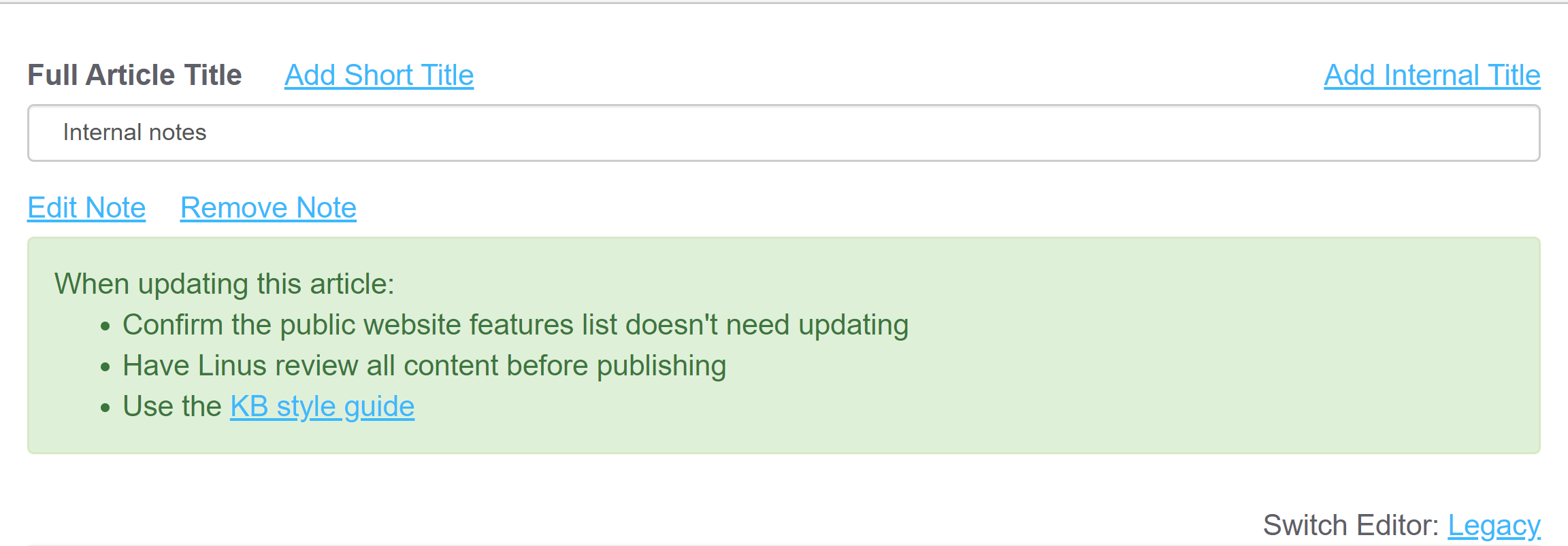 Sample internal note within an article
Sample internal note within an article
We've kept this initial implementation pretty streamlined with a simple HTML text field.
You can give it a try yourself using the Add Internal Note field in any article or category:
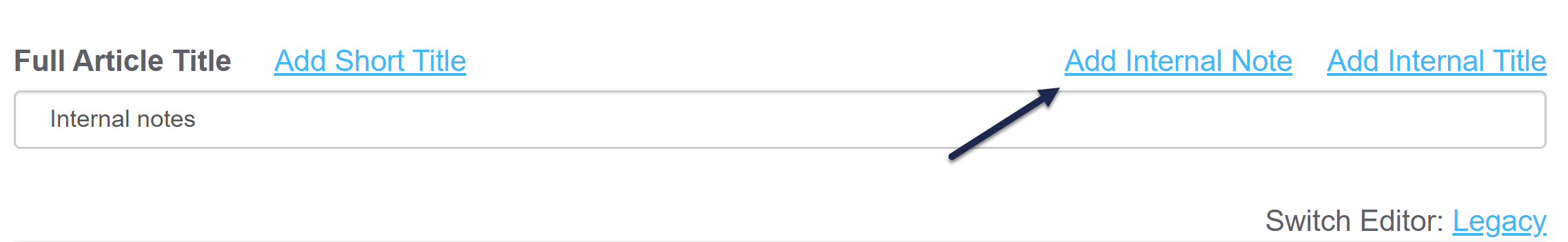
We've included the ability to add, edit, and remove internal notes as explicit permissions available to custom author roles, and we've added these permissions to both our default Editor and Writer roles. If you don't see the option, contact your knowledge base administrator to get it added to your custom role.
Check out the Internal note documentation for full details and let us know what you think!

