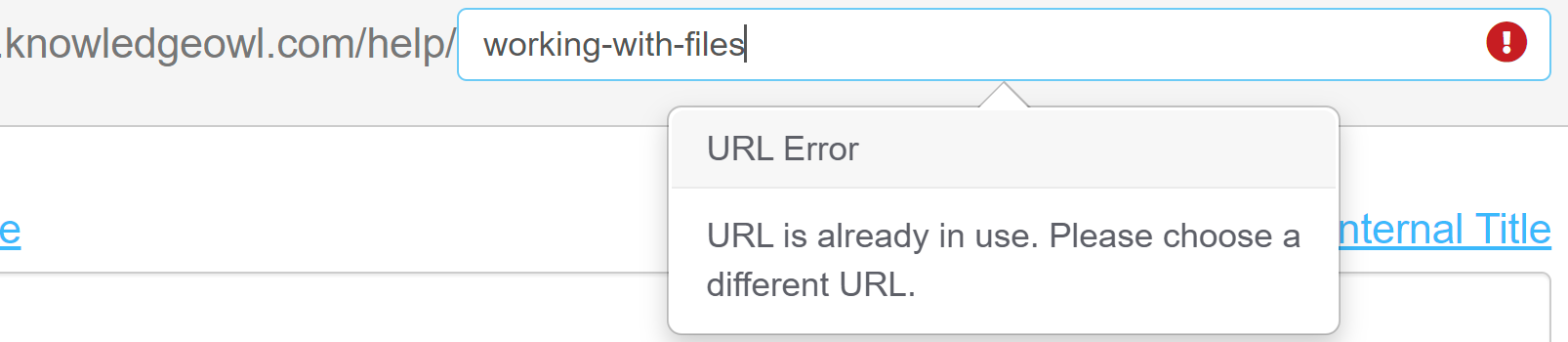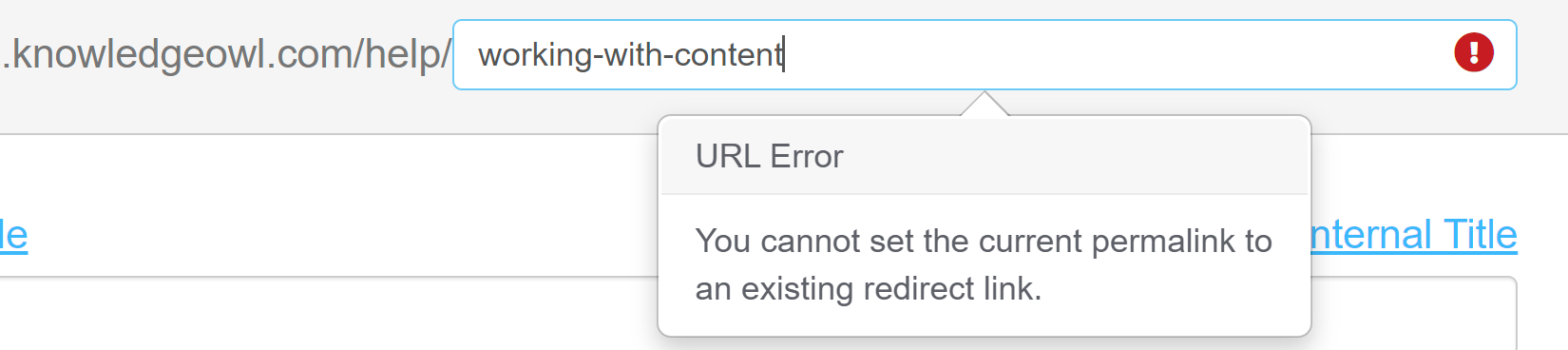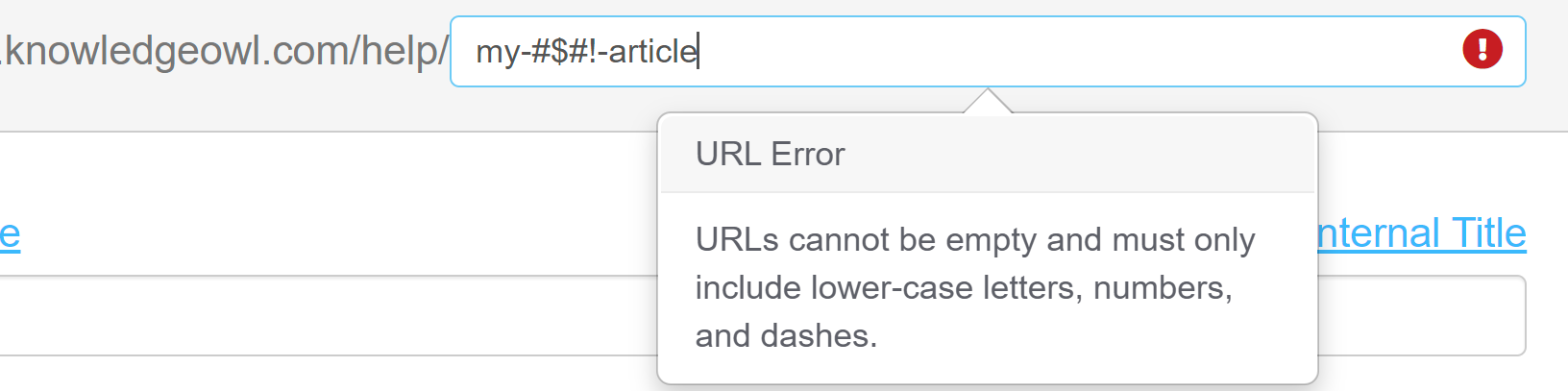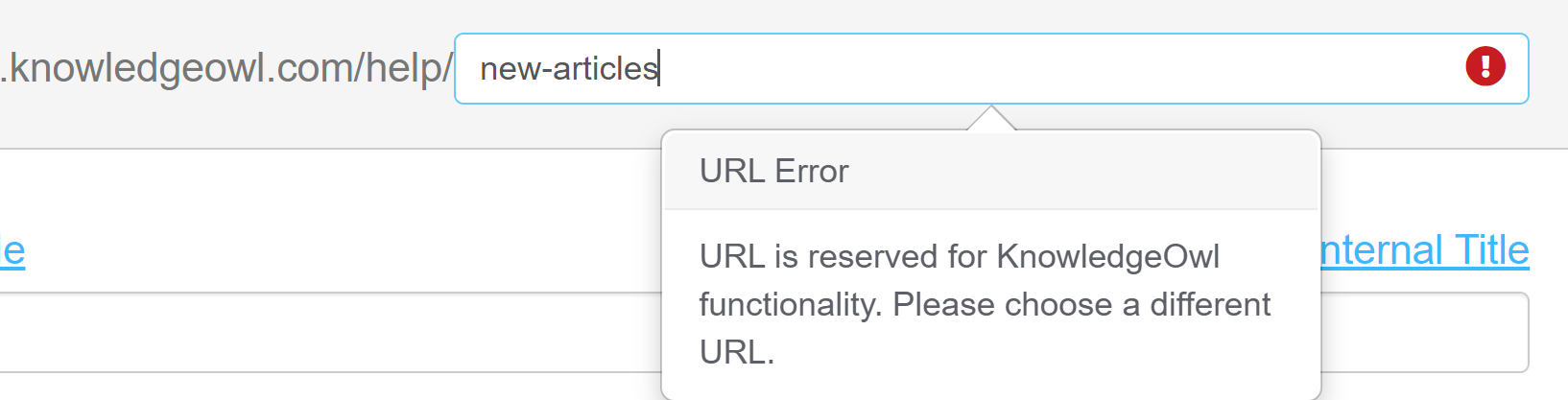While many authors don't make frequent changes to article or category permalinks, we know that those changes can be quite important, and there are a few things that can go wrong--using a permalink you've used somewhere else, forgetting to redirect the old permalink to the new one, etc.
With these hurdles in mind, we've rolled out two major updates that relate to editing permalinks.
One is a new feature you'd need to turn on (strongly recommended!); the other is a set of UI feedback improvements available in all editors.
New option to automatically add old links when you change a permalink

We've rolled out a new Editor Setting in Settings > Basic: an option to Automatically prompt to create a redirect link when changing the content's current permalink.
That's a mouthful, but basically:
If you leave this box unchecked, you won't see any new behavior.
If you check it and save:
If you edit an article or category to change its permalink, when you click the Save button in the editor, you'll be prompted to see if you want to add the permalink you just removed as an old link. If you click Yes, we'll automatically add the old link for you.
 Sample permalink change > old link prompt
Sample permalink change > old link prompt
I am already in love with this feature, since it came in handy with a number of documentation updates, and it means I'm no longer depending on my own memory to manually add old links. 😍
More visual feedback for editing permalinks
We've also added some more visual feedback when you make edits to permalinks, to let you know if that permalink is available. These changes are available right now with no changes.
A green checkmark means it's available:
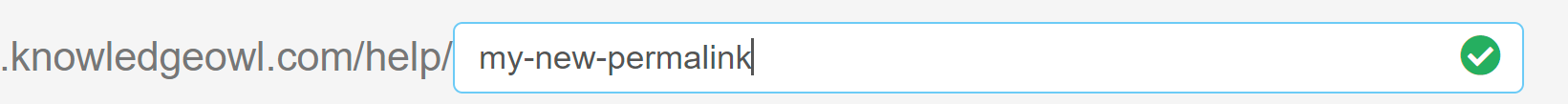
A red exclamation point means it cannot be used. The Save button will be disabled and you'll see a popover to provide more information about why it can't be used.
Here are some examples:
- Permalink duplicates a permalink that exists somewhere else:
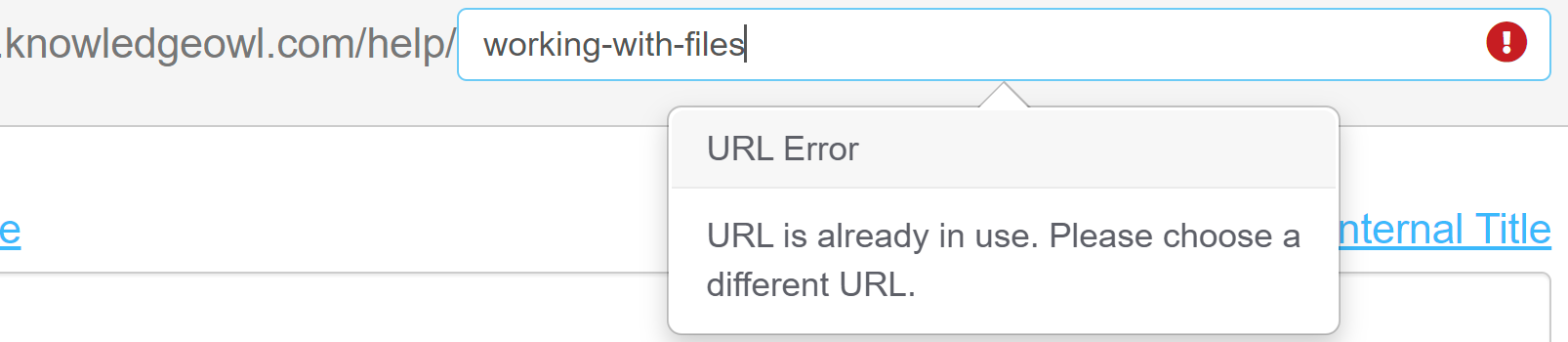
- Permalink matches one of this article or category's existing old links, which can create an infinite redirect loop:
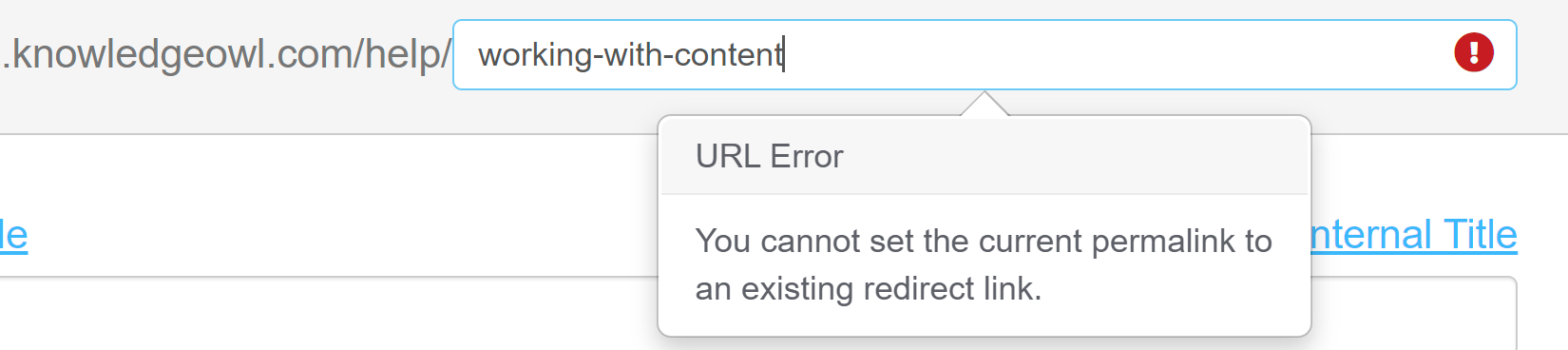
- Permalink contains invalid characters:
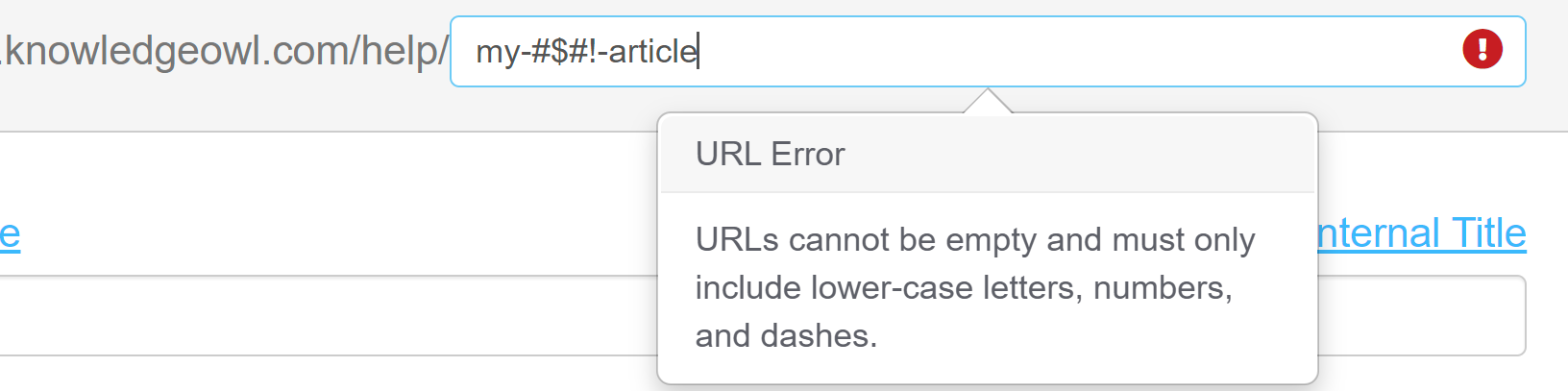
- Permalink matches something KO reserves for built-in functionality:
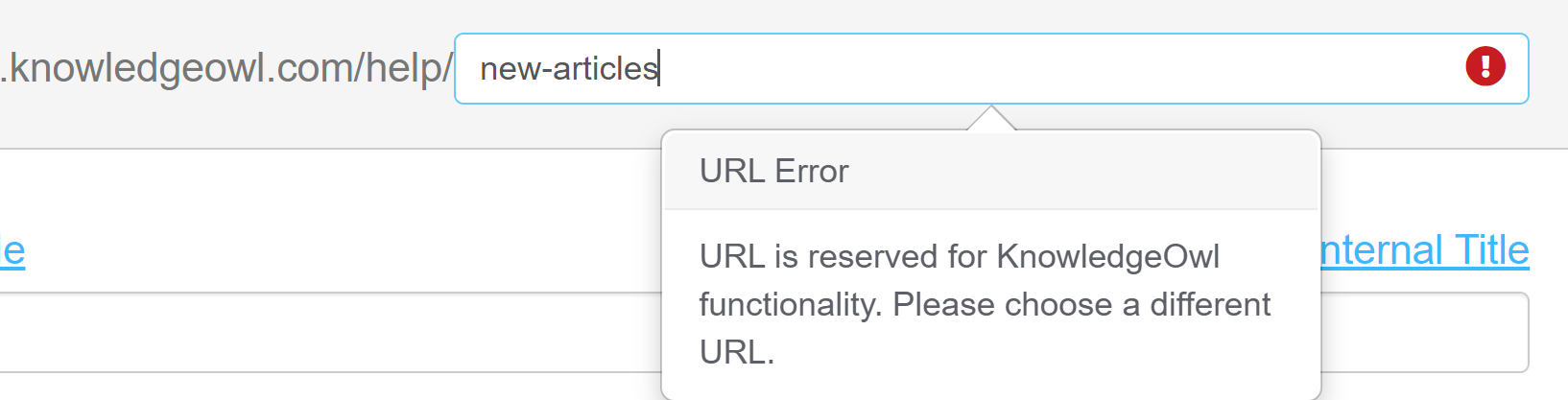
We hope these changes make permalink updating a bit less stressful, give greater peace of mind that a change isn't a duplicate of something else, and add some greater visibility into why some changes can't be saved.