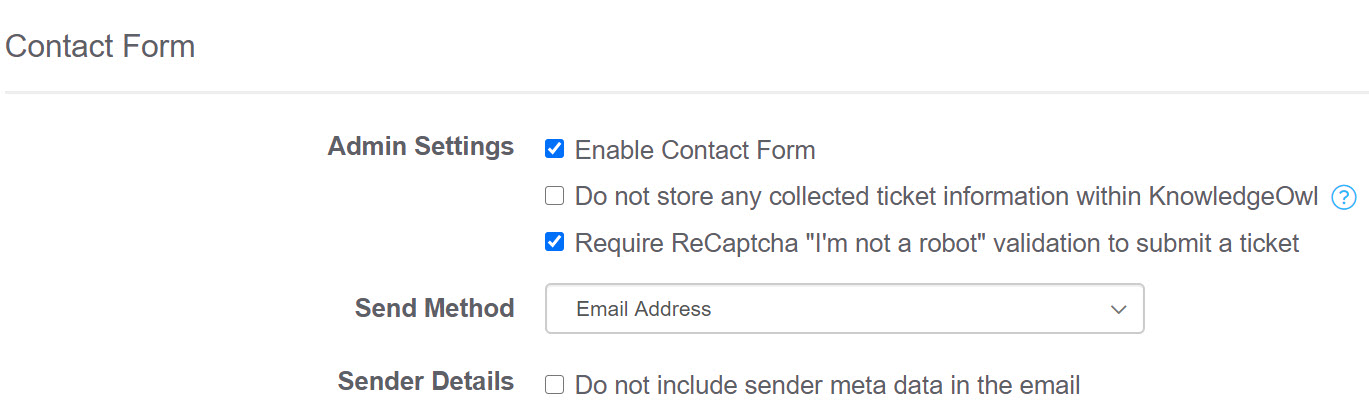For Contact Form emails, we've had an option to "Use reader's email address as sender", which effectively sends the contact form submission as if it was coming from the reader's email, rather than from KnowledgeOwl. We built this feature for ticketing systems that always used the "from" email address as the sender.
Over time, that setting has caused some issues, so we also added a "Backup From Email" that could be used in case sending from the reader's email failed.

However, the "Use reader's email address as sender" option has continued to cause some of our customers issues. Some email servers flag those emails as spam; others won't even let them through to spam due to DMARC policies, even though our mail relay does properly forward them on.
At the same time, ticketing systems have become more refined. Most ticketing systems now either automatically use or can be set to use the reply-to as your ticket creator.
After some careful review, we have decided to remove this option entirely. It seems to cause our customers more trouble than it's worth, and ticketing systems have gotten a lot smarter since we built it.
What this means for you:
- If you haven't been using the Contact Form, or if you've been using it without using the "Use reader's email address as sender" option, you'll see no change to how your Contact Form works. We've simply hidden these two settings from the interface so you won't be tempted to use them, since many customers' email servers don't like them. Nothing to see here.
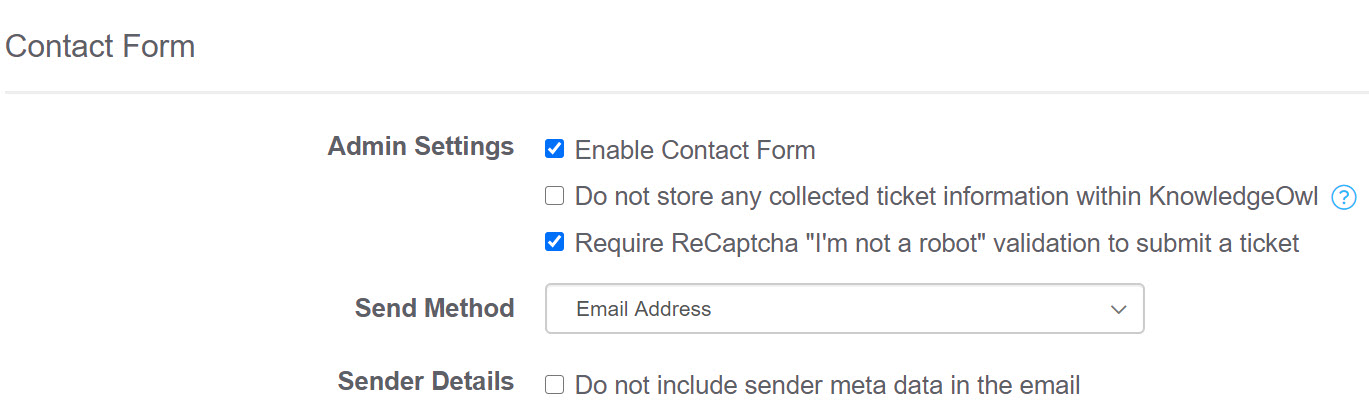 If you aren't using the option, you will no longer see it in the UI
If you aren't using the option, you will no longer see it in the UI - If you have been using the "Use reader's email address as sender" option, that option will still be checked and used. We'll continue to use the Backup From Email you've set up, too. Due to the delivery issues we've seen, we do recommend that you consider discontinuing your use of this feature. Contact us if you have any questions about this change.
- If you decide to disable the feature: When you use the default contact form options, the email is sent from helprequest@knowledgeowl.com. The reader's email address is used as the Reply-to. For shared or personal email inboxes, your IT administrators should be able to set up rules for the helprequest email to ensure all contact form submissions are delivered. For ticketing systems, test the reply-to settings with your ticketing system to be sure that tickets are properly logged as coming from that reader, instead of the helprequest email address.