For those of you using Webhooks (either via API or Slack integration), we released two changes this week that may impact you:
Article archive webhook added
We added a webhook that will trigger when an article is archived: article.archive.
This works similarly to the article.delete webhook and will generate a payload with the article's ID, title, the app URL, and the API call.
Webhooks deactivated after 24 hours of consecutive failure
If you've been using a webhook and the endpoint you set up stops accepting our submissions, we will now deactivate that webhook after 24 hours of consecutive failed retries.
If we do deactivate a webhook, you'll see a warning when viewing the webhook:
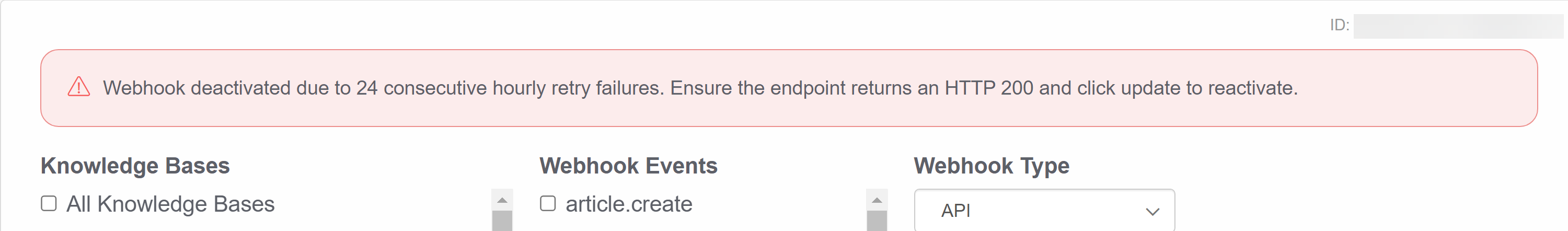
Once you update the endpoint listed--or you fix the reason the endpoint wasn't accepting things--you can return to Your Account > Webhooks and click the Update button for the deactivated webhook to reactivate it. See Reactivating a webhook for more detailed instructions.
We made this change for a few reasons:
- It makes it a lot more clear to KnowledgeOwl authors if there are problems with a given webhook. The deactivation will only occur after 24 hours of consecutive failures, so it's not an instant feedback loop, but it should help with troubleshooting if you have reports of a webhook-based integration or process not working properly. This may mean you can save yourself a conversation with one of our support owls to confirm the endpoint has been causing us trouble.
- This helps minimize unnecessary load on our systems and keeps our logs a bit cleaner, since we remove webhook attempts that are consistently failing after 24 hours.

