As we work to check off the finishing touches on Widget 2.0, I'm happy to announce the addition of a small but often-requested feature: display lone recommended articles automatically.
Widget 2.0's default behavior is:
- If recommended articles exist for the current page, open to the Recommended tab
- If no recommended articles exist for the current page, open to the Knowledge tab
We've received requests from customers using or testing Widget 2.0 to add one more behavior to the Recommended tab:
- If there is only one recommended article in the list, automatically open the widget to that article
We've now added an option to Settings > Widget so that you can enable this behavior if you're interested in it. The option is in the Admin Settings section:
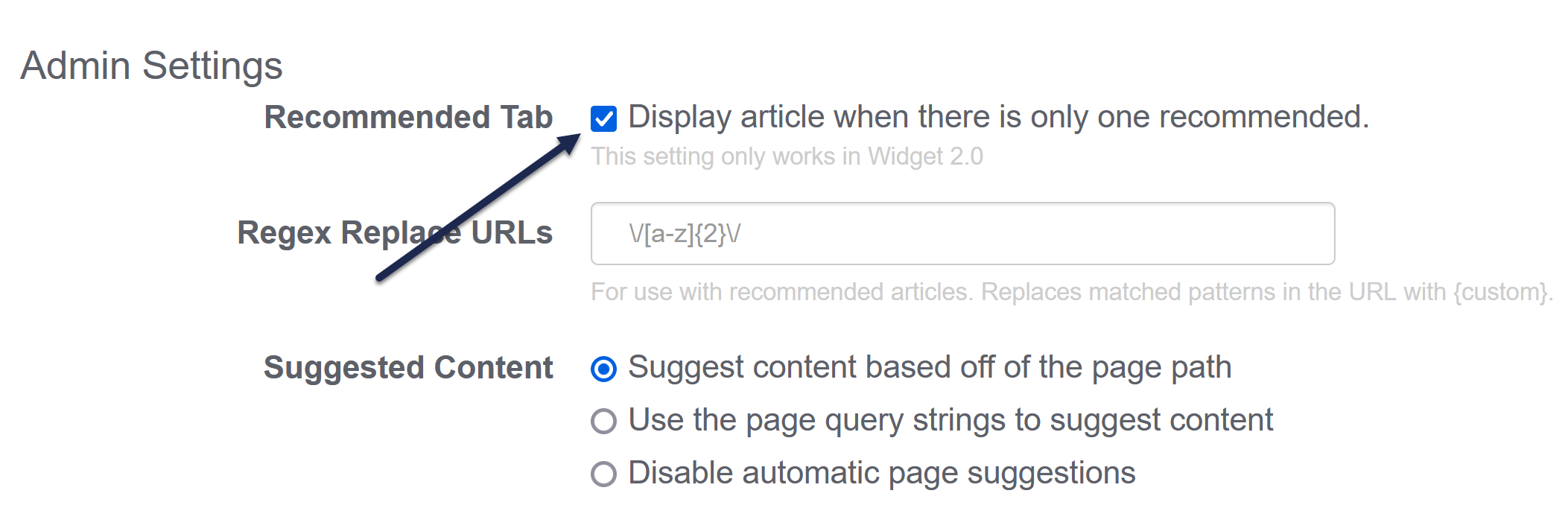 Check the Recommended Tab checkbox to set the widget to automatically open to single recommended articlesWe have kept this as an explicit checkbox since we know some customers won't want this behavior.
Check the Recommended Tab checkbox to set the widget to automatically open to single recommended articlesWe have kept this as an explicit checkbox since we know some customers won't want this behavior.
Once you check the box, Save the settings change and you can immediately test the behavior in your knowledge base. You'll see:
- 0 recommended articles: widget opens to the Knowledge tab
- 1 recommended article: widget opens directly to the body of that article
- 2+ recommended articles: widget opens to the Recommended tab
Let us know what you think of this feature in the comments below or by dropping us an email. We'd love to know your feedback!

