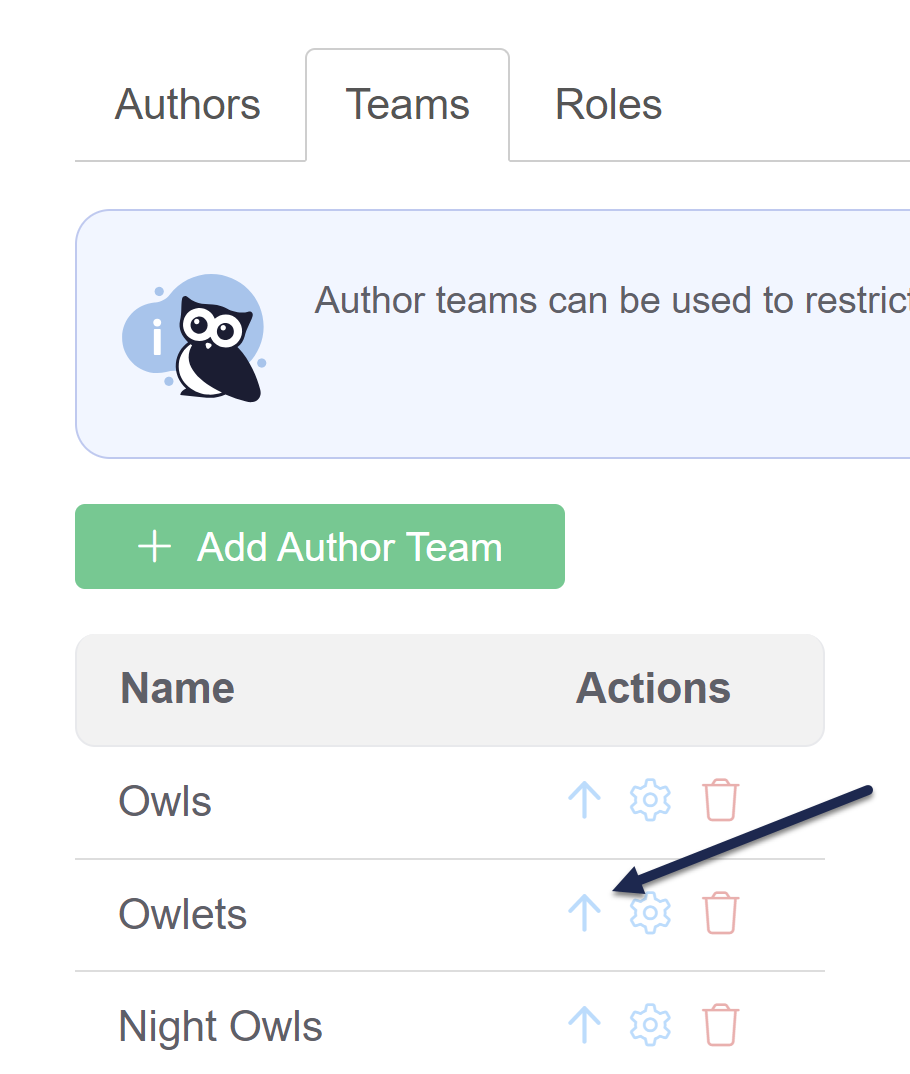In doing some internal testing, we discovered that the display order set for author teams was not being respected everywhere that author teams are displayed. We've fixed this issue, so author teams are now displayed properly.
To set an author team order:
- Go to Your Account > Authors.
- Click on the Teams tab.
- Use the up arrows next to your team names to reorder the teams.
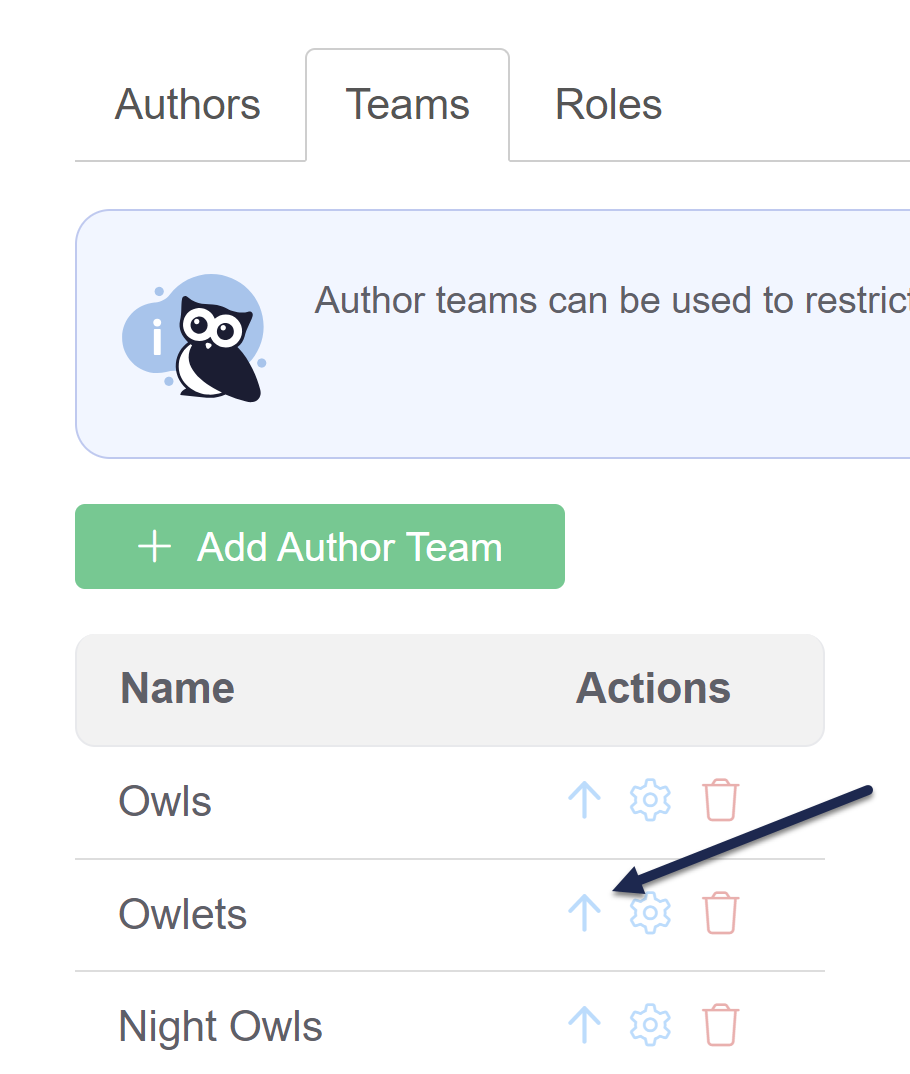 Use the arrow in the Actions section to reorder teams
Use the arrow in the Actions section to reorder teams
Once you're done making changes, you'll see those changes reflected on:
- In article editor, the Restrict to Teams section
- In category editor, the Restrict Editing to Teams section
- In the edit screen for an individual author, in the Author Teams section
- In Manage Articles create/edit filter, the Teams section