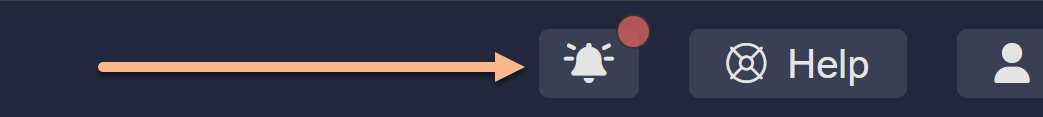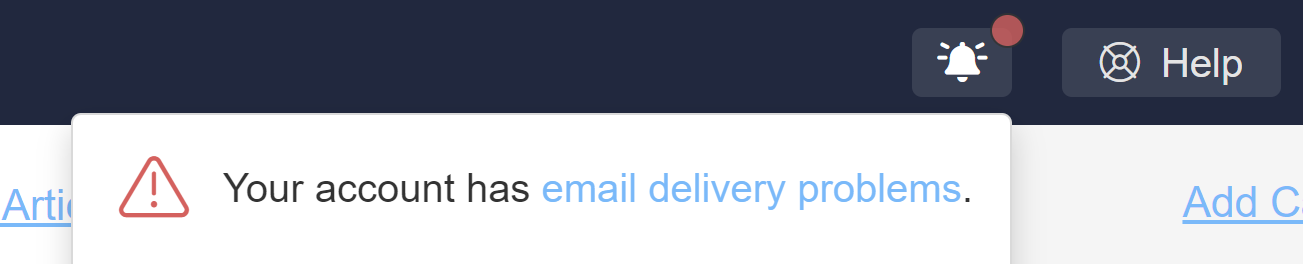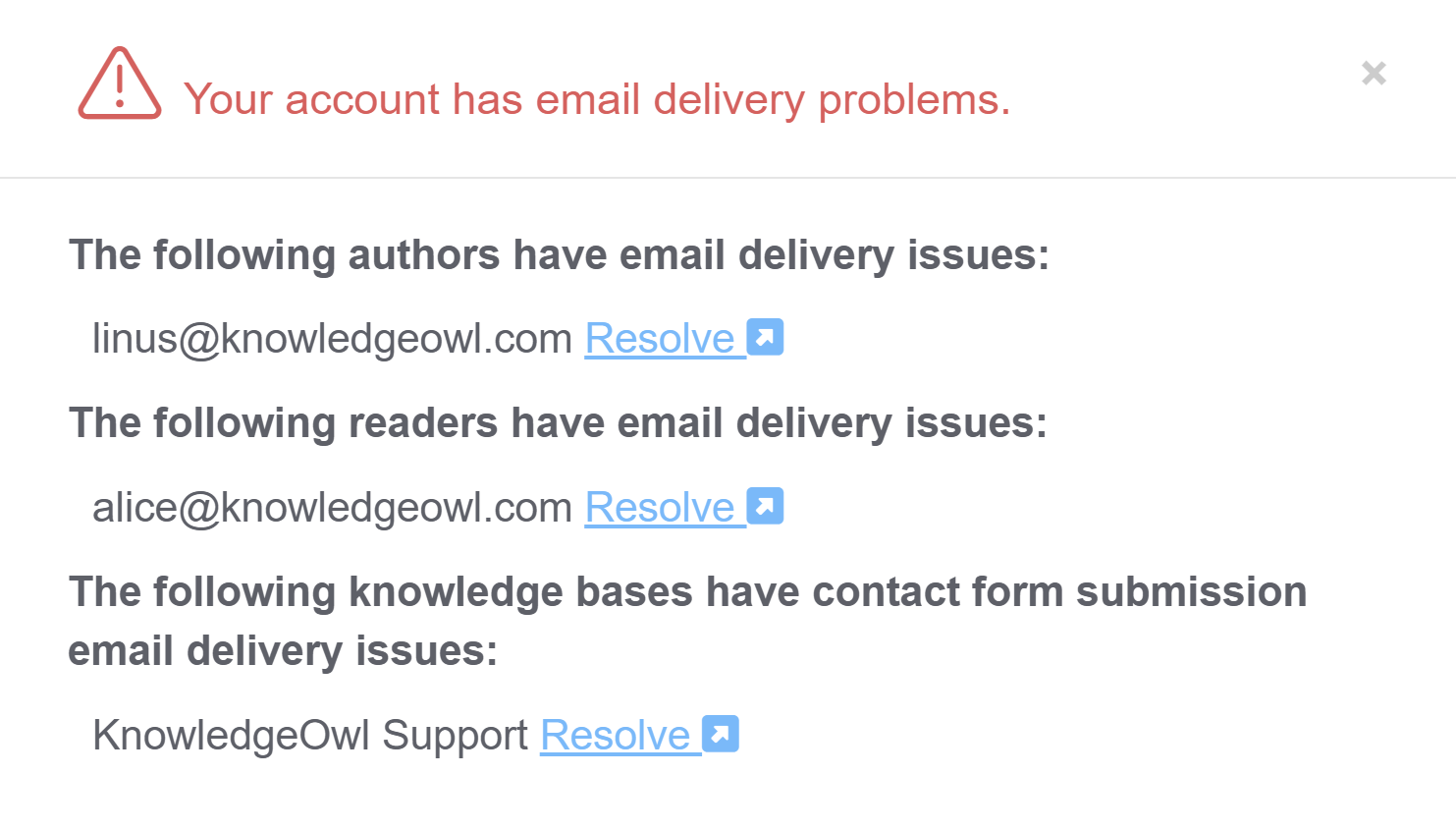I'm delighted to announce that we've added a new warning feature into KnowledgeOwl to let you know when we have problems delivering emails! The land of email error codes and delivery problems is a bit of an overgrown jungle. With this new feature, we're trying to tame that jungle just a bit.
These warnings will show up when we have problems with:
- The email address(es) your contact form sends to 😍
- Sending welcome or password reset emails to authors
- Sending welcome or password reset emails to readers
When our mail delivery provider detects an issue sending emails to any of the above:
- You'll see a red dot over the notification bell in the site banner:
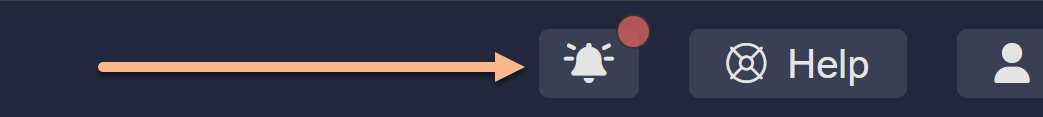
- If you click the bell Notification icon, you'll see a message indicating that your account has email delivery problems
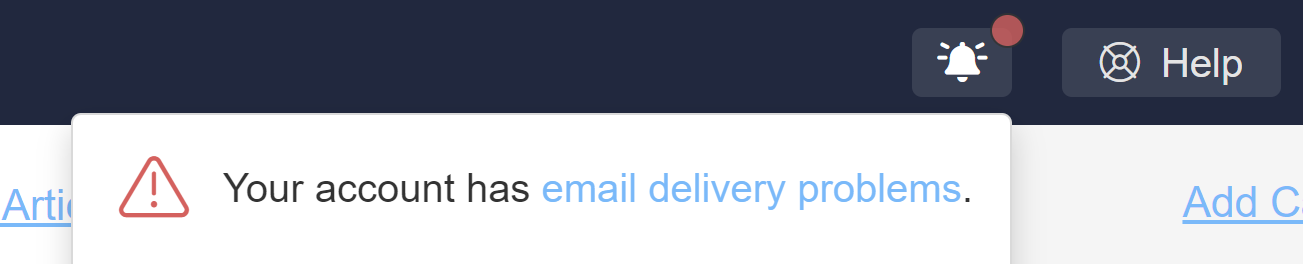 Sample new banner
Sample new banner - If you click the hyperlinked email delivery problems text, a pop-up will open listing any potential issues, with links to resolve them. The links will take you directly to the impacted contact form/reader/author:
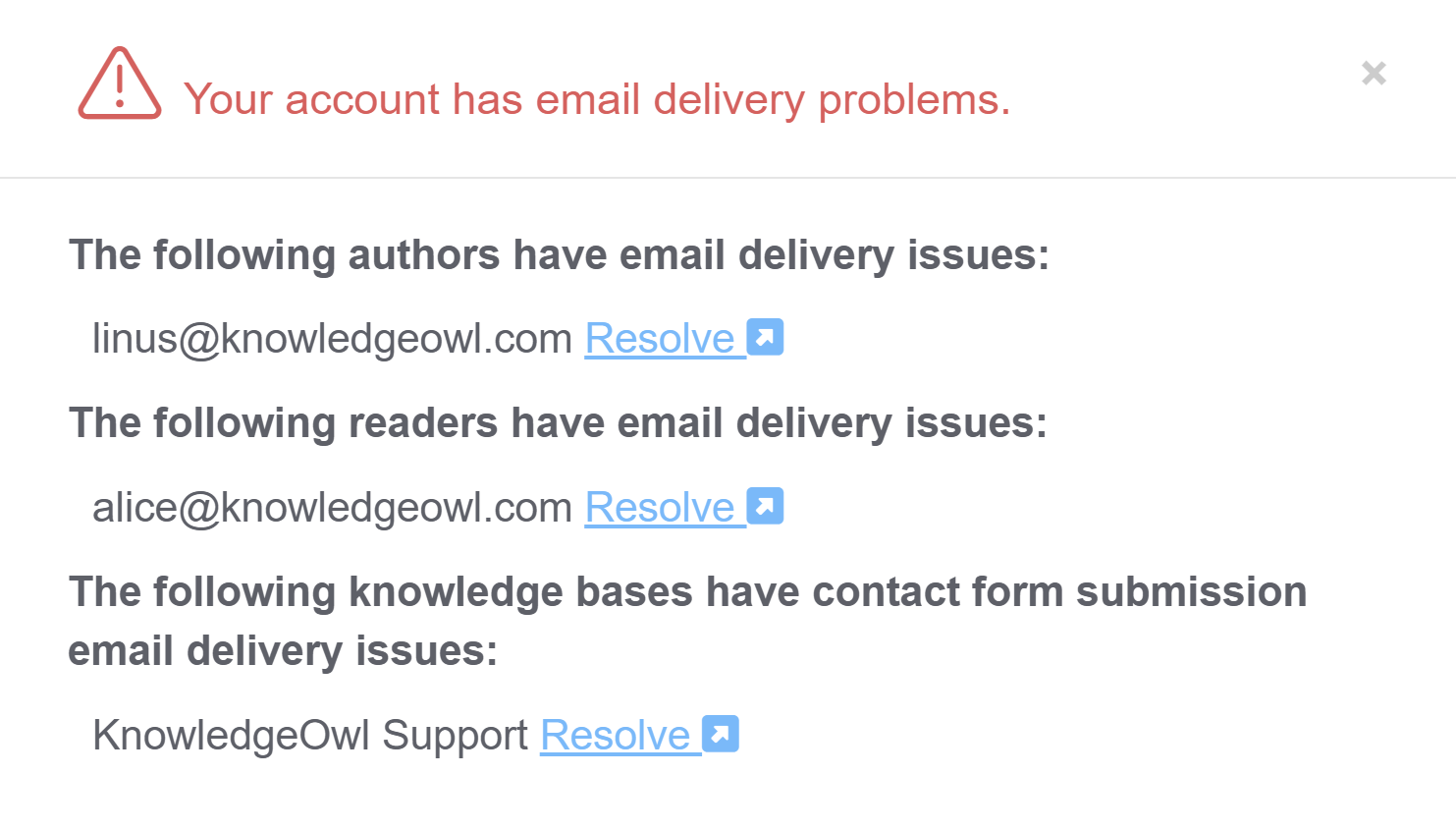 Sample email delivery issues pop-up
Sample email delivery issues pop-up
Contact form issues
We display a prominent warning in the Contact Form. Once you open the full details, you can see:
- The email address experiencing issues
- What the delivery error code or message was we received
- A summary of any contact form submissions that couldn't be delivered within the last three days
- The option to resend those submissions to an email address of your choice
- If these issues caused your email address to be added to an email suppression list, you can click a button to automatically remove the email from that list
- And you can clear the warnings once you've finished fixing things
All of this without having to contact one of our support owls! See Contact form submission email delivery issues for more information.
In addition to the warning, we've also added a Backup Email Address field to your Contact Form, so you can add in a backup email to be used in case there are any issues with your primary Send To email. I strongly recommend you set this one up!
We hope these changes will make it much faster to detect issues with your contact form deliveries, recover missing submissions, and get your form back up and functioning ASAP!
Author & reader issues
For both authors and readers, we display:
- A warning icon next to their name in the readers/authors list
- A warning at the top of the screen when you view their details, with any delivery error code or message we received
- If these issues caused their email address to be added to an email suppression list, you can click a button to automatically remove the email from that list
- The option to clear the warning once you've confirmed the email address is working properly
See Author email delivery issues and Reader email delivery issues for more information.
We hope these changes allow you to identify issues that might be impacting welcome or password reset emails and get them resolved without having to talk to a member of our team. (Though of course we're always here if you still need help!)