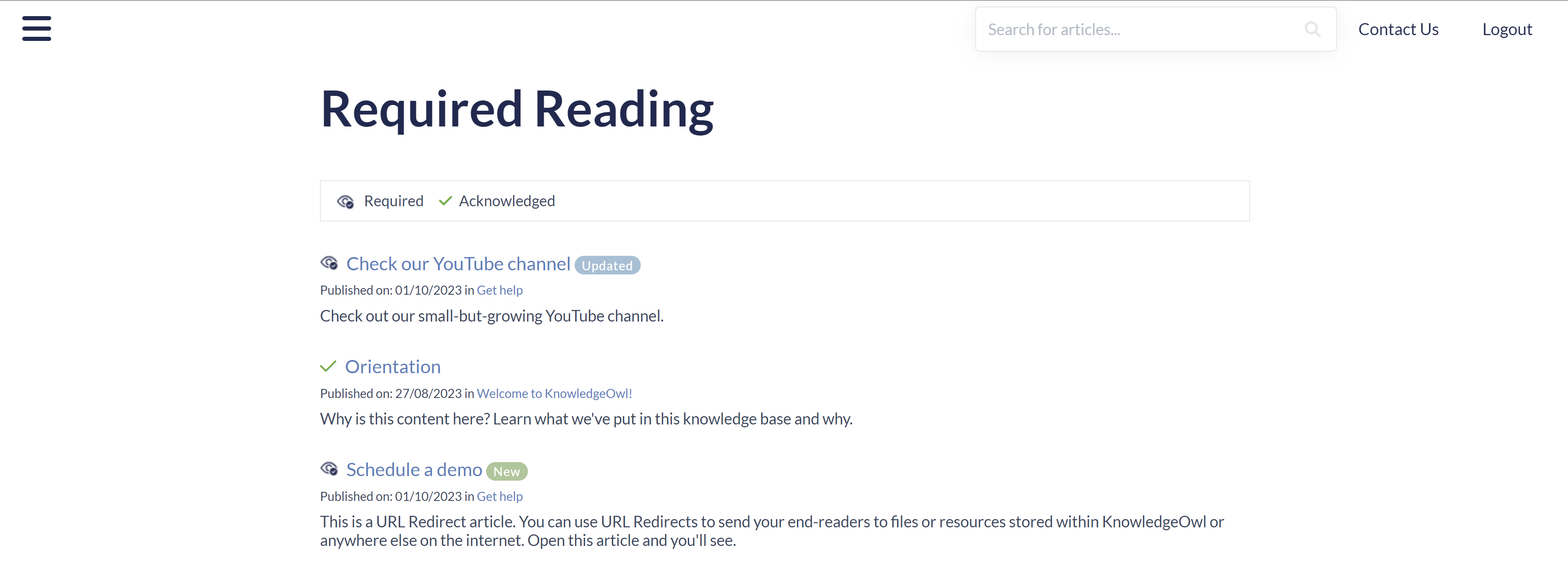We're delighted to announce the release of a full new feature: Required Reading.
What it does
With the feature enabled, authors can mark certain articles as required.
Readers will see a flag at the top of articles and checkbox at the bottom to acknowledge they've read the information:
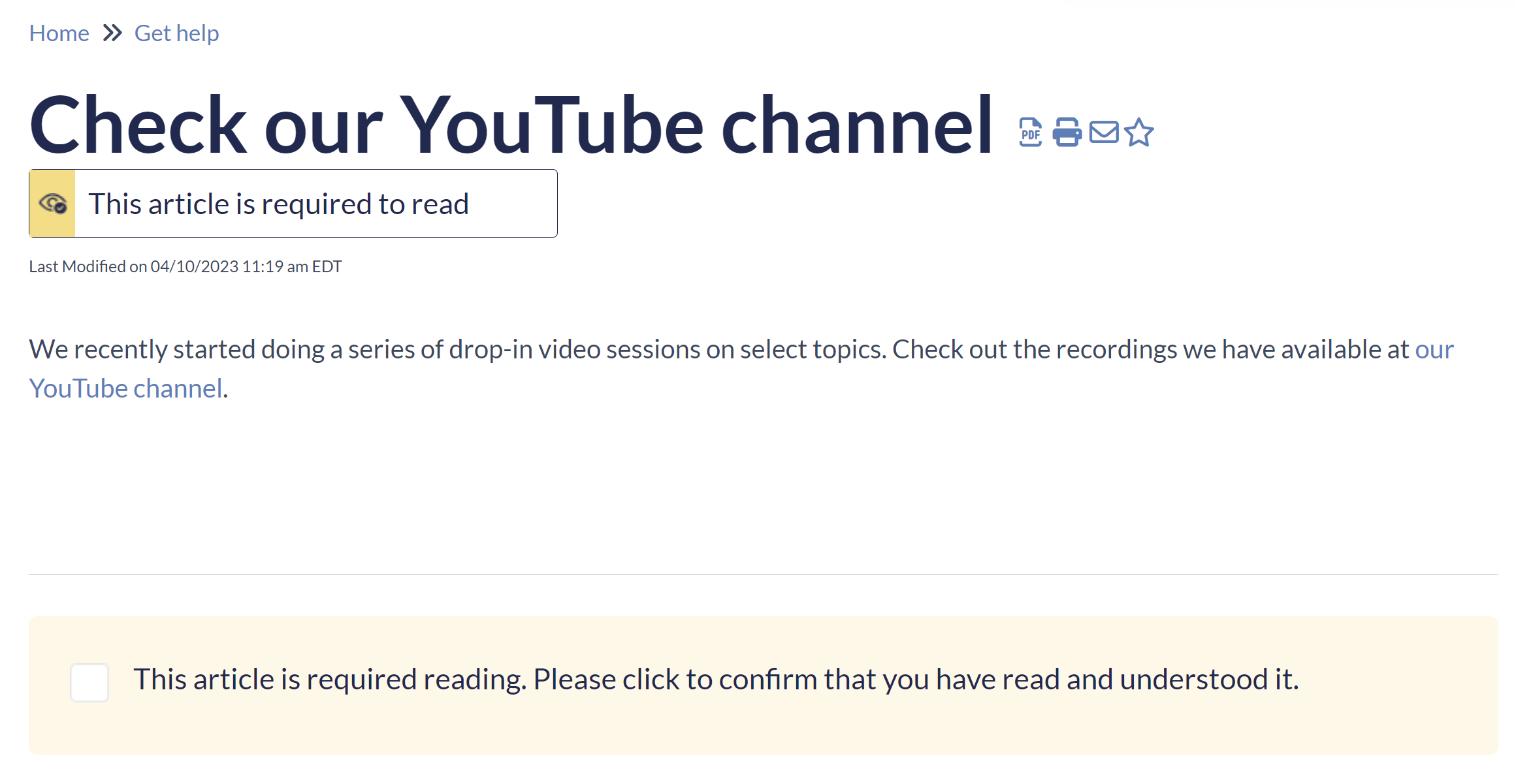 Sample layout for a required article
Sample layout for a required article
Once a reader checks the box to acknowledge they've read it, the displays change:
 Sample layout for a required article after the reader's acknowledged it
Sample layout for a required article after the reader's acknowledged it
Those acknowledgements are stored in a CSV report in Reporting > Required Reading.
Readers can also view a full list of all Required Reading by going to /required-reading in your knowledge base. This view updates based on the reader to show icons about what they have and haven't acknowledged reading:
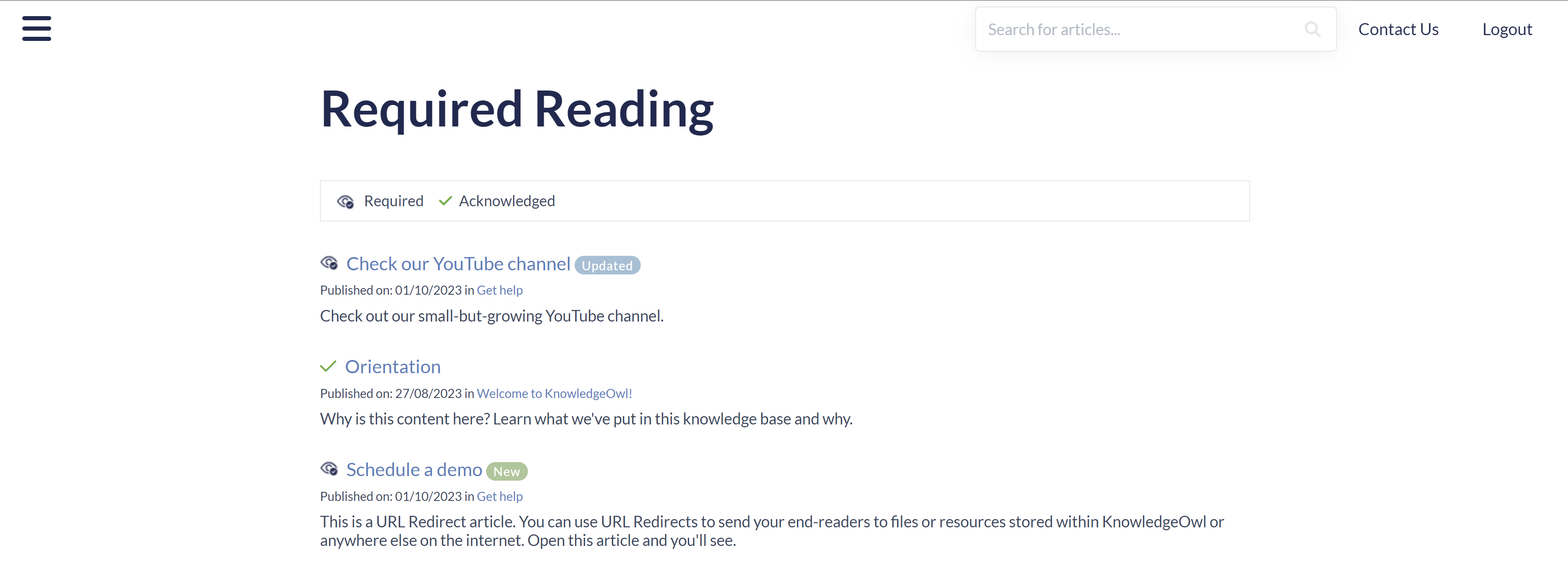 Sample Required Reading pageWho can use it
Sample Required Reading pageWho can use it
Any knowledge base that is using individual reader logins (KnowledgeOwl readers, SAML/SSO, or remote authentication) can use Required Reading.
How to set it up
Check out the instructions at Enable and configure Required Reading for the full details, but the quick summary:
- Enable the feature in Settings > Required Reading
- In Settings > Style, add the Required Reading flag and Required Reading acknowledgement merge codes to your Custom HTML article template
- Mark some articles as required with a Start Date
We've also built this feature into Customize Text and Manage filters and bulk edit, and we've wrapped the settings and the report in separate permissions for custom author roles, too!
Training
Would you like to see a Wisdom Wednesday session on this feature? Drop a comment below and let us know!