For those of you using topic display categories, we have a lovely little feature enhancement for you: Intro Article.
In the Display Options section of the topic display category editor, there's now a fifth checkbox to allow you to set the first article in the category as the "intro article":

Though you can use the category description to produce something similar, that description has no editor (so you have to use hard-coded HTML) and will display awkwardly in certain subcategory display option layouts, so it's easier to have the full power of the article editor here!
Once you check the box to add the Intro article, we will display that very first article in the topic display category like a type of text introduction: the title for the article is hidden, but the article body is placed at the very top of the category, above the Accordion and/or Quick Links options (if you're using them). The intro article will also get this treatment in the PDF for the topic display category.
You can see this setting live in our Shared & synced content category--the overview at the top is actually its own article. (We're also hiding the built-in category description at the top, which is still displayed in the subcategory display!)
Here's a sample screenshot of the intro article body displaying above the other controls:
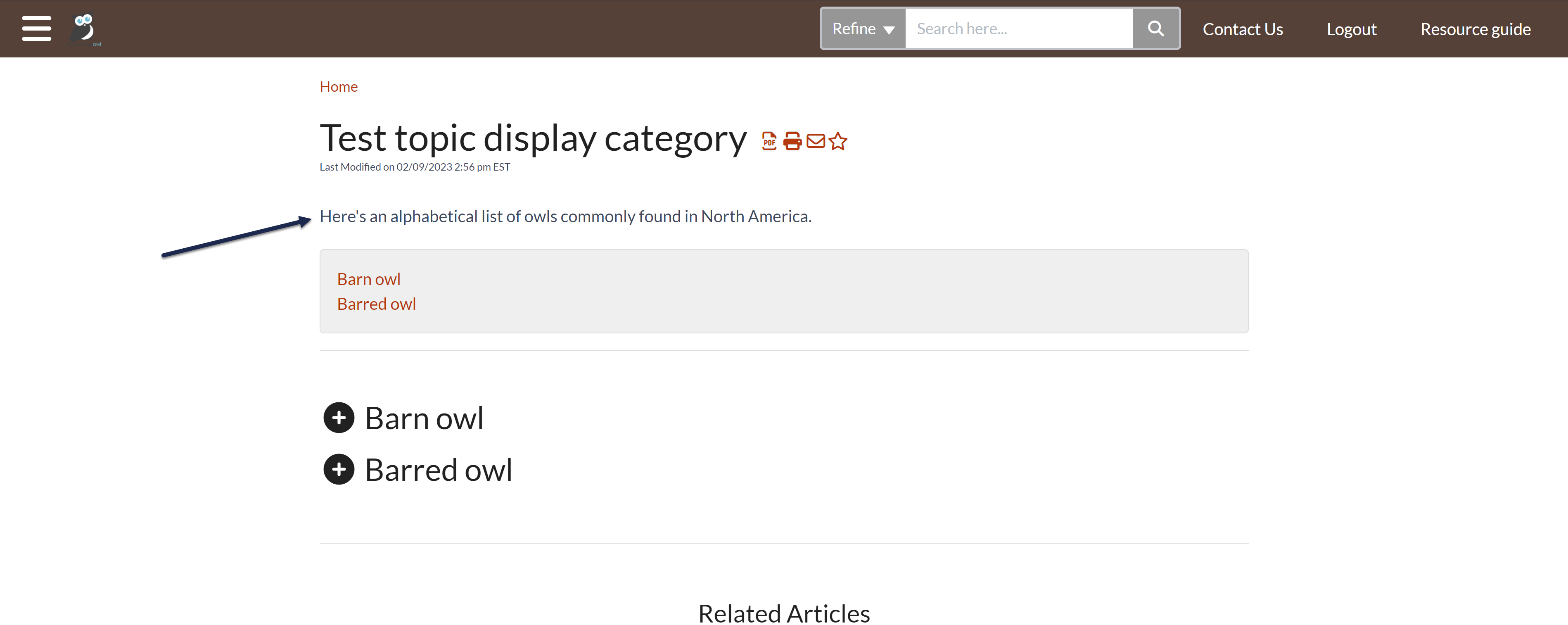
Outside of the topic display category and its PDF, the intro article is still a normal article. It shows up in the table of contents and search, and will export in the Standard PDF export (Full PDF Download) and Custom PDF exports with a title as its own article.

