We recently upgraded our license for Fancybox, a third-party tool that allows people to click to zoom in on images in your knowledge base.
The update includes a lot of exciting features, including:
- New toolbar options (if you have multiple images in an article, the slideshow option lets people autoplay them, too!)
- The ability to customize which toolbar options are displayed and which part of the toolbar they're displayed in
- Fewer conflicts with other JavaScript-based customizations
As part of this upgrade, we've overhauled our documentation on Fancybox to include upgrade instructions as well as some of the common customizations we've helped folks with over the years.
If you're already using Fancybox in your knowledge base, we strongly encourage you to upgrade to the new version. It's delightful to use. Plus, we pay for a commercial license so that you can use it for free in your knowledge base!
Never heard of Fancybox? Here's a sample of an image that's gotten the Fancybox treatment:
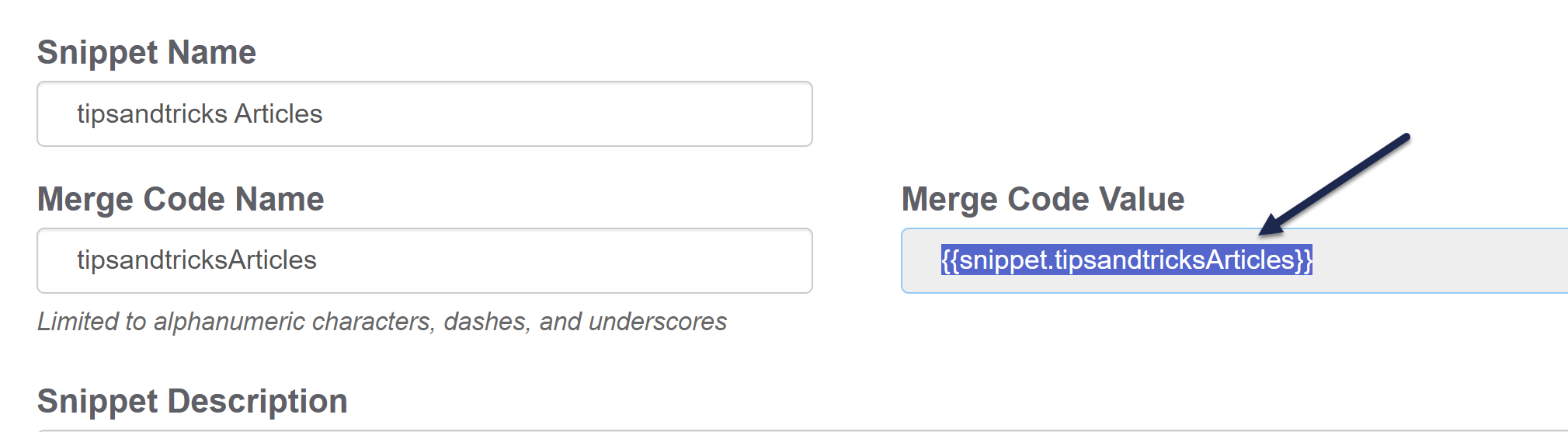 I am an image caption
I am an image captionAnd another one, just so you can test out the options that appear with multiple images once you've zoomed in on one!
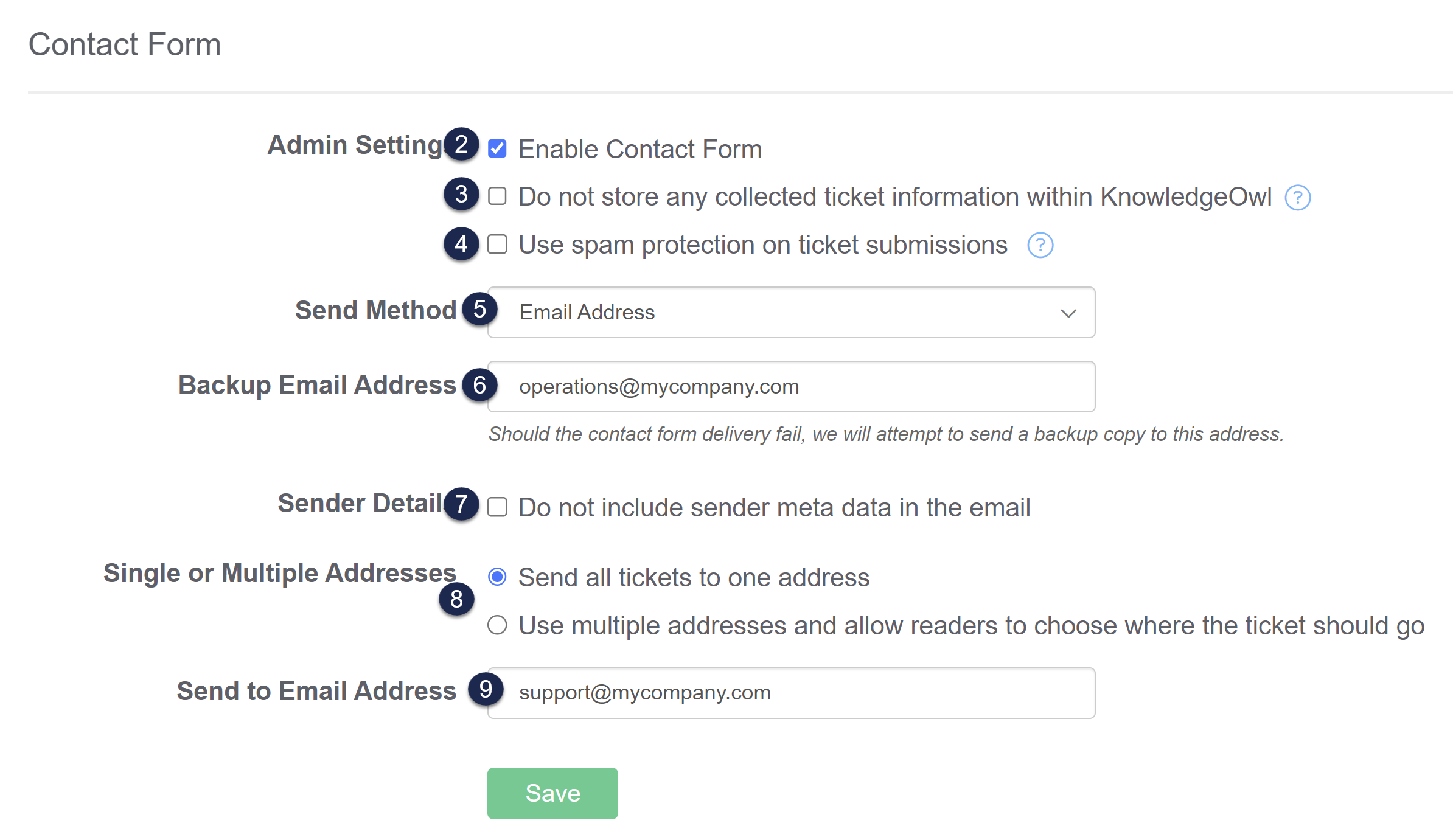 I am the caption on a second image
I am the caption on a second imageIt's worth noting one limitation: if you use Fancybox and the Contextual Help Widget (2.0), Fancybox cannot take over the entire screen--it will only display within the widget itself.

