
As I have been teasing/threatening in the last two product newsletters, we have moved where and how SMTP is configured.
Previously, SMTP configurations were set up each place that they can be used:
- Your Account > Readers > Settings
- Settings > Subscriptions
While this did let you configure things where you needed them, it had several downsides:
- It could create redundant work if you wanted to use the same SMTP configuration in multiple places or for multiple knowledge bases.
- If you did use the same SMTP in multiple places and you needed to update it, you had to remember all the places it was used.
- Anyone who had permission to edit Subscription Settings could edit the SMTP for it.
To address these issues, we've made SMTP its own menu option within Your Account, and we've migrated all of your existing SMTP configurations there.
Please head to Your Account > SMTP, open your SMTP, and send a test email to verify that everything is still working. Let us know if you run into any errors or issues!
For the features that use SMTP, you now have options to select an existing SMTP configuration from a dropdown rather than configuring it from scratch on that page:
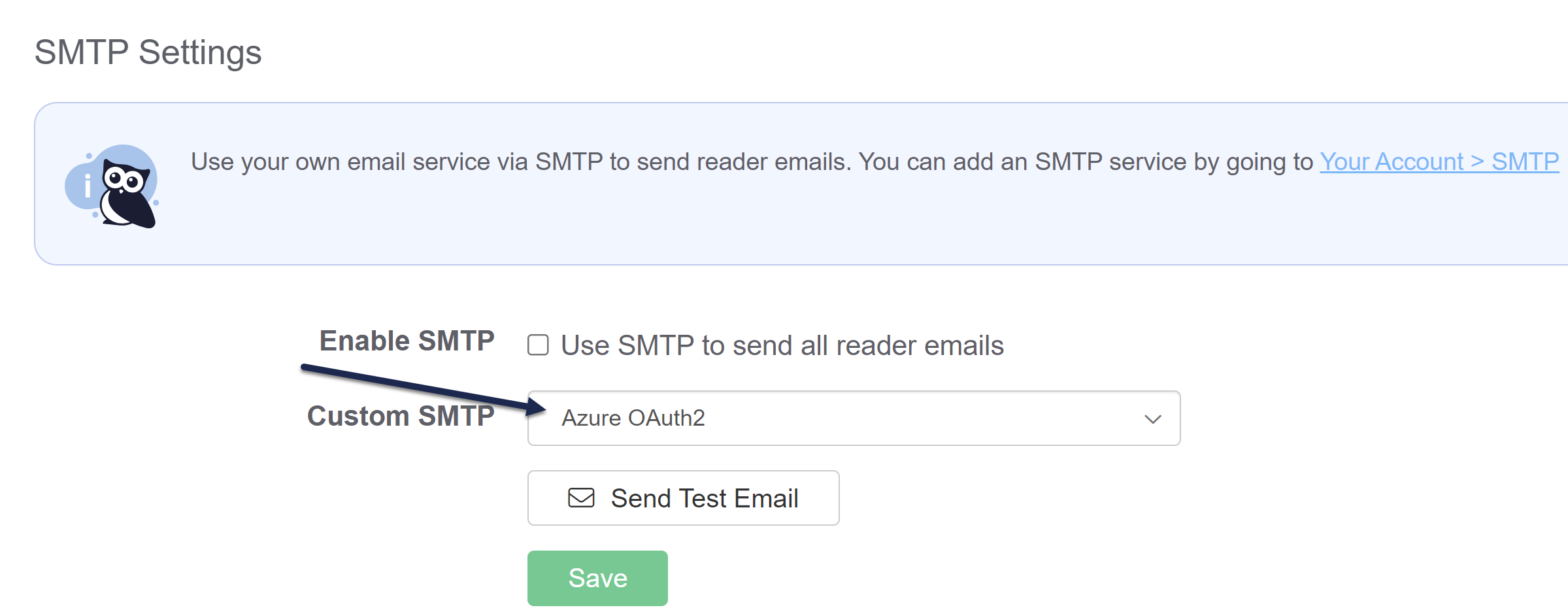 Sample Subscription Custom SMTP dropdown
Sample Subscription Custom SMTP dropdown
Here's a sample of what the new Your Account > SMTP page looks like:
 Sample SMTP page in Your Account menu
Sample SMTP page in Your Account menu
- We wanted to give you a way to name and describe the SMTP service, so we added a Friendly Name field. These names are what is displayed in the dropdown in features where you can use SMTP. As part of our migration, we have pre-populated this field:
- SMTP services used in Your Account > Readers > Settings get the Friendly Name of "Account Reader SMTP".
- SMTP services used in Settings > Subscriptions for individual knowledge bases will get the knowledge base's name followed by "Reader Subscription SMTP".We encourage you to edit these Friendly Names to be more meaningful to you!
- Since this change makes SMTP services reusable across knowledge bases and features, we've provided a Usage column so you can see all the places a given service is used. Hovering over the number displayed here will give you a more detailed list.
- We included a Host column to make it more clear what the SMTP configuration relates to. This may be useful if you have had to reuse SMTP services in the past, to help identify potential duplicates.
- Click the icons in the Actions column to either edit (gear cog icon) or delete (trash can icon) a given SMTP service.
As part of these changes, we've also released our first foray into OAuth2 SMTP: Microsoft.
We'll be talking more about all of these changes in our September 27th Wisdom Wednesday, so if you don't want to read all of this, join us then!
Will my existing SMTP service still work?
Yes, we migrated all of the details for your existing SMTP services to this new location, so you shouldn't have to make any changes for it to work properly.
Is there anything I need to do?
Yes, though this will vary based on how many SMTP services you previously had configured. We recommend that everyone:
Go to Your Account > SMTP, open your SMTP, and send a test email to verify that everything is still working. Let us know if you run into any errors or issues!
We also recommend reviewing the list of SMTP services here and updating the Friendly Names to be something more meaningful to you.
Accounts with multiple SMTP services
Those of you who've had to set up the same SMTP service for different knowledge bases' subscriptions, or for a knowledge base's subscriptions AND reader emails: each of those SMTP services was migrated independently, so you probably have some duplicate SMTP services here! You can consolidate all of these down by updating them all to use the same SMTP service and deleting the extra ones.
While this consolidation of existing SMTP services isn't required, we strongly recommend it, since it lets you harness the full power of the new account-wide SMTP setup!
Errors with SMTP migration
We had a handful of accounts where migrating the SMTP service had some issues. These issues are caused by either:
- An incomplete SMTP configuration originally
- The knowledge base with this SMTP was copied from another knowledge base. We discovered these copies were not copying the passwords, so we couldn't properly migrate them. 🙃
We have detailed logs for each of these cases and will be reaching out to you if your account was impacted, but if you see the error before we email you and want to be proactive, here are some more details.
If your account was impacted by this issue, you'll see a warning about an SMTP service when you first open Your Account > SMTP, like this:
 Sample SMTP with a warning message
We display this warning when the SMTP service we copied is incomplete in some way. Most often this comes from a partially-set-up SMTP service, though it can also show if you copied a knowledge base that had Subscriptions enabled.
Sample SMTP with a warning message
We display this warning when the SMTP service we copied is incomplete in some way. Most often this comes from a partially-set-up SMTP service, though it can also show if you copied a knowledge base that had Subscriptions enabled.
If you have this warning, it means that the SMTP service is incomplete and needs attention before it can work. You have a few options for resolution:
- If the SMTP service isn't actively used (this can happen with Subscriptions where someone started testing but never enabled it), you can delete the service from your list.
- If the SMTP service has any Usage, you'll want to update any knowledge bases or features listed in that Usage to remove this SMTP before you delete it (and potentially update it to use a fully-functioning one!).
- If you'd like to keep this SMTP service and use it, use the gear cog icon to edit it and update the configuration.

