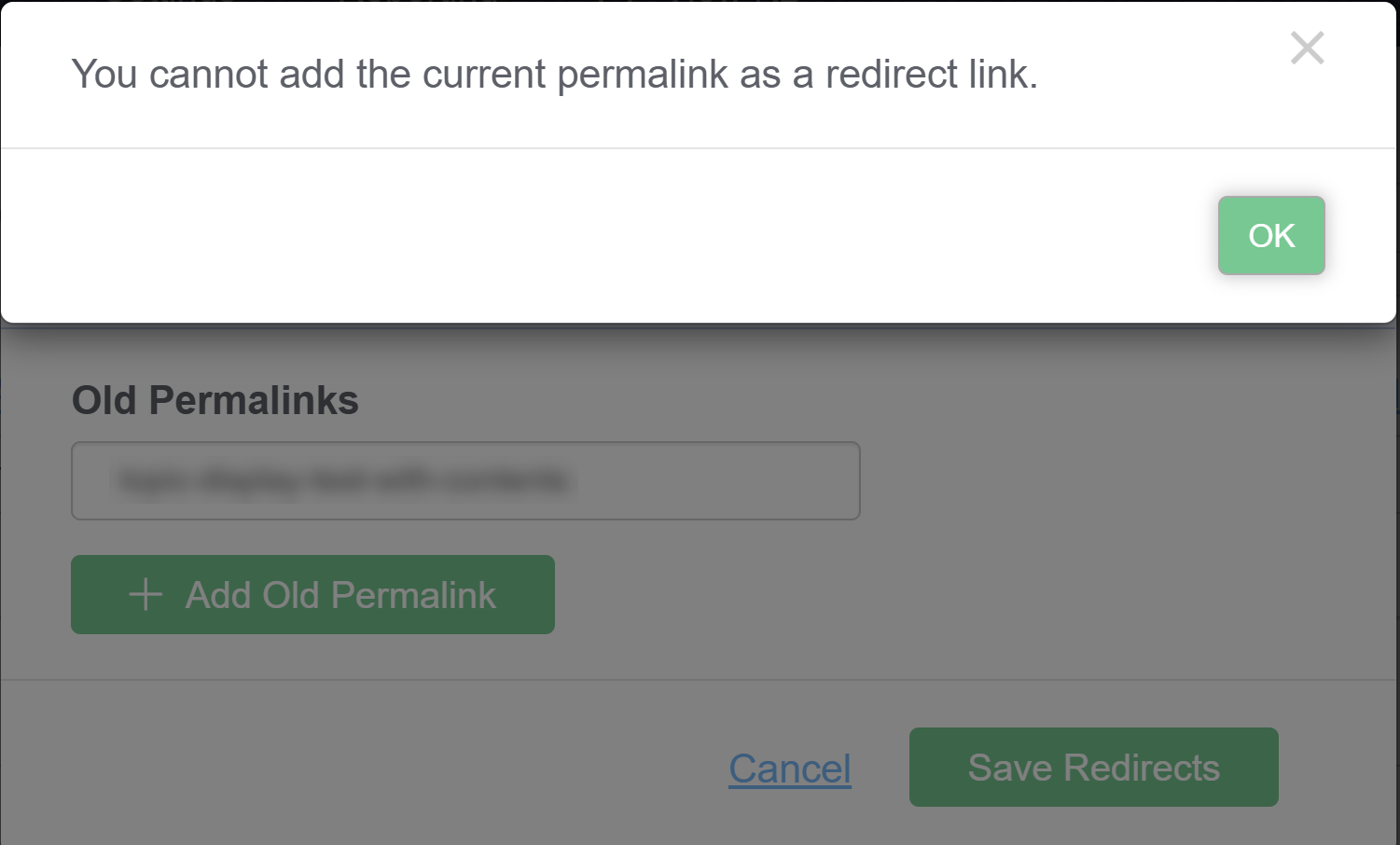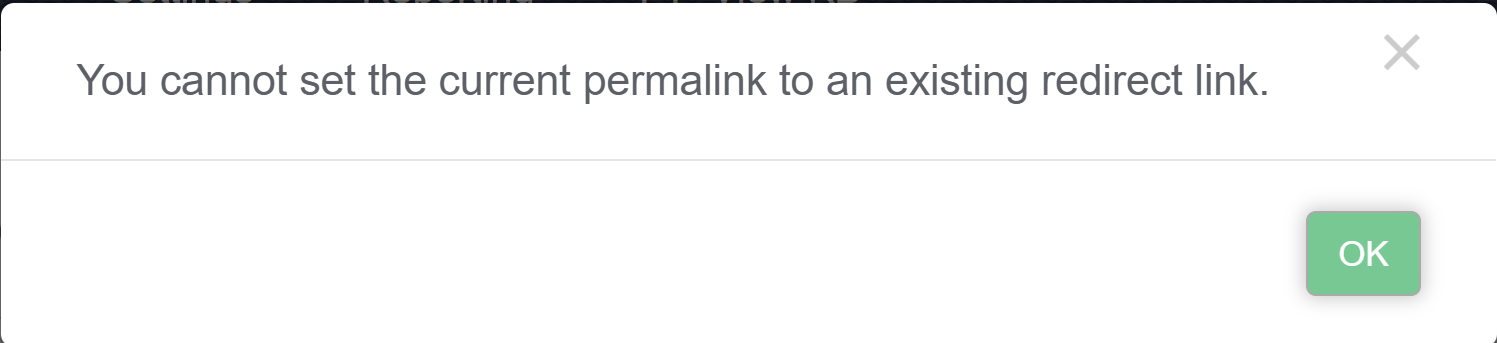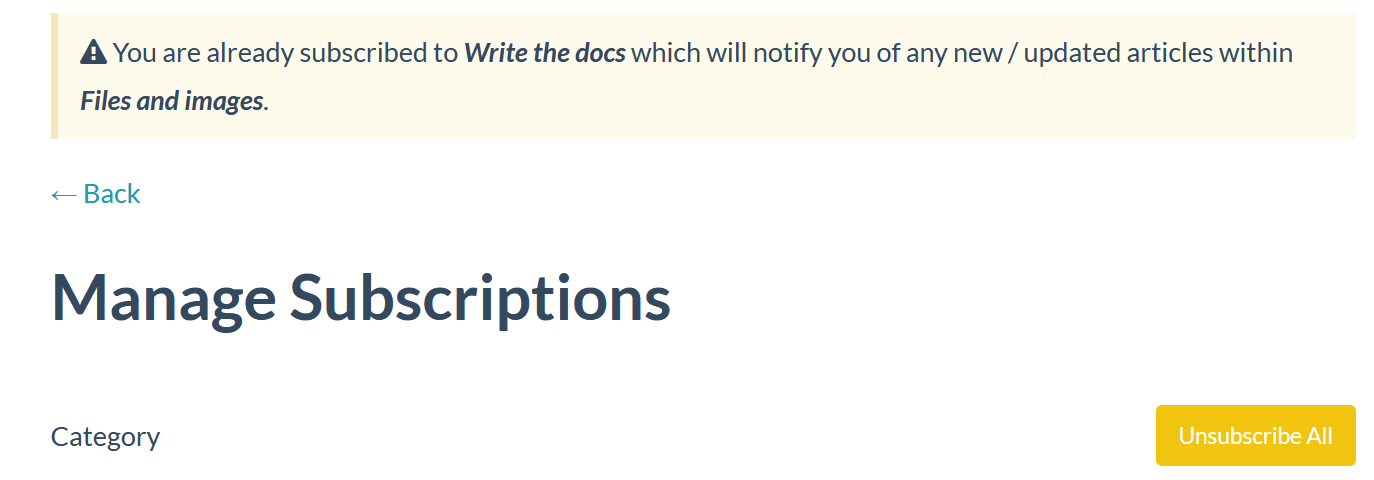Welcome to this week's edition of bugfix round-up! Bugfixes released yesterday:
- Versions in Article Editor: After activating a version marked as Ready for Review, some authors were still seeing a warning that the article had a version ready for review, with a hyperlink that went nowhere. We've fixed this message so it will only show when it's supposed to (when you have a version marked Ready for Review, and you're looking at the current active version).
- Old Links: We've added logic to the Article Editor to detect when you might be setting an old link to match the current permalink (which will cause an endless loop when a reader tries to access the article ). This is a birectional check, so it runs in two places:
- When you have the Old Links pop-up open and you click the Save Redirects button, if one of your Old Links matches the article's permalink, we won't save the old link and you'll see this message:
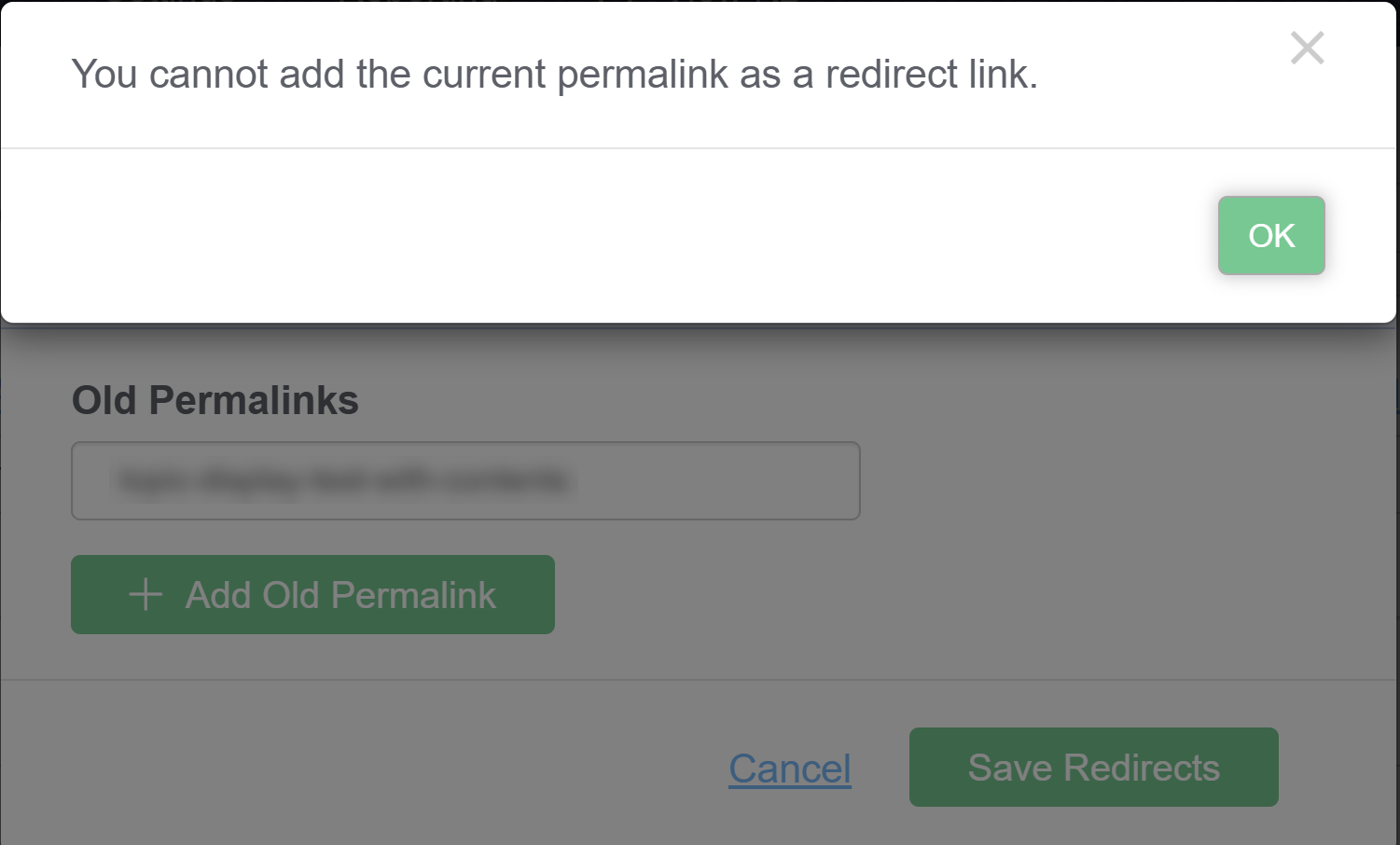 Old link/permalink duplicate detection, from the old link side
Old link/permalink duplicate detection, from the old link side - When you edit the permalink and try to Save the article, if the permalink matches an existing Old Link, we won't save the edit to the permalink and you'll see this message:
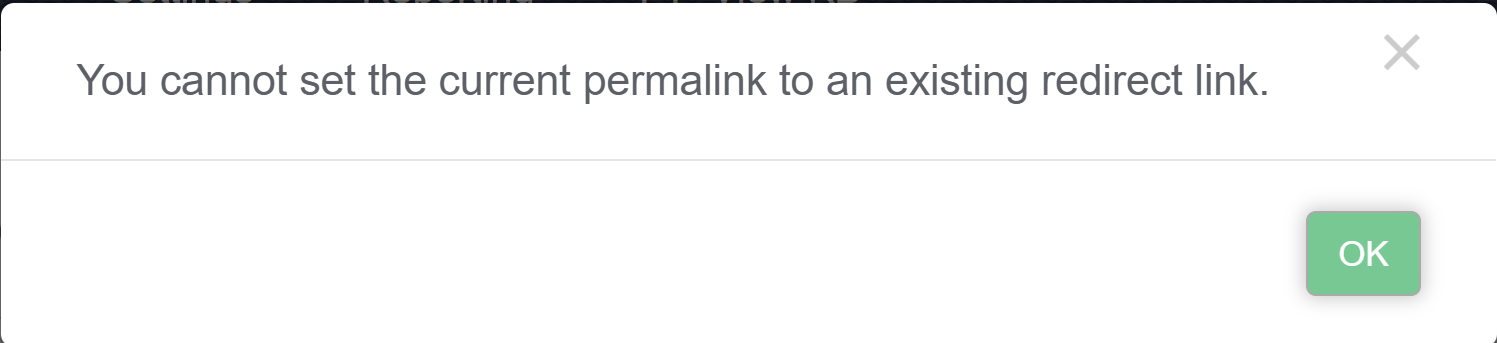 Old link/permalink duplicate detection, from the permalink side
Old link/permalink duplicate detection, from the permalink side
- When you have the Old Links pop-up open and you click the Save Redirects button, if one of your Old Links matches the article's permalink, we won't save the old link and you'll see this message:
- Subscriptions: The "You're already subscribed to [a category]" message wasn't always showing the full category names when a reader was already subscribed to a higher-level category (like Write the Docs) and then tried to subscribe to a sub-subcategory (like Write the Docs > Files and images > Adding images and files to articles). We've updated the already-subscribed messaging so it should always pull the full category name.
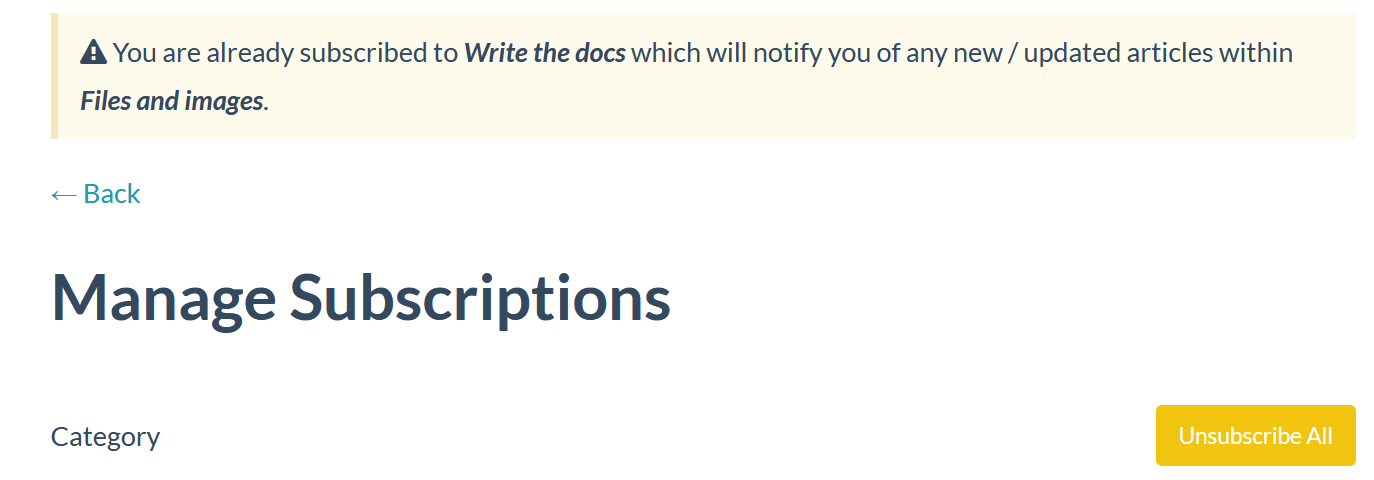 Sample already subscribed message
Sample already subscribed message
- 404 page title tags: We discovered that certain 404 pages were using the knowledge base's name as the Title Tag, so Google Analytics wasn't properly tracking these as 404 page loads. We've updated the logic here so that all 404/Article Not Found errors always set the Title Tag as Article Not Found.
- Updated Articles: On the the full updated articles page using the See More link in the Updated Articles widget (see ours for an example), if an article was previously updated without using the Updated callout, and was then edited to have the Updated callout, the article was disappearing from the list entirely. We've fixed this so that it just gets bumped to the front of the list, as it should.
- Modern Widget: We've updated the openArticle() function in the Modern Widget to accept either the article's current permalink (as it's always done) or article Old Links. This should make it easier to update existing permalinks without fear of breaking Modern Widget openArticle calls.