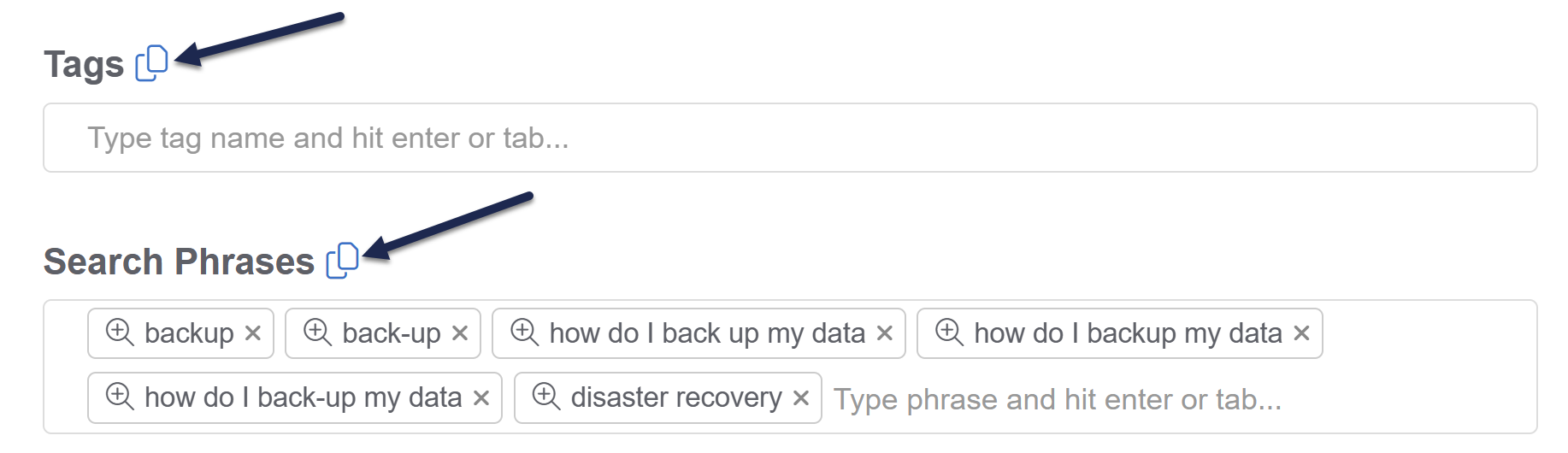We've made a small set of changes to the editor's fields for tags and search phrases:
- Both fields will now accept a pasted comma-separated list of tags/search phrases; once you hit Enter or tab or click into another field, each list item will be created/added as a new tag or search phrase:
- Both fields now include a copy icon which, when clicked, will copy the entire field's contents as a comma-separated list.
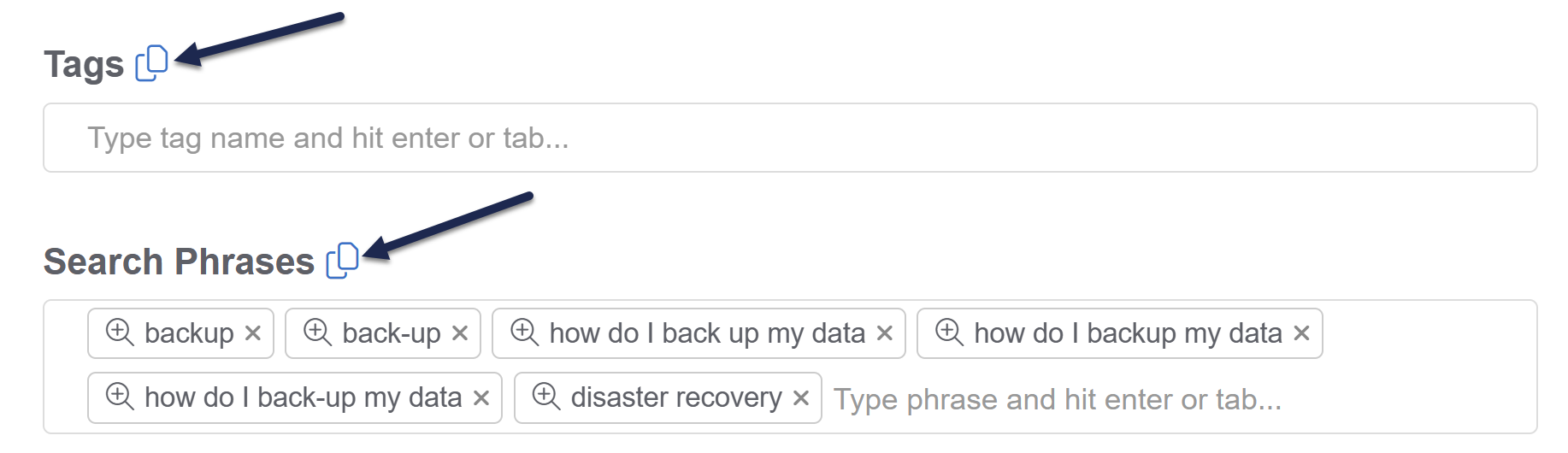
Check out these changes in all editor views where tags and search phrases are shown, including:
- Article editor
- Topic display category editor
- Custom content category editor
These changes should make it easier to:
- Copy tags or search phrases and paste them into the other field (as when you accidentally added search phrases when you meant to add tags)
- Add a large list of tags to an article or category
- Create tags in bulk from within an article or category