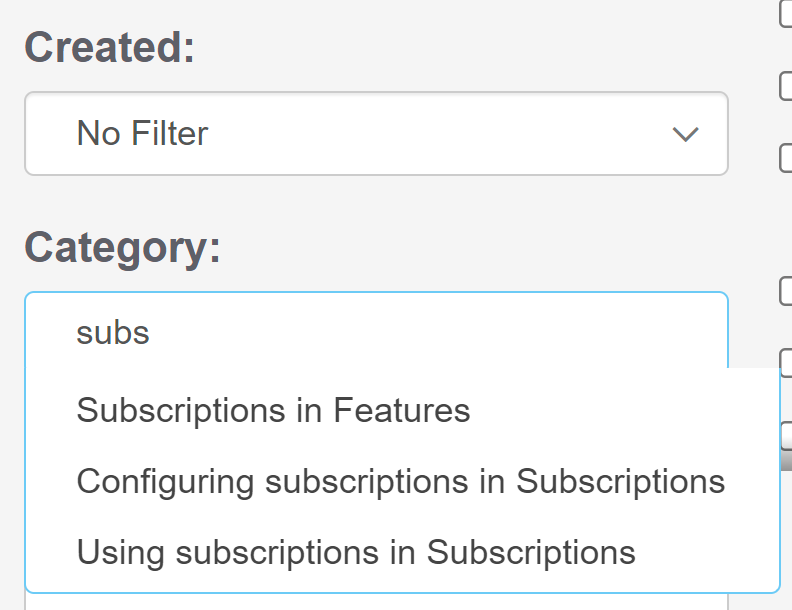We're happy to announce an awesome new filter option in Manage Articles: the option to filter by category.
When you create or edit a custom filter in Manage Articles, you now have an option to show only articles in one category.
Where is it?
The new filter appears between the Created date and Included Tags filters:
 New category filter in custom Manage filters
New category filter in custom Manage filters
How it works
Here's how it works:
- You can add a single category to the filter.
- The field is a typeahead look-up that will display matching category titles below the field as you type.
- The dropdown match list will display the category name only if it's a top-level category.
- The dropdown match list will display the immediate parent category for any subcategories. In the screenshot below, I've typed "subs" and I have three options; Subscriptions is a subcategory of Features, and the other two are subcategories of Subscriptions:
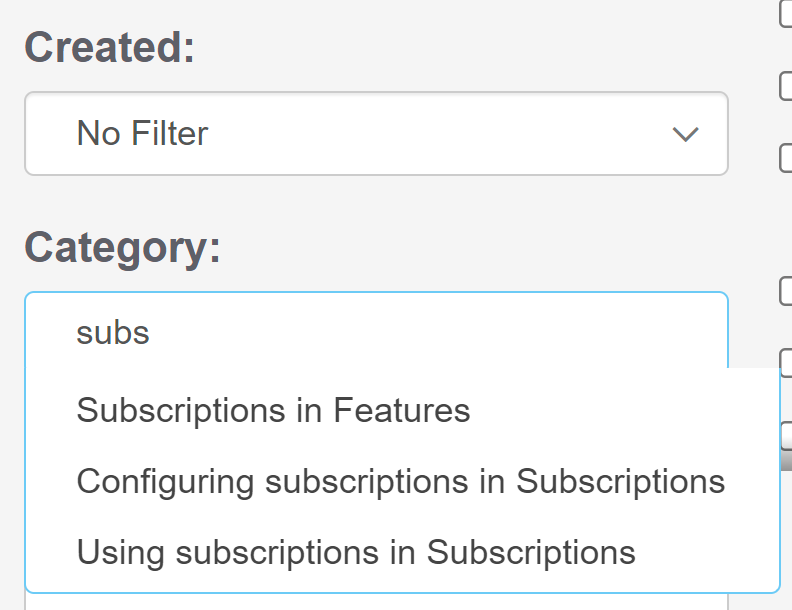
- The filter will return all articles directly in the category, as well as all articles within that category's subcategories.
So, for example, if I have a category structure like:
- Top-Owl Category
- Barn Owls
- Great Horned Owls
- KnowledgeOwls
- Human Owls
- Linus & Friends
If I use KnowledgeOwls as my category filter, I'll get articles within three categories:
- the KnowledgeOwls category itself
- the Human Owls subcategory
- the Linus & Friends subcategory
If I use Top-Owl Category as my category filter, I'll get articles within six categories:
- the Top-Owl Category itself
- the Barn Owls subcategory
- the Great Horned Owls subcategory
- the KnowledgeOwls subcategory
- the Human Owls subcategory
- the Linus & Friends subcategory
We hope this new category filter makes it easier to use Manage Articles to perform content audits and bulk edit content. Let us know what you think!