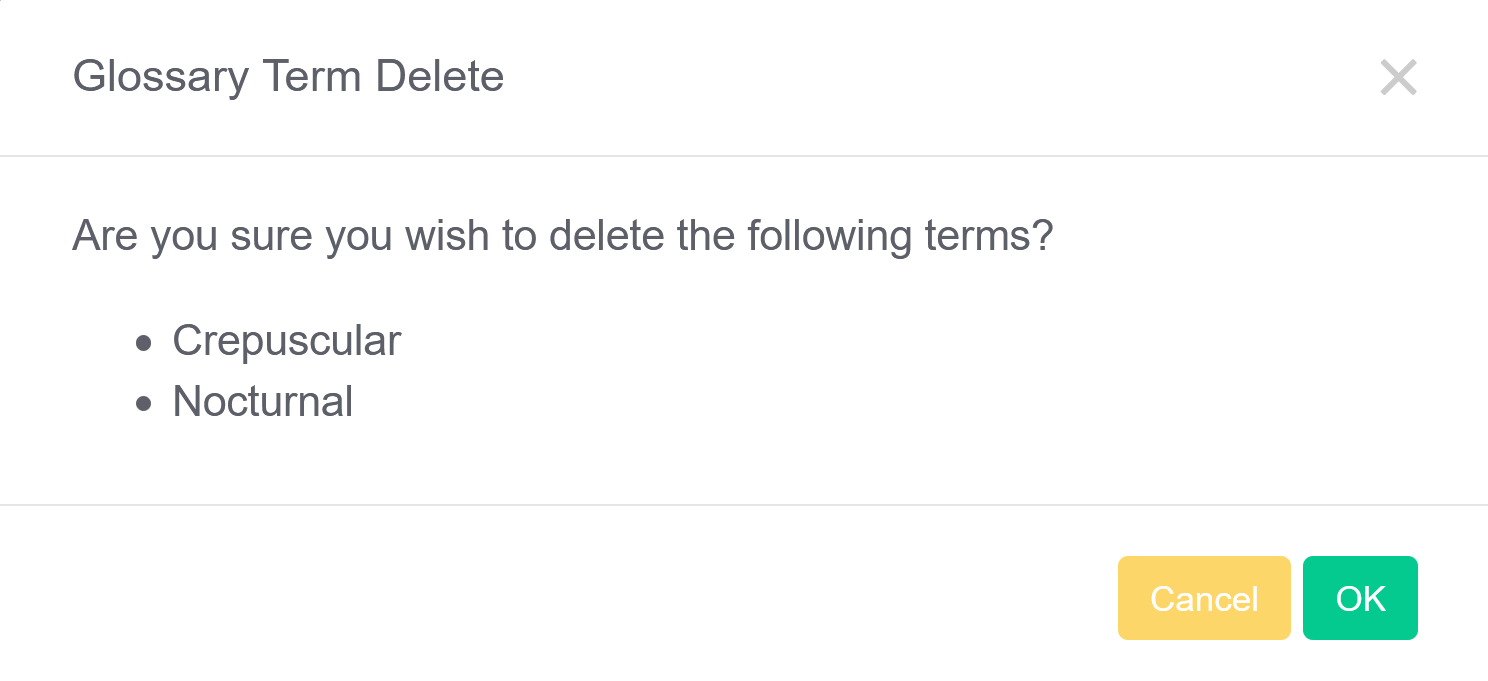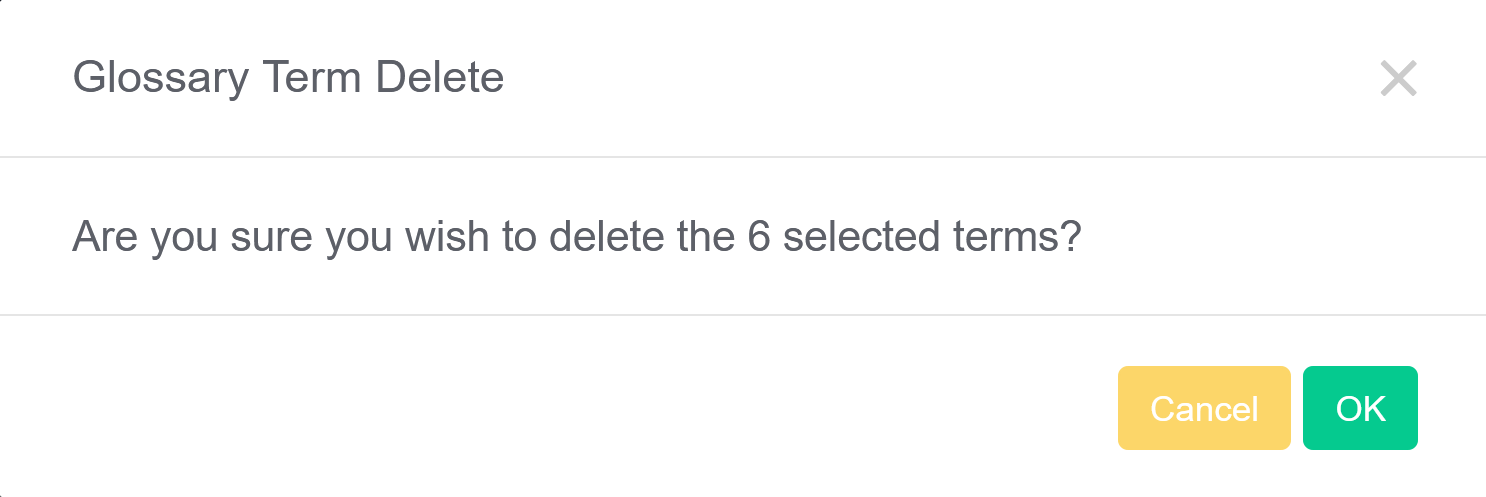We've made some changes to a lot of our delete confirmation boxes within KnowledgeOwl to give you a bit more visibility into what you're deleting:
- For deletes of 5 or fewer items, we now show a bulleted list of the items selected for deletion
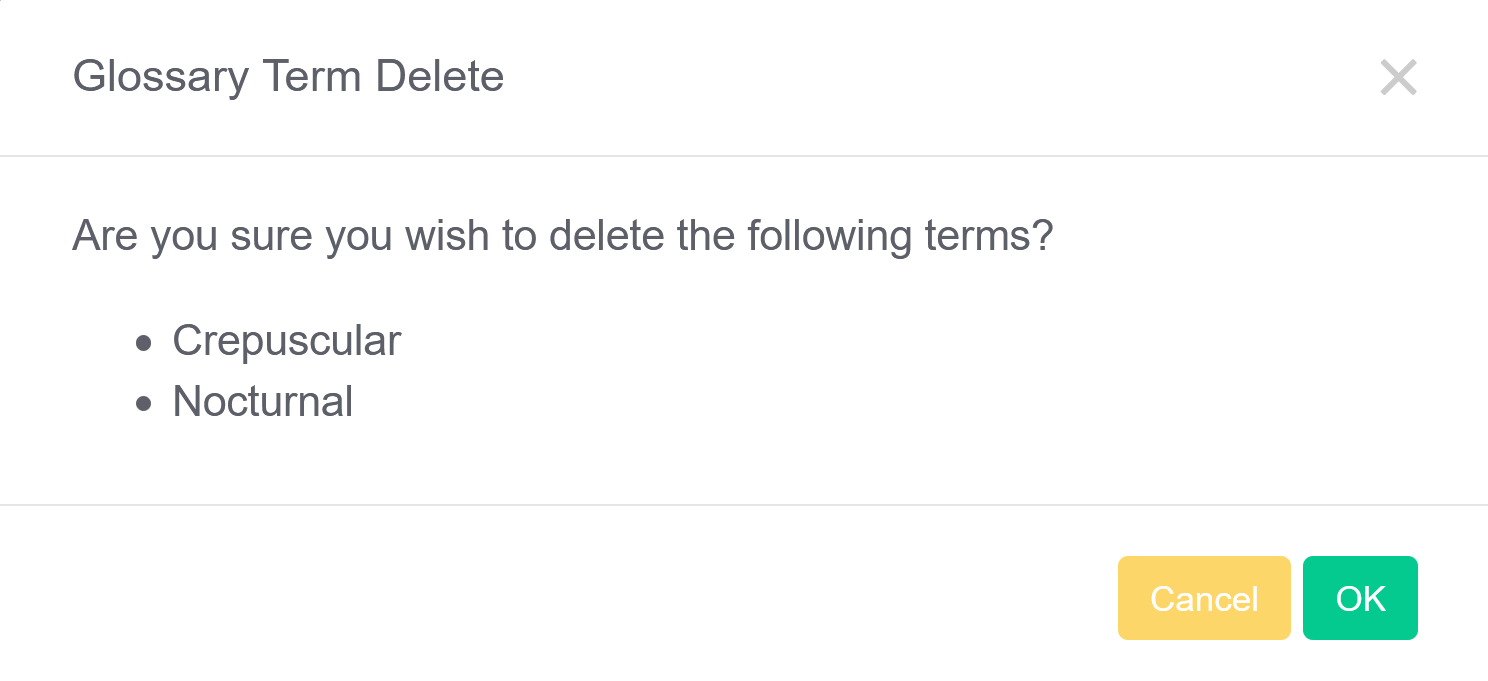 Sample new delete confirmation of two items
Sample new delete confirmation of two items
- For deletes of 6+ items, we now show the count of how many items you're deleting
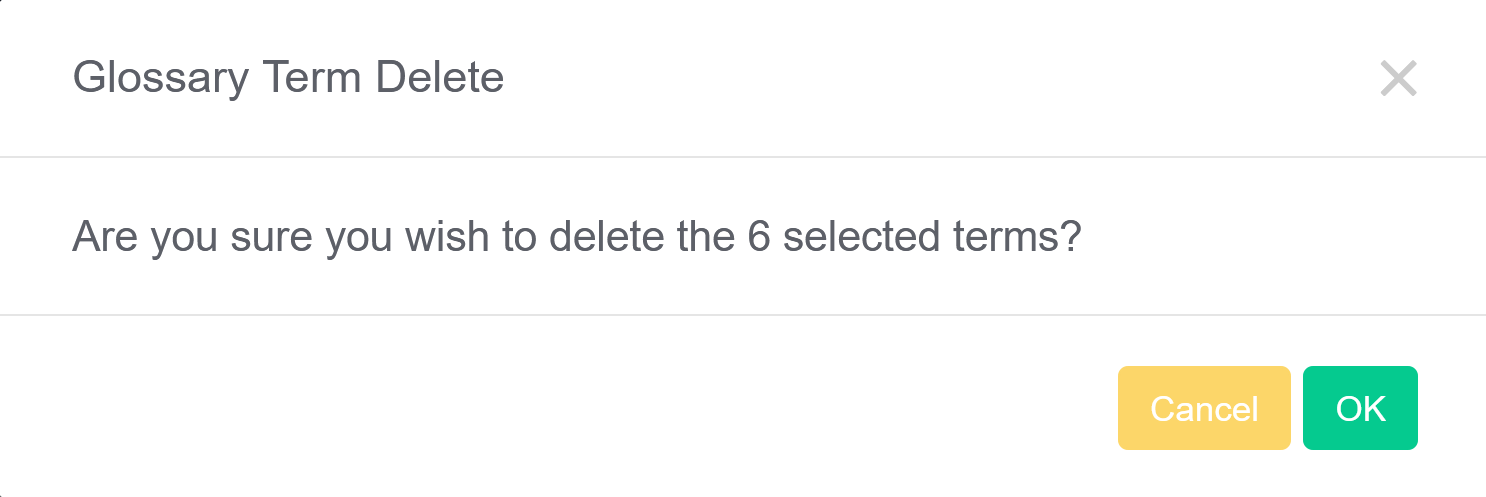 Sample new delete confirmation of six items
Sample new delete confirmation of six items
This pattern is now in place when you delete:
- File Labels (Library > File Labels)
- Glossary terms (Knowledge Base > Glossary)
- Readers (Your Account > Readers)
- Tags (Library > Tags)
- Users (Your Account > Users)
We also added a delete confirmation to the Comments delete (Reporting > Comments), since it was instantly deleting the comments before.
Since comments don't have names or titles, we provide a count for all deletes in that confirmation:
 Sample comments delete
Sample comments delete
We hope these changes help prevent accidental deletes and give you a bit more peace of mind as you delete things!