I appreciate that the three suggestions for how to celebrate National Sponge Cake Day are:
- Bake a cake.
- Eat a cake.
- Share a cake.
Though less sweet, the KnowledgeOwl release note version of this is:
- Find a bug.
- Fix a bug.
- Share a bug fix.
Over the weekend, we released fixes for these bugs:
- In the Legacy editor, the File Upload dialog was throwing an error that said: "Your browser doesn't have Flash, Silverlight or HTML5 support." This was our fault; we had to update the file uploader for the article thumbnail/banner and category/icon functionality, and we didn't properly test all the upload functionality in legacy editor and broke it. Sorry for the inconvenience, Legacy Editor users! It's fixed now.
- If you had excluded a category from search in Settings > Search, articles within that category were also being excluded from the search in Manage articles. We've updated the Manage logic so it will still find those articles.
- With glossary term highlighting, if the term appeared at the very top of an article and the definition was somewhat long, the on-hover definition was appearing behind the top navigation element:
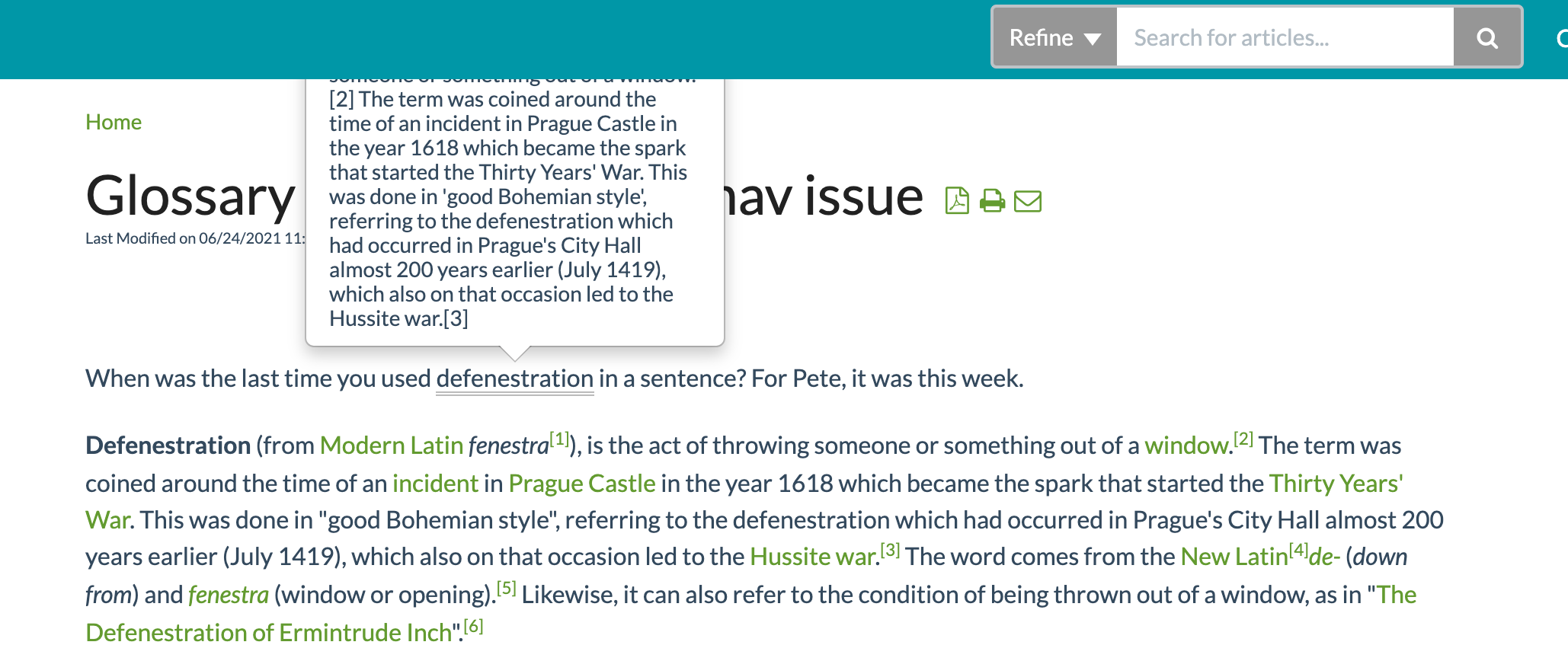 We've implemented a style fix to all knowledge bases that will ensure this appears over the top navigation instead, so no part of the definition is lost.
We've implemented a style fix to all knowledge bases that will ensure this appears over the top navigation instead, so no part of the definition is lost.
Permissions update for shared content categories
We also made a permissions change to the way Shared content categories permissions work. A little background:
- When we released our Updates to editor permissions framework in April 2021, we made it so that an author could only edit content in shared content categories if they had access to all knowledge bases that had the synced content.
- This change caused some workflow problems for a few of our customers, who were used to editing content from the parent knowledge base only.
What we changed:
- Authors with access to the parent knowledge base can now edit content synced to other knowledge bases even if they don't have direct access to those knowledge bases.
- Authors with access to child knowledge bases are only able to edit synced content from another knowledge base if they have access to the parent knowledge base.
We hope these changes make it easier to push content updates down from parent to child while also keeping that content properly locked down to authors who can't access the parent. See Sync behavior in shared content categories for more details on how this content type works.

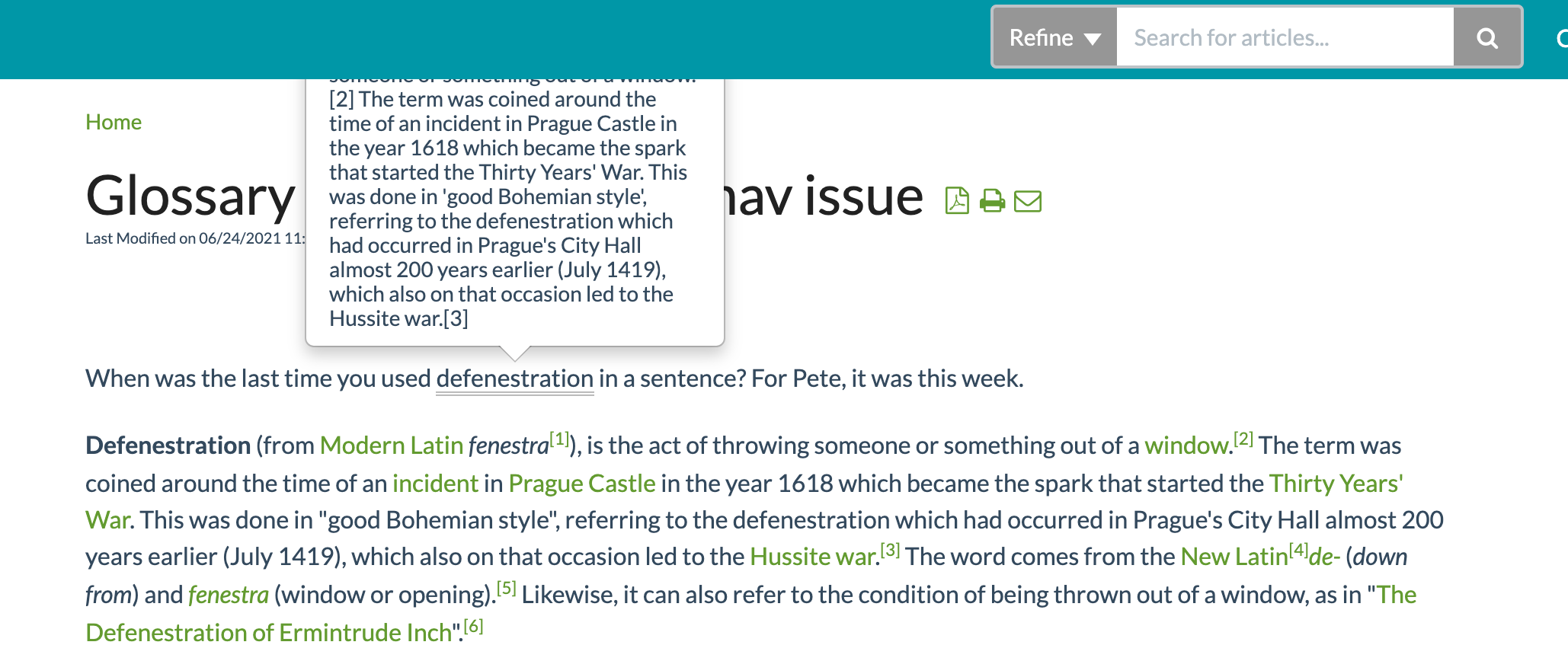 We've implemented a style fix to all knowledge bases that will ensure this appears over the top navigation instead, so no part of the definition is lost.
We've implemented a style fix to all knowledge bases that will ensure this appears over the top navigation instead, so no part of the definition is lost.