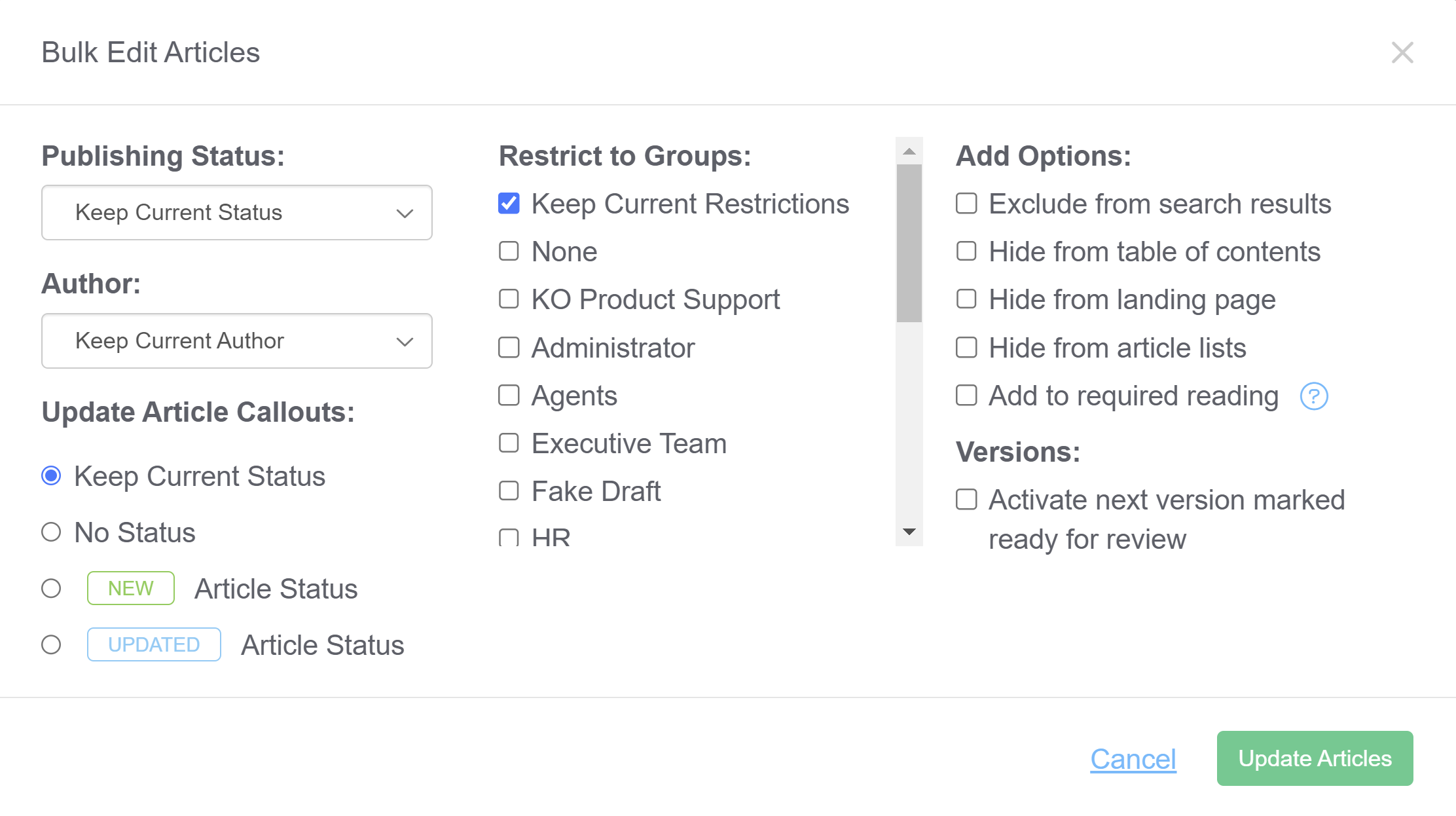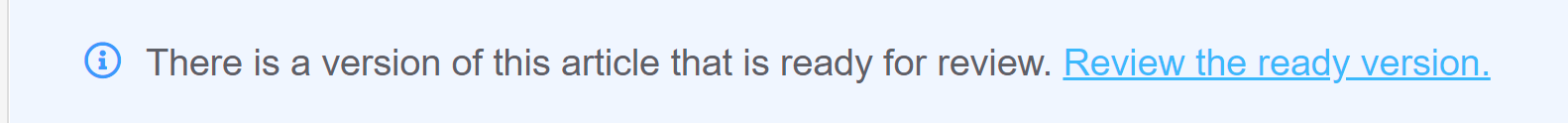In the United States, fall is in the air, the leaves are changing colors and dropping, and our developers continue to release fixes for KnowledgeOwl.
In addition to the number of small feature enhancements announced last week, our dev-owls have also added fixes for a few bugs:
- For customers using the /home/ or /docs/ root paths (rather than the default /help/), the Contact Form Reporting was not showing Confirmed Self-Serves when a reader clicked the "Yes, that answered my question" option at the end of the contact form search. We've updated the self-serve confirmation logic so that it works on all three of our KB root paths.
- For bulk editing in Manage Articles, we fixed a small permissions oversight. Authors with custom roles that didn't allow them to add existing tags to articles were still able to bulk edit and add tags to articles. Now, any custom author who does have bulk editing permissions but does not have permission to add existing tags to articles simply won't see the tags section in the bulk editing pop-up:
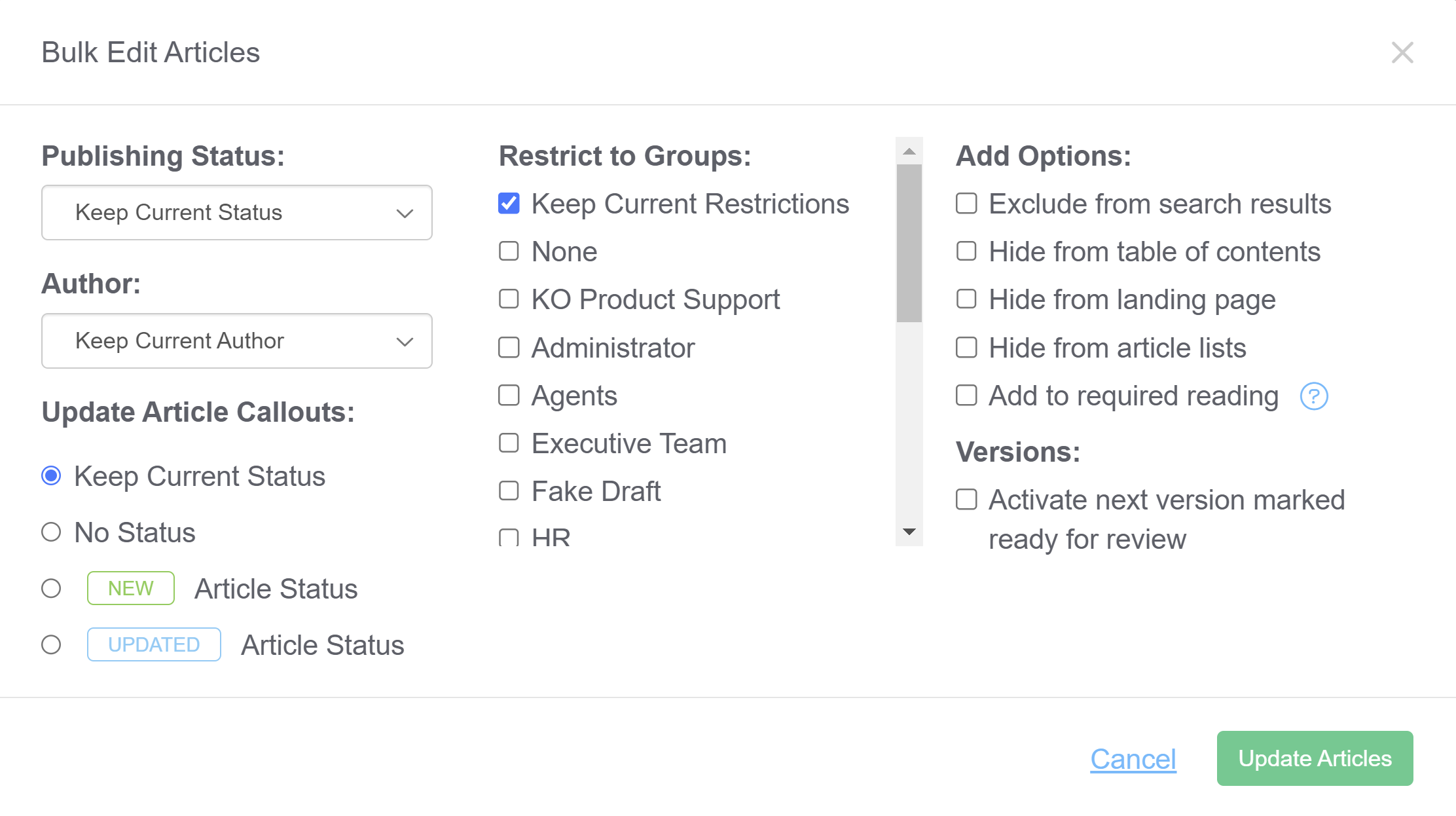 Tags section is hidden when an author doesn't have permissions to add tags
Tags section is hidden when an author doesn't have permissions to add tags
- A fairly complex autosuggest search + reader group bug:
- Let's imagine I have a category called "Policies & Procedures," and that category is restricted to the "Support staff" reader group.
- There's an article called "Onboarding process" within that category, which I've explicitly restricted to the "HR" reader group.
- This article should only be accessible by readers who belong to both the Support staff and HR groups.
- However, autosuggest search included the article to readers who were only in the HR group, even though those readers otherwise couldn't see or open the article (and clicking on it from autosuggest threw a "you don't have access to this" warning).
- We've fixed this bug so that autosuggest is not showing these articles, properly enforcing the group membership logic used across the rest of the knowledge base.
- When editing a snippet, clicking the Back button was not taking authors back to the Snippet Library page. (It was taking people back to the page they were on before they went to the Snippet Library page.) We've updated the logic so that clicking your browser's Back button or clicking the yellow Back button in the Snippet editor will both take you back to the Snippet Library page.
- Updated wording in the editor when you have an article with a version that's ready for review: a sharp-eyed customer noted that the message here previously said that a version was ready to publish. Ready for review does not necessarily mean ready to publish. (Especially now that we have versions for draft and deleted articles!) We've updated the message to make it clear that the version is ready for review only:
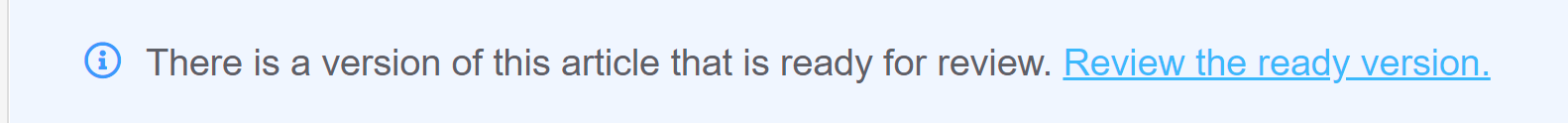
I feel like there was an opportunity for a Pumpkin Spice Bugfix joke somewhere in here...if you have any ideas, drop one in a comment.